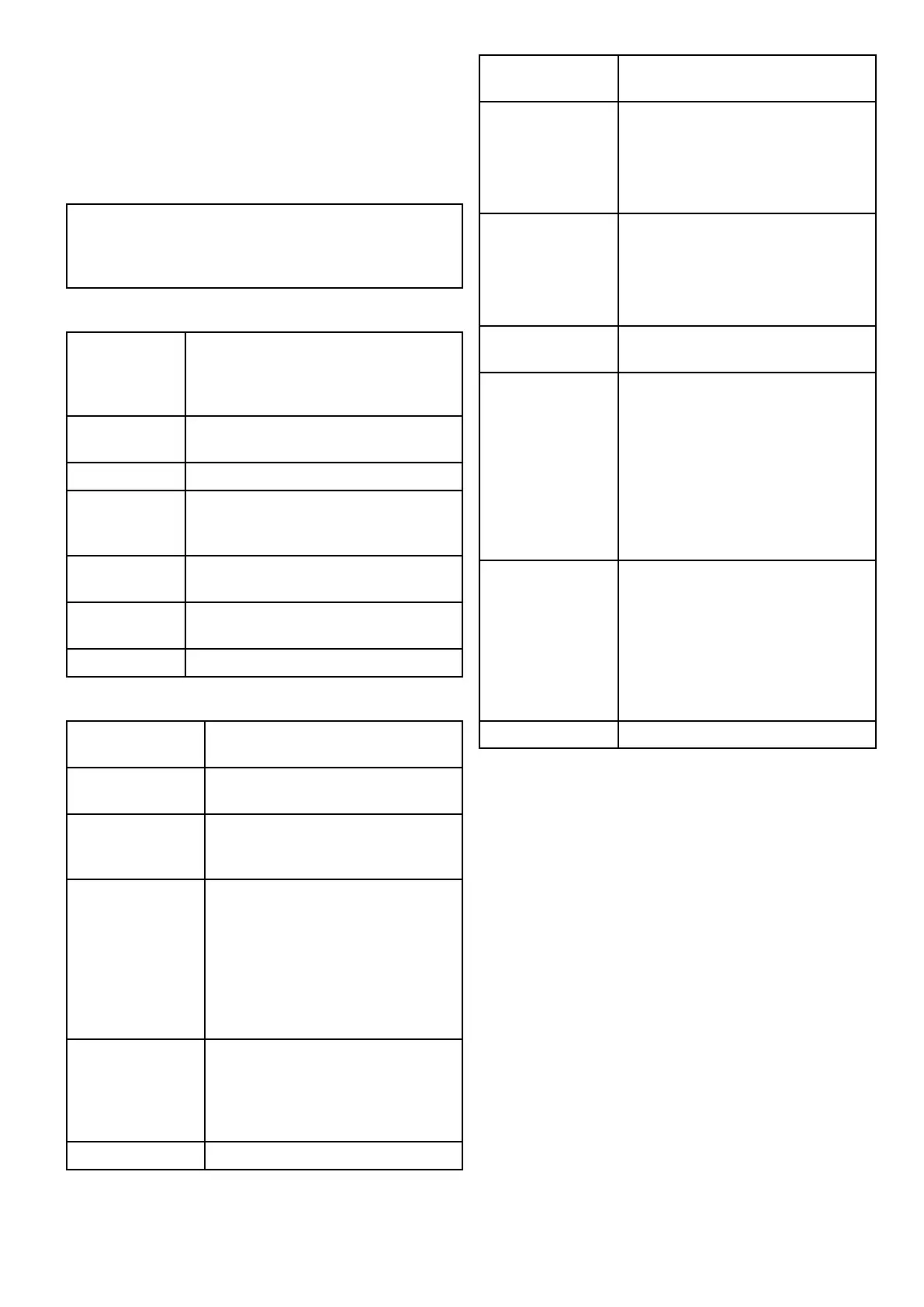OSDmenuoptions
Setupmenus
Thesetupmenusprovidearangeoftoolsand
settingstocongurethethermalcamera.
Themenuscanbeaccessedfromanycontrolleron
thesystem.Themenusareoverlaidontothevideo
image.
Note:Theon-screenmenusonlyappearonthe
thermalcameraimage.Theyarenotavailable
whenviewingthevisiblelightimage(ondual
payloadmodels).
Menusavailable
EnablePoint
Mode/Disable
PointMode
SelectingEnablePointmodewillturnpoint
modeon,selectingdisablepointmode
willturnpointmodeoff.Onlyappliesto
modelswithmechanicalstabilization.
VideoSetup
Thismenuisusedtosetthevideo
congurationoptions.
SetSymbologySettingsassociatedwiththestatusicons.
User
Programmable
Button
ConguretheUSERbuttonontheJCU.
SystemSetupSettingstooptimizeoperationforthis
particularsystem/installation.
About/HelpHelpfulinformationandrestoretofactory
defaultssetting.
Exit
Cancelson-screenmenu.
Videosetupmenu
Menuitem/
DescriptionSettings/Operation
SetThermalColor
Default
Thissavesthecurrentcolorsettingas
thedefaultvalue.
SetReverseVideo
orSetVideo
Polarity
Thistogglestheinfraredimage
betweenwhite-hot(orred-hotifviewing
acolorimage)andblack-hot.
Enable/Disable
ColorThermal
Video
Enableordisablethethermalcolor
palettes:
•Enabled–Greyscale,Red,Sepia,
RainbowandFusionpalettesare
available.
•Disabled–OnlyGreyscaleandRed
palettesareavailable.
DisplayTest
Pattern
Usethedisplaytestpatternwhen
settingupthecolor/contrastsettings
foryourparticulardisplayormonitor.
Youcanswitchthroughthe4test
patternsavailable.
Exit
Setsymbologymenu
Menuitem/
DescriptionSettings/Operation
Enable/Disable
PCIcon
•Enabled–ThePCiconisdisplayed
wheneveraPCisdetectedonthe
network.
•Disabled–ThePCiconisnot
displayed.
Enable/Disable
JCUIcon
•Enabled–TheJCUiconisdisplayed
wheneveraJCUisdetectedonthe
network.
•Disabled–TheJCUiconisnot
displayed.
DisplayAllIcons
Selectingthismenuitemenablesall
availableicons.
DisplayMinimal
Icons
Selectingthismenuitemreducesthe
iconactivity:
•Position,Zoom,Rearview,Pause,
StabilizationdisabledandPoint
Modeenablediconsareunaffected.
•HomeandSceneiconsare
displayedonlymomentarily.
•Othericonsarenotshown.
HideAllIcons
Selectingthisoptionhidesallicons
exceptfor:
•Positionindicator
•Rearviewmodeenabled
•Stabilizationdisabled
•Pointmodeenabled
ExitReturnstothemainmenu.
Thermalcameraapplication—Panandtiltcameras
305
