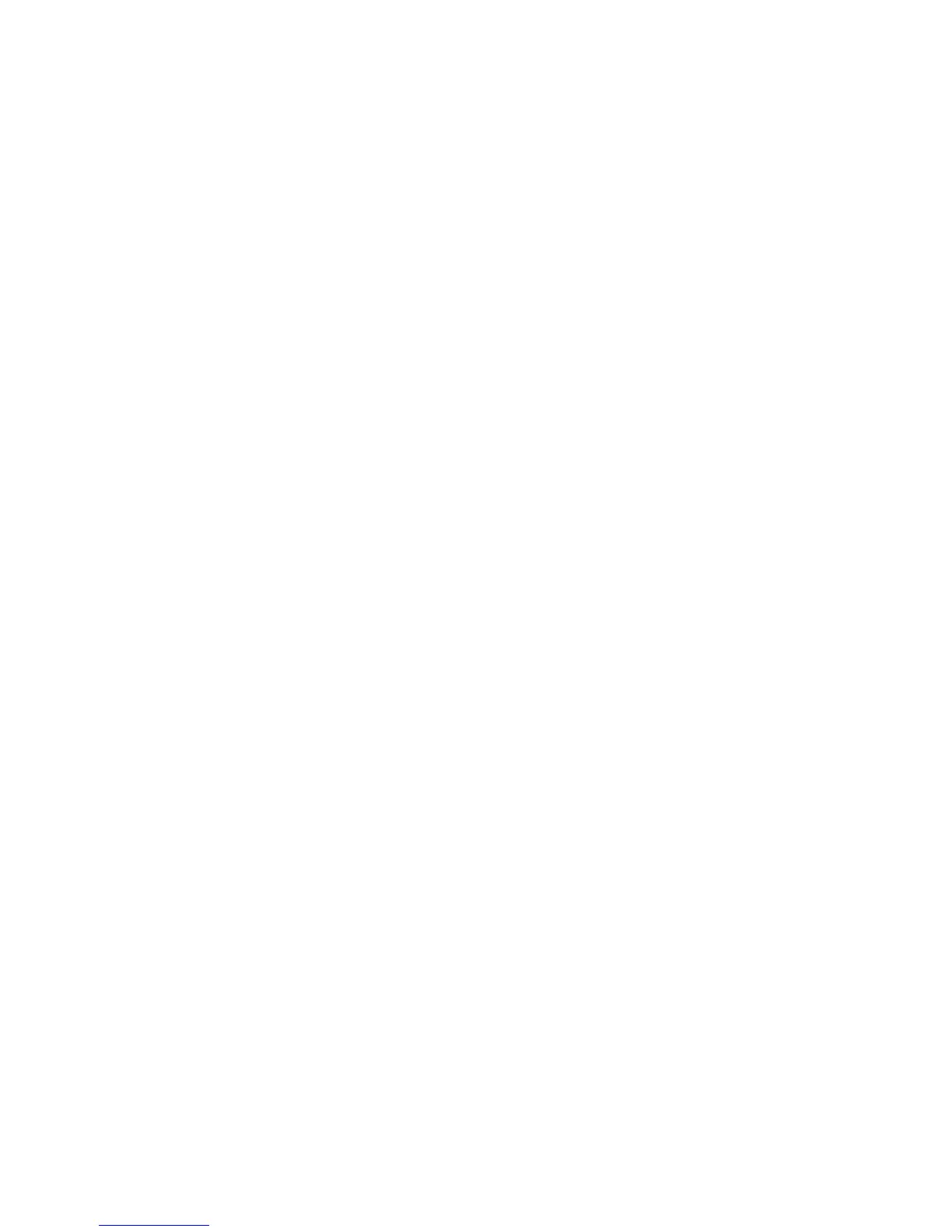3.14InstallingproAIS2andUSBdrivers
BeforeconnectingtheAISunittoaPCtheproAIS2applicationand
USBdriversmustbeinstalled.Toinstallfollowthestepsbelow:
1.InsertthesuppliedCDROMandnavigatetotheproAISfolder.
2.Doubleclickonthesetup.exeletolaunchtheinstaller.
3.Followtheonscreeninstallationinstructions,ensuringthatthe
optiontoinstallUSBdriversisselectedwhenpresented.
4.OnceinstalledtheAISunitcanbeconnectedtothePC.The
USBdriverswillbeinstalledautomaticallyandtheAISunitwill
appearasanewCOMportdevice.
5.LaunchproAIS2bynavigatingtotheproAIS2folderaccessible
fromthestartmenu.
6.TheproAIS2usermanualisavailablefromthehelpmenufrom
withintheapplication.
3.15SDCardconnection
TheAISunitincludesamultimediacardreaderwhichallows
connectionofaSDcardupto2GBinsize.
ASDcardcanbeusedto:
•Congurestaticvesseldata.
•Voyagedatalogging.
•Performsoftwareupdate.
Conguringstaticdata
YourdealerorinstallermayprovideaSDcardcontainingstatic
vesselcongurationdataforyourAISunit.Tocongureusingthe
SDcardfollowthestepsbelow:
1.PlacetheSDcard,loadedwithcongurationdataforyourAIS
unitintotheSDcardslot.
2.PowerontheAISunit.
Theunitwillstartupincongurationmode.
3.UponsuccessfulcompletiontheLEDstatusindicatorshallash
GREEN5timesandthecongurationleshallbeerasedfrom
theSDcard.
4.Voyagedatarecordingwillcommenceautomaticallyupon
completionofcongurationprocess
5.IfthecongurationfailstheLEDstatusindicatorshallashRED
5times.
Recordingvoyagedata
TorecordvoyagedatatoSDcardfollowthestepsbelow:
1.InsertablankSDcardintoyourAISunitsSDcardreader.
2.Voyagedataloggingshallcommence.
TheLEDstatusindicatorshallashBLUE2timestoindicate
datalogginghascommenced.
ThefollowingdatashallbeloggedonyourSDcard
AIS650ClassBtransceiver49
