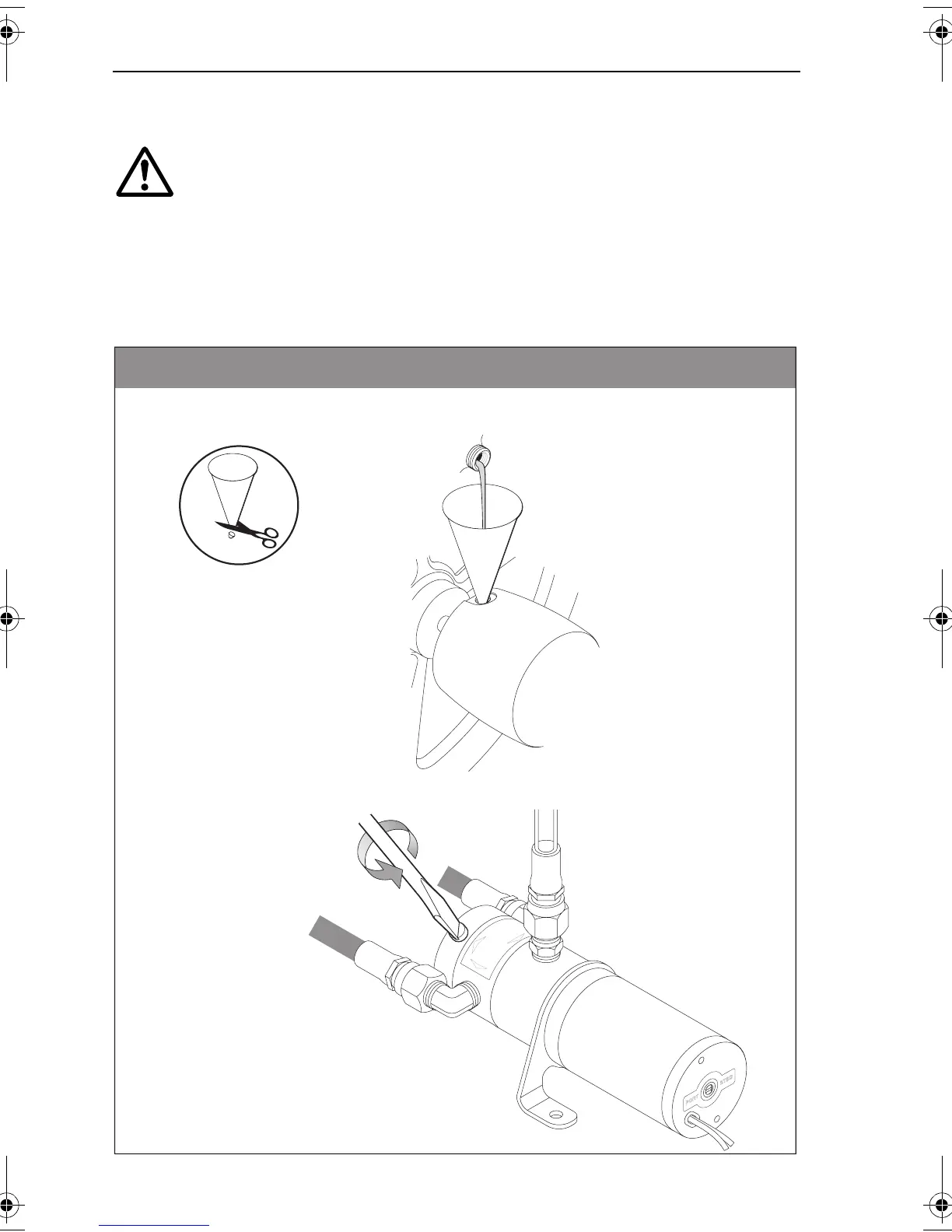12 S1000 Autopilot Installation Guide
2. Bleeding the steering system
WARNING:
Do not allow hydraulic fluid to come into contact with your
skin. Wear the protective nitrile gloves provided when
working with hydraulic fluid.
Connecting the autopilot pump will introduce air into the steering system, making it feel
‘spongy’ and ‘lumpy’ to operate. To return the steering system to smooth operation, use the
procedure given here to bleed the air from the system.
Por
t
B
r
e
c
S
d
e
e
l
r
i
o
v
r
e
e
s
R
w
Bleed procedure, sheet 1
2.
Loosen the autopilot
pump bleed screw 2 full
turns.
1.
Top up the helm pump with hydraulic fluid.
D7336-1
87040_3.book Page 12 Thursday, February 17, 2005 2:01 PM
