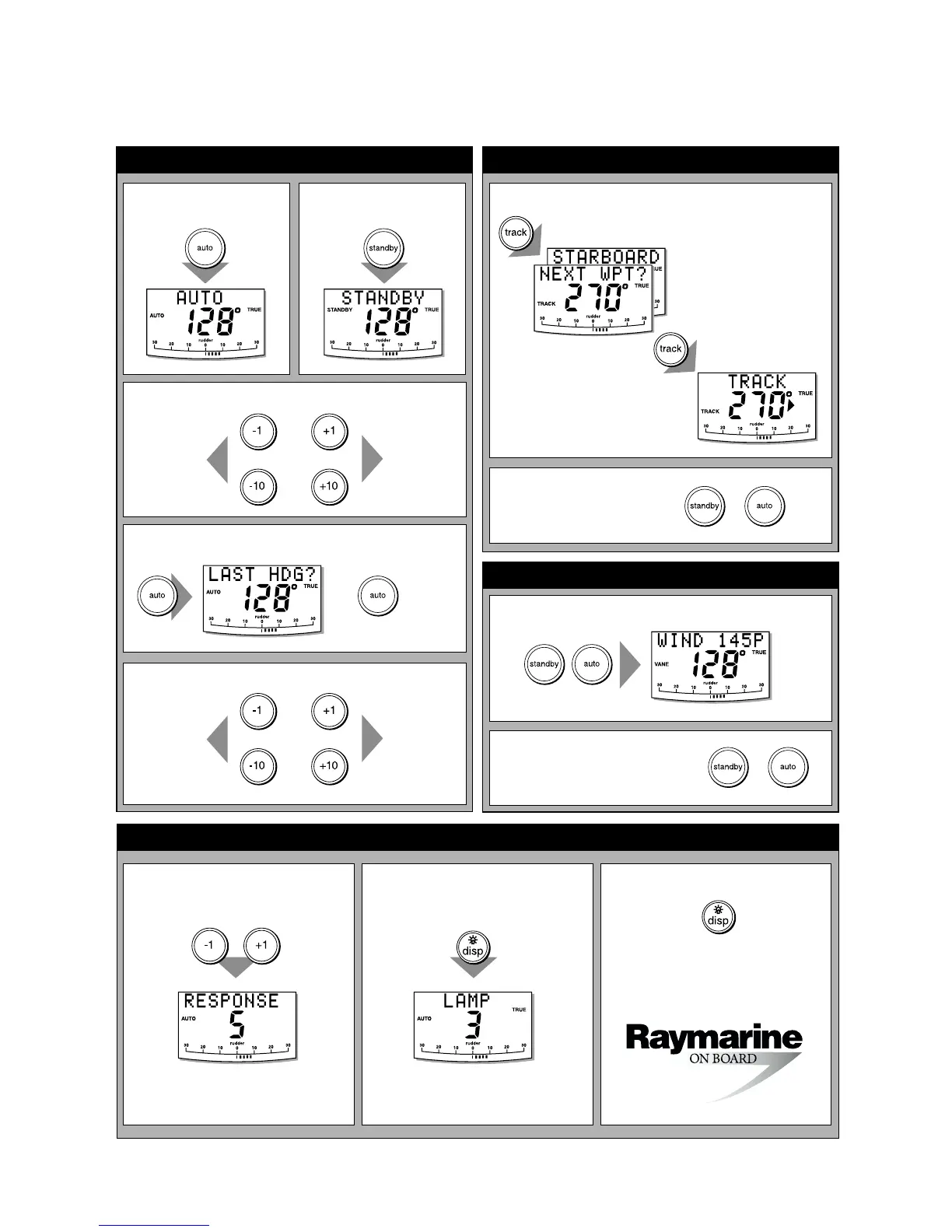ST6001+ Control Unit Quick Reference Guide
Auto mode Track mode
Wind Vane mode
Autopilot adjustments
and
or
or
and
and
1 sec
Basic operation
Entering Track mode (from Auto or Wind Vane mode)
Making course changes
Course
changes
to port
Course
changes to
starboard
Entering Wind Vane mode
1˚
10˚
Using AutoTack
Adjusting response level Adjusting keypad and
display lighting
Displaying data pages
AutoTack
to port
AutoTack to
starboard
to accept new heading
Exiting Wind Vane mode
to enter Track mode
and
To make temporary changes:
Use -1 or +1 to adjust response level.
Press disp to return to previous mode.
Use disp to adjust lighting level.
Wait 10 sec to return to previous mode.
D5502-2
then
Default AutoTack = 100˚
Press or
Exiting Track mode
Press or
1 sec
• show first data page
• scroll through available data pages
• return to previous mode
Press to:
then
Entering Auto mode
(Engaging the autopilot)
Returning to Standby
(Disengaging the autopilot)
Returning to previous locked heading
to accept
heading
