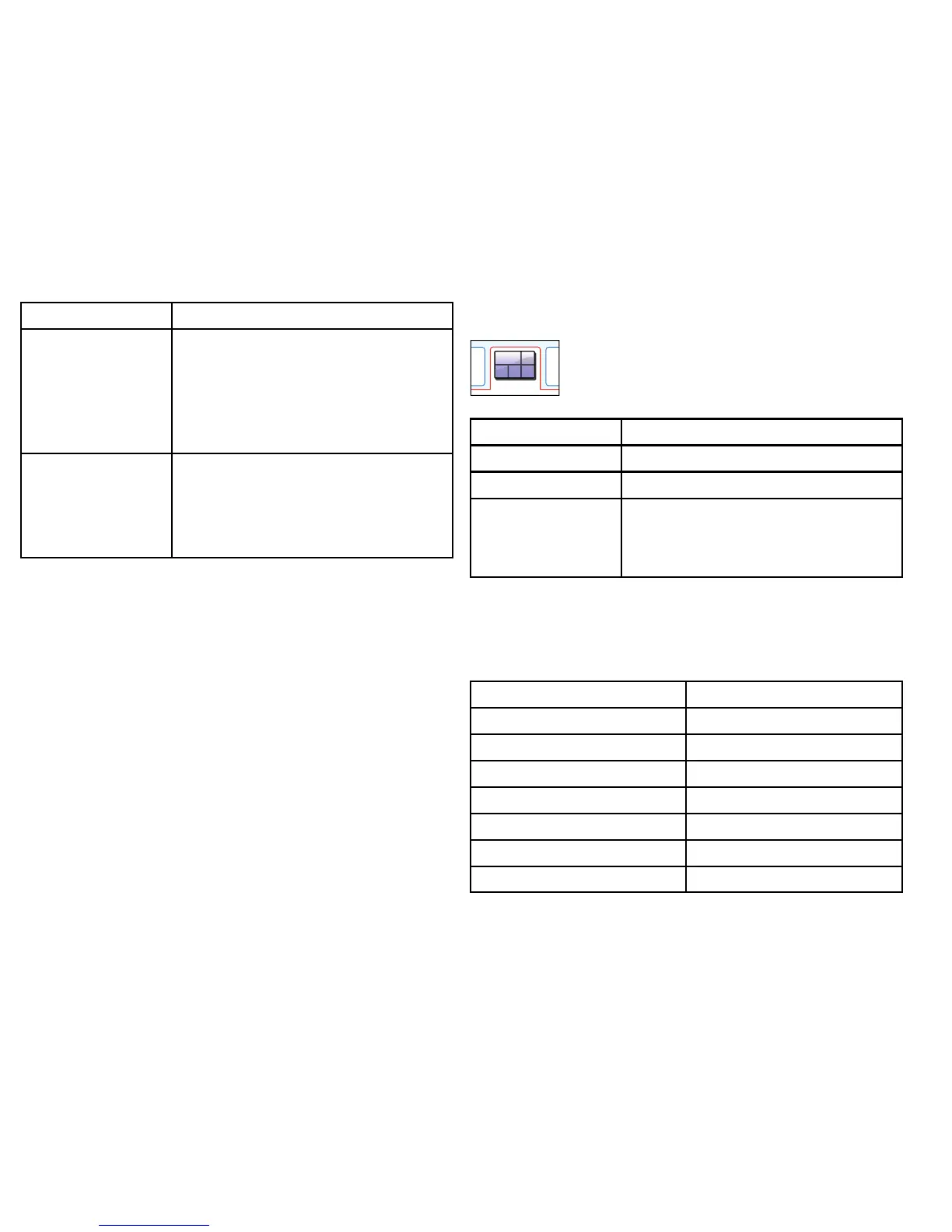Menuitem/DescriptionSettings/Operation
Systembright-
ness/Color
Controlbrightnessand
colorsettingsforall
connectedST70and
ST70+units.
•Thisdisplay—Colorandbrightnesssettings
affectthisunitonly.
•Alldisplays—Colorandbrightnesssettings
affectallconnectedST70andST70+units.
•Groupnames—GroupsassociatedwithST70+
instruments.
ColorsSelectfromtheavailablecolorpalettes:
•Mode1,2and3
•Red/Black
•Inverse
5.3Pagesettings
MENU>PageSettings
Menuitem/DescriptionSettings/Operation
TurnPageOn/OffForeachpage,seteitherOnorOff
ChangeanItem
Foreachpage,selectthedatadisplayed
RebuildForeachpage:
•selectthepagetemplate
•selectthedatadisplayed
Datasupported
TheST70supportsthedatalistedbelow.Pleasenotethatthedata
isdependentonthecongurationofyoursystem,sosomeitems
maynotbeapplicabletoyourboat.
DataGroup
AirTemperature
ENVIRONMENTAL
AlarmdeepanchorDEPTH
AlarmHighApparentWindAngleWIND
AlarmHighApparentWindSpeed
WIND
AlarmHighseatemperature
ENVIRONMENTAL
AlarmHighspeed
SPEED
AlarmHighTrueWindAngleWIND
28ST70InstrumentUserreference
