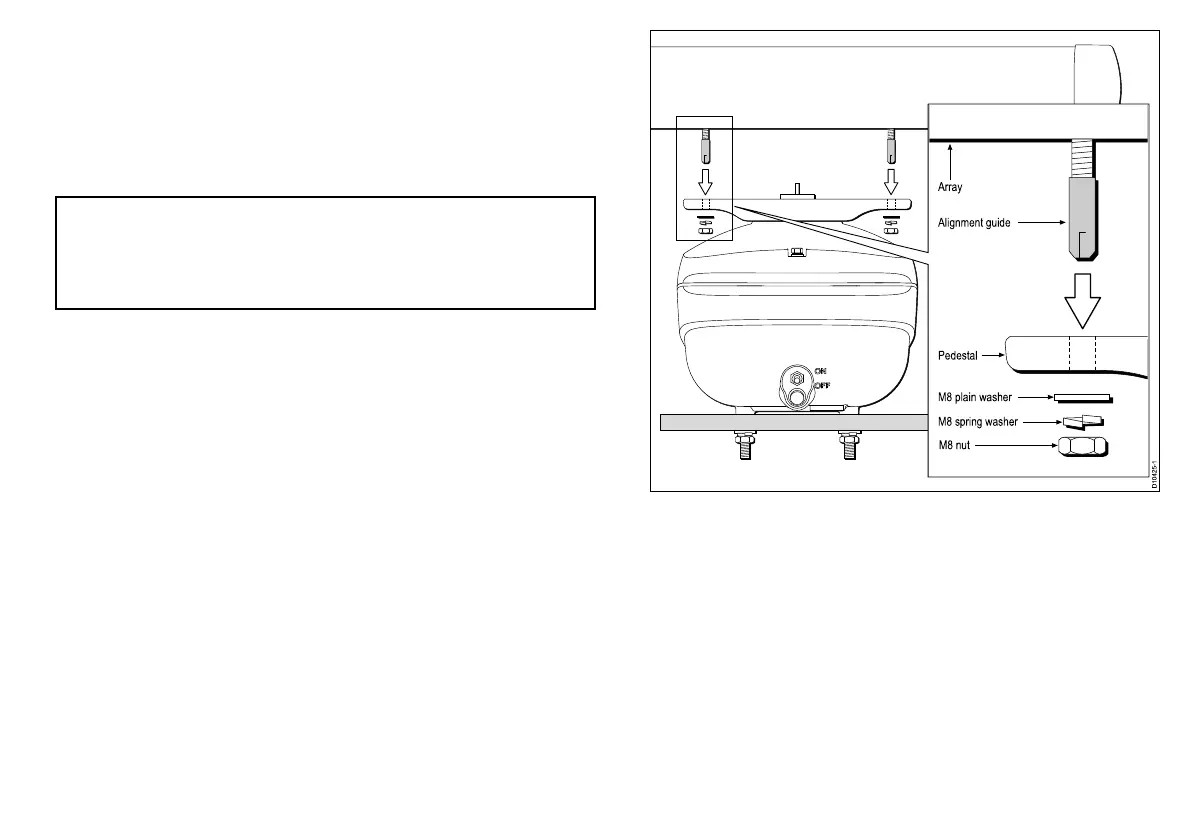•Thepedestalbaseissecurelyxedtotheplatform.
•ThecableisNOTattached.
•ThepedestalpowerswitchisintheOFFposition.
•Thepedestalunithasacapttedovertheopenarraymounting
shafttoprotecttheprotrudingco-axialpin.Thiscapmustremain
inplaceuntilyou’rereadytottheantennatothepedestalunit.
Note:YouMUSTensurethattheantennadoesnotcomeinto
contactwiththedelicateprotrudingcoaxialpin.Thisisacritical
componentandshouldbetreatedwithcaution.Followallthe
instructionsprovidedbelow,andensurethatthealignmentguides
areused.
1.Fitthe4threadedalignmentguidestothestudsontheunderside
oftheantenna.Ensureacloset.Thealignmentguidesare
essentialtohelppreventdamagetothecoaxialpin.
2.Removetheprotectivecapfromtheantennashaft.Retainthe
capforfutureuse.
3.PositiontheantennamountingbracketonthePorttoStarboard
axisofthepedestal.
4.Lifttheantennaintoposition,ensuringitisinthecorrect
orientationandthatthethreadedalignmentguidesaretted.
Carefullyalignandslowlylowertheantenna.
5.Oncetheantennaisinposition,removethealignmentguides.
6.Greasethe4securingstudswiththesuppliedDensopaste.
7.Usethe4nutsandassociatedwasherstosecuretheantennato
thepedestal,asshowninthefollowingdiagram.Tighteneach
nutto10Nm(7.4lbft)torque.
M8 plain washer
Array
Alignment guide
Pedestal
M8 spring washer
M8 nut
Locationandmounting
39
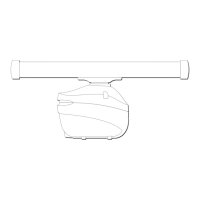