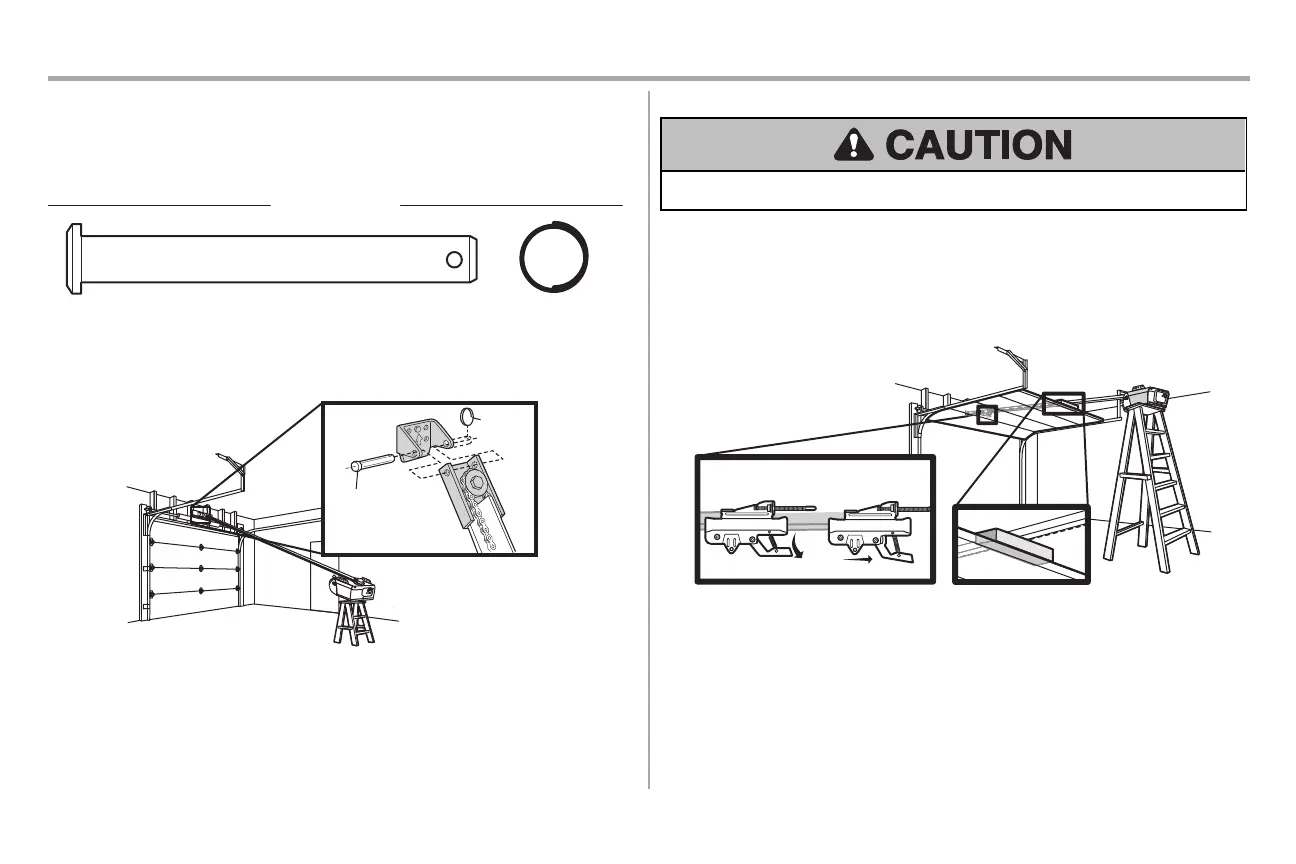10
Installation
3 Attach the Rail to the Header Bracket
1. Align the rail with the header bracket. Insert the clevis pin through the holes in the header bracket and rail.
Secure with the ring fastener.
NOTE: Use the packing material as a protective base for the garage door opener.
HARDWARE
Clevis Pin 5/16" x 2-3/4" Ring Fastener
Ring
Fastener
Clevis Pin
5/16" X 2-3/4"
4 Position the Garage Door Opener
To prevent damage to garage door, rest garage door opener rail on 2x4 placed on top section of door.
1. Remove the packing material and lift the garage door opener onto a ladder.
2. Fully open the door and place a 2x4 (laid flat) under the rail.
A 2x4 is ideal for setting the distance between the rail and the door. If the ladder is not tall enough you will need
help at this point. If the door hits the trolley when it is raised, pull the trolley release arm down to disconnect the
inner and outer trolley. Slide the outer trolley toward the garage door opener. The trolley can remain
disconnected until instructed.