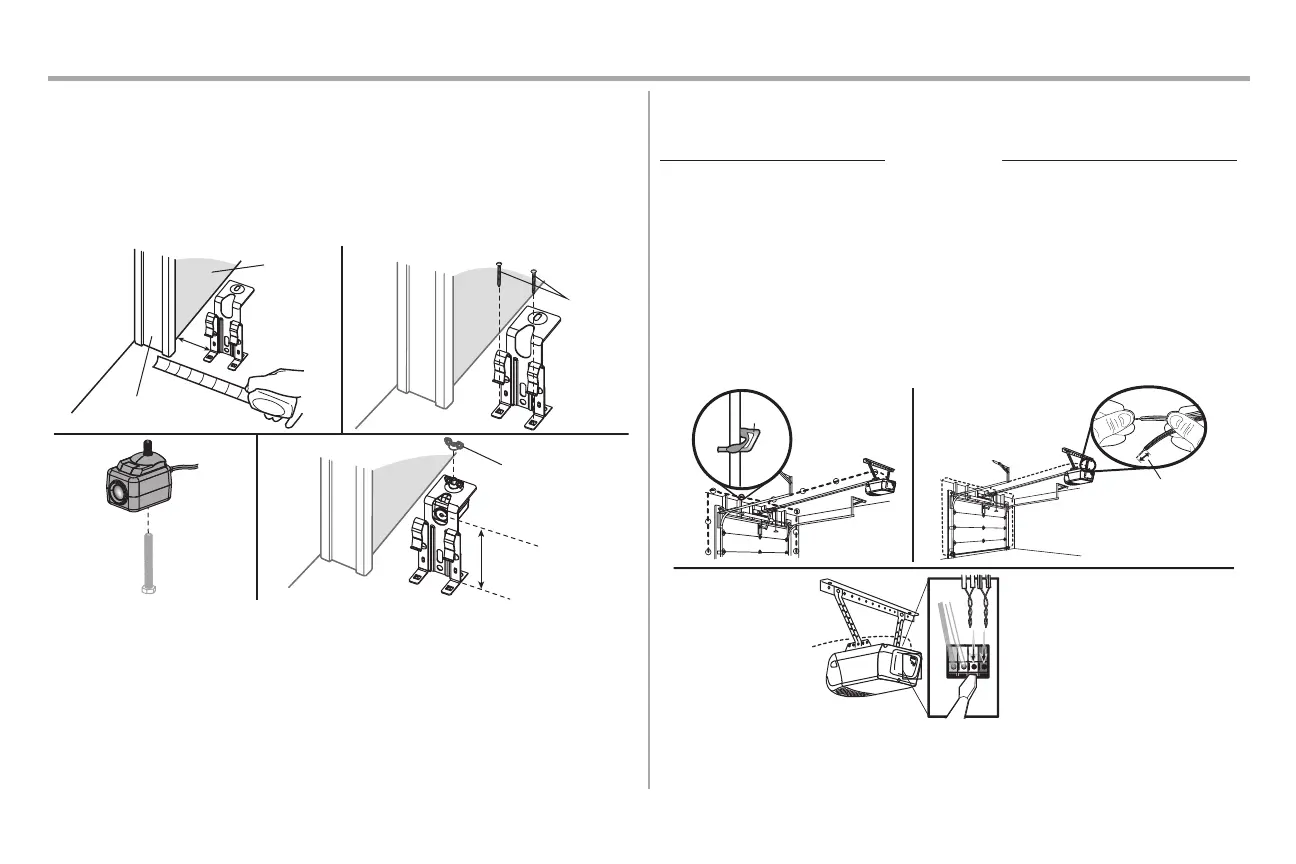19
Install the Protector System
®
FLOORINSTALLATION
1. Measure the position of both sensor brackets so they will be the same distance from the wall and
unobstructed.
2. Attach the bracket to the floor with concrete anchors (not provided).
3. Slide the hex screw through the sensor.
4. Attach the sensor to the bracket with the wing nut. Make sure the lens is not obstructed by the bracket.
Repeat the steps with the other sensor on the opposite side of the garage door. Both lenses must face each
other.
1
3
4
2
Inside
garage wall
Not
provided
Door track
6" (15 cm) max.
Wingnut
2 Wire the Safety Reversing Sensors
PRE-WIRED INSTALLATIONS: If your garage already has wires installed for the safety reversing sensors, see
page 20.
HARDWARE
Insulated Staple
(Not Shown)
OPTION A - INSTALLATION WITHOUT PRE-WIRING
1. Run the wire from both sensors to the garage door opener. Attach the wire to the wall and ceiling with the
staples.
2. Strip 7/16 inch (11 mm) of insulation from each set of wires. Separate the wires. Twist the white wires
together. Twist the white/black wires together.
3. Insert the white wires into the wire terminal on the garage door opener. Insert the white/black wires into
the grey terminal on the garage door opener. To insert or remove the wires from the terminal, push in the
tab with a screwdirver tip.
1
2
3
Staple
7/16" (11 mm)
WHITE
WHITE
GREY
RED
