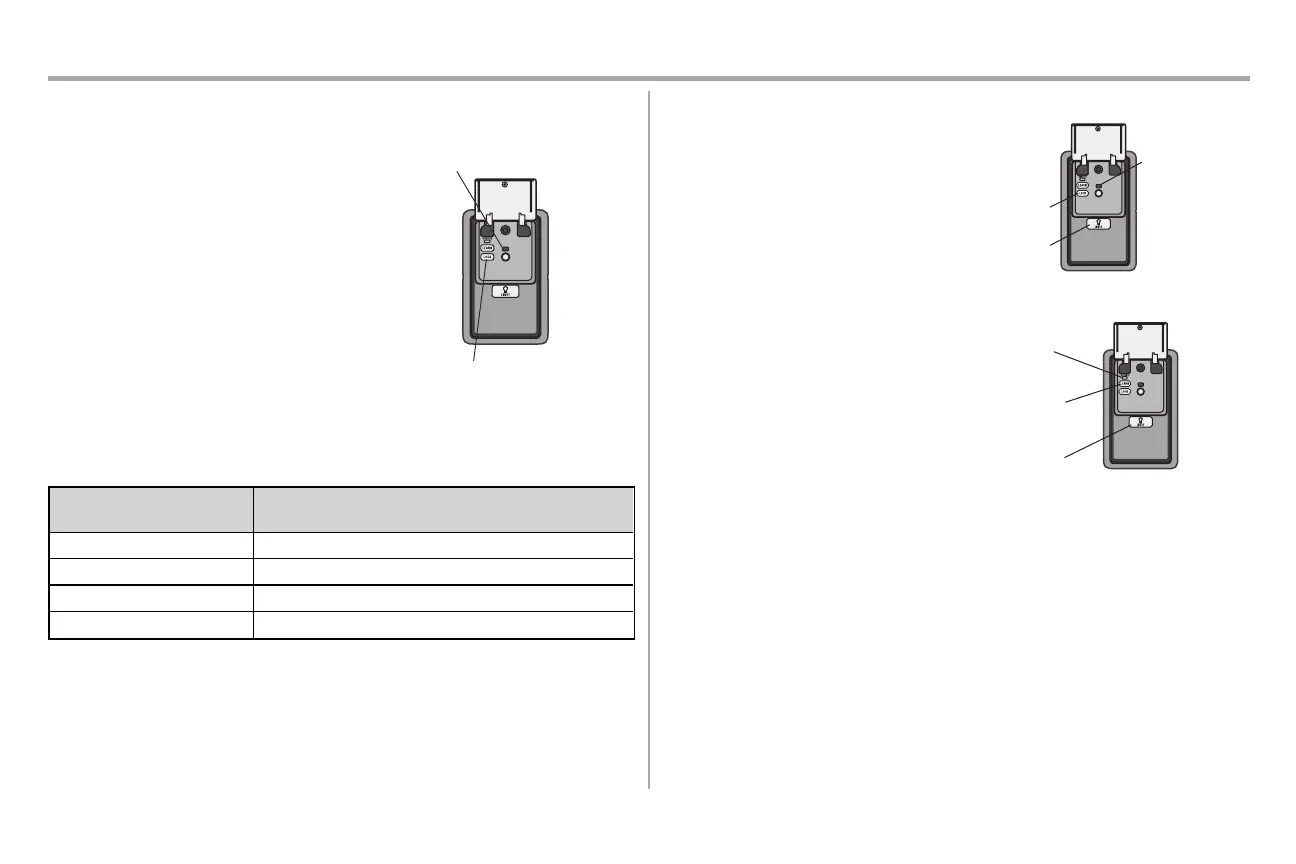30
Door Control
Control Panel Setup
LOCK
Your remote controls will NOT work when LOCK mode
is active however your keyless entry will still allow
access to your garage.
Activate:
Press and hold the LOCK button for 2 seconds. The
command LED will flash as long as the lock feature is
activated and your handheld remote control will not
operate your door at this time.
Deactivate:
Press and hold the LOCK button again for 2 seconds.
The command LED will stop flashing and normal
operation will resume.
LIGHT
To change the amount of time the garage door opener lights will stay on:
Press and hold the LOCK button until the garage door opener lights flash.* The time interval is indicated by the
number of flashes.
Number of times garage
door opener lights flash
Time the garage door opener light stays on
1 1-1/2 Minutes
2 2-1/2 Minutes
3 3-1/2 Minutes
4 4-1/2 Minutes
To cycle through the time intervals repeat the step above.
* Approximately 10 seconds
LIGHT FEATURE (Default is Active)
Deactivate:
Press and hold the LIGHT button until the garage door
opener lights turn on, then off again.*
Activate:
Start with the garage door opener lights on. Press and
hold the LIGHT button until the garage door opener
lights turn off, then on again.*
If the command LED is continuously blinking, the LOCK
feature needs to be deactivated.
LOCK Button
LIGHT Button
Command LED
MAINTENANCE ALERT SYSTEM (MAS):
Activate/Deactivate:
Press and hold the LEARN button. Then press the
LIGHT button. The service LED will flash the status;
Active is 2 flashes and deactivated is 3 flashes.
LEARN
Button
LIGHT
Button
Service
LED