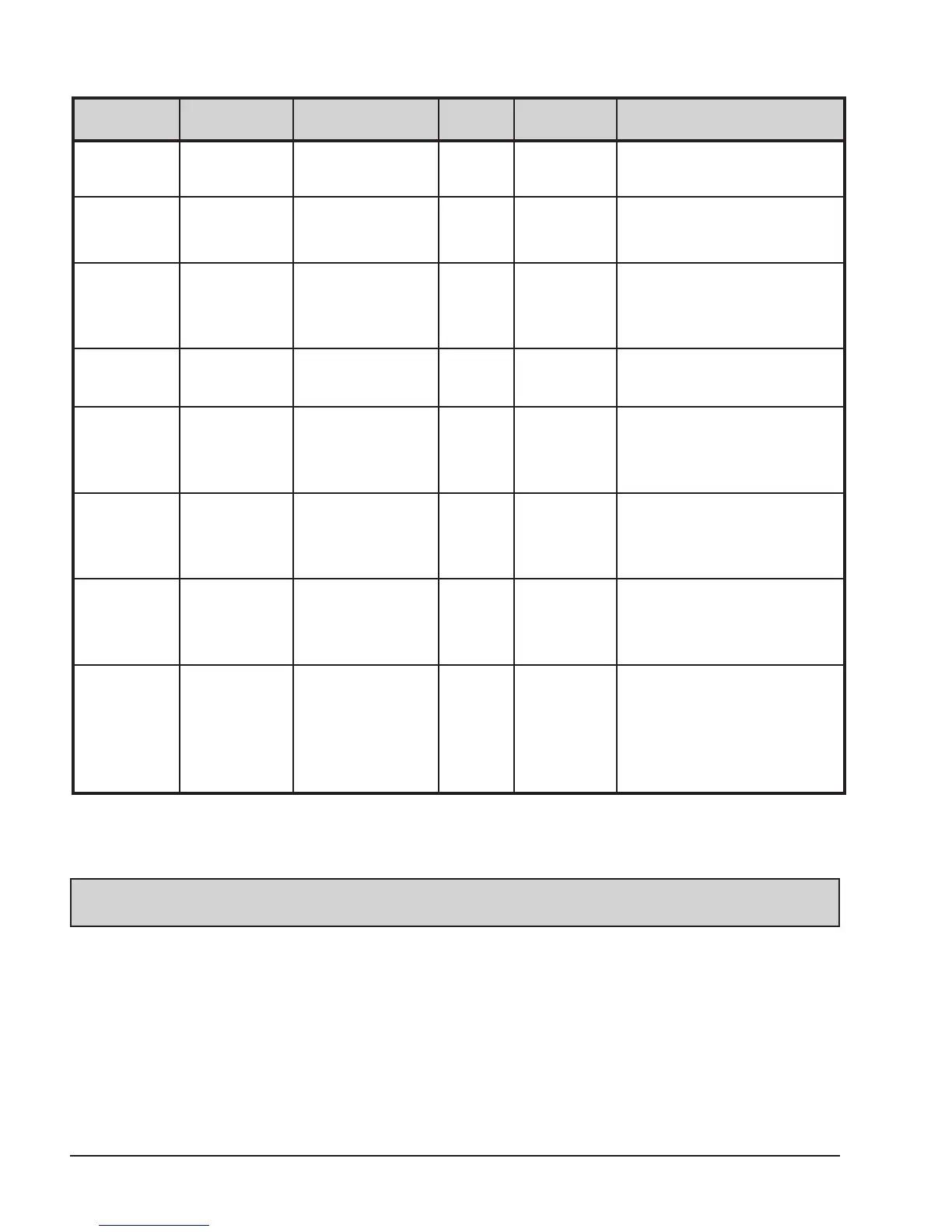20
Item Range
Default
Value
Access Level Description
Defrost Temp
20°F–35°F
(-6.5°C–1.5°C)
24°F
(-4°C)
Installer/
Service Sub-
menu
This is the temperature measured on
the coil when the control goes into
Defrost mode.
Defrost Deadband
5°F–20°F
(3°C–11°C)
10°F
(5.5°C)
Installer/
Service Sub-
menu
Defrost terminates when the coil
temperature is greater than the
Defrost Temperature + Defrost
Deadband.
Outside Lockout
Off,
30°F–50°F
(-1°C–10°C)
Off
Installer/
Service Sub-
menu
The installer can program the control
to Lock out operation of the unit if
a specific outside temperature is
measured. Off allows operation at any
ambient temperature.
Set Model Type
HEAT ONLY,
POWER DEFROST,
HEAT/COOL
HEAT
ONLY
Installer/
Service Sub-
menu
Set at the factory. Will need to be set
by Installer during any replacement of
the control board.
EXV
Disabled, Type 1,
Type 2
Installer/
Service Sub-
menu
Set at the factory on new units. Select
“Disabled” if unit equipped with TXV
for board replacement. EXV Type 1 is
500 step EXV. EXV Type 2 is 1600
step EXV.
Change EXV to Yes/No
Installer/
Service Sub-
menu
This screen asks if you really want
to change the EXV setting – the UP
or DOWN button must be pressed to
show YES before the EXV type will be
changed.
Brownout
Detection On
On/Off On
Installer/
Service Sub-
menu
This function will shut down operation
of the unit if the 24VAC signal drops
below 18VAC to protect the unit from
Low Voltage. This feature can be
turned off as desired.
Set Factory
Defaults
Installer/
Service Sub-
menu
Press and hold both the UP and
DOWN buttons for 3+ seconds to
reset the factory defaults in the
control. When reset, the screen will
display “Defaults Set”.
NOTE: Make sure that the values for each setting are recorded for future reference or if the control ever needs
to be reset to Factory Defaults. All these values will need to be re-entered.
