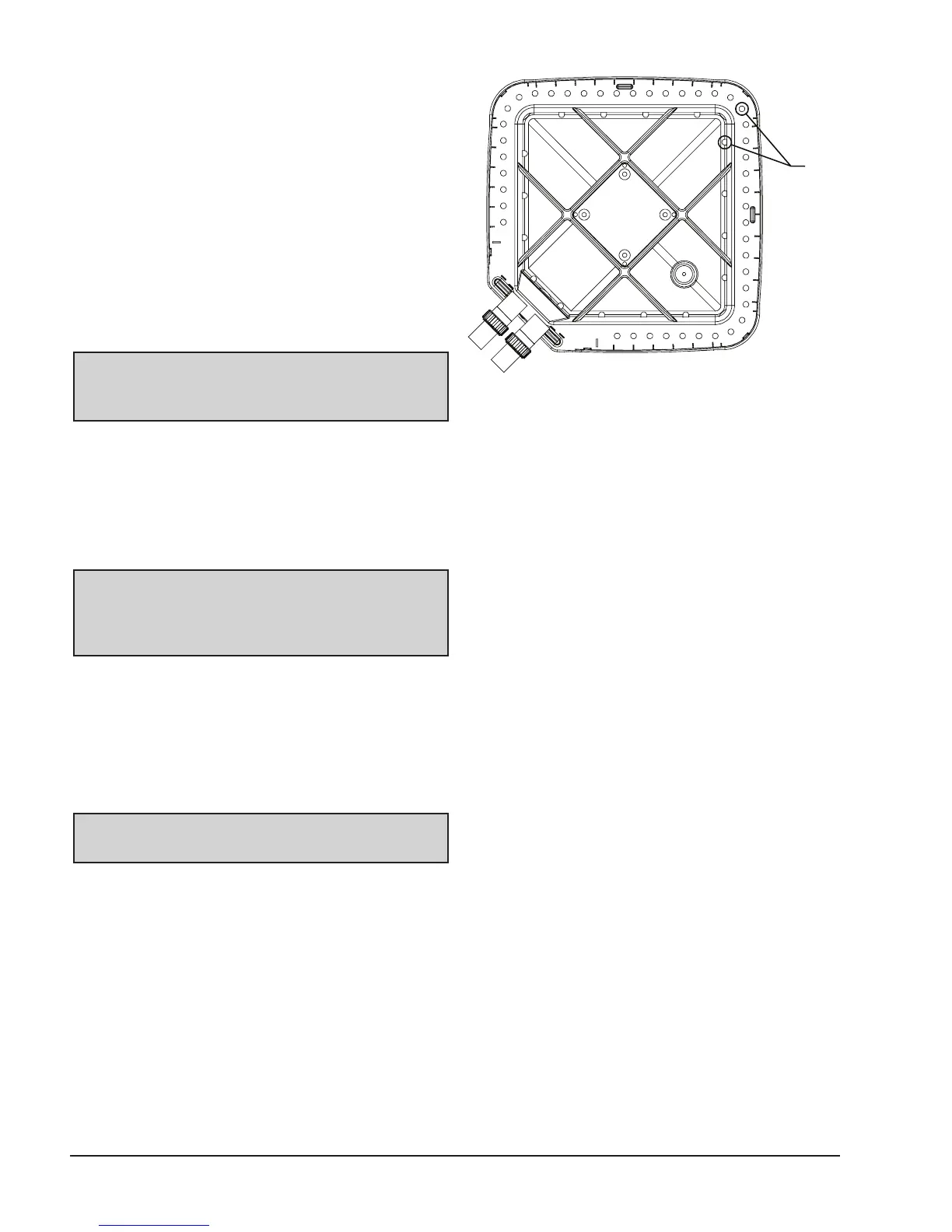36
3. Use a wet/dry vac or air pressure to remove
excess water - as necessary.
4. Once the water is drained, reinstall the drain plugs.
5. Cover the unit with a waterproof cover.
Continuous Pump Operation
It is also possible in some areas to prevent unit freeze
damage by operating the pump continuously during
freezing weather. However, this results in significantly
higher pump operating costs. Further, if a sustained
power failure occurs, the unit MUST be drained any-
way, or freeze damage could result.
NOTE: The heat pump pool heater
MANUFACTURER IS NOT RESPONSIBLE for
maintenance adjustments.
Maintenance
The following maintenance procedures are designed
to keep your unit operating at a high level of reliability.
Maintenance must be performed on a periodic basis
to maintain warranty coverage and prevent system
failures and performance degradation.
CAUTION: To clean the fins, remove the side
louvered panels and spray gently with a garden
hose. DO NOT pressure wash. Doing so will bend
the fins and can void the warranty.
Air Coil Cleaning
Efficient operation depends on free circulation of
air through the thin and tightly-spaced fins of the
evaporator coil(s). The evaporator must be cleaned
whenever it has a buildup of dirt or debris.
Cabinet Care (optional)
WARNING: Shut OFF electricity to the unit before
cleaning.
The powder coated cabinet is designed for outdoor
use and requires little care. However, you can clean
it if you wish. Wash the cabinet with soap and water.
Unplug Condensation Drain Holes
The unit extracts humidity from the air as it passes
through the coil, similar to the way a cold drink outside
“sweats” on a hot day. This condensation drains from
the bottom of the unit.
1. Routinely check to be sure the condensation drain
holes in the base of the unit are not plugged with
dirt or debris. See Fig. 9 for condensate drain hole
locations.
2. If condensation becomes a problem, optional drain
pans may be available from your heat pump pool
heater distributor or pool dealer.
Troubleshooting
If your unit does not operate, or simply does not heat
your pool water, Fault Messages on the front control
panel can provide valuable clues as to what is wrong,
and may even indicate precisely what the problem
is. Always observe these messages before calling a
service representative. By reporting on the telephone
the Fault Messages that are showing, the service rep
may be able to solve the problem without the expense
of a service call.
A. UNIT IS RUNNING, BUT NOT HEATING
• Is water flow through the unit adequate? Check the
unit for obstructions, such as a clogged filter pump
strainer, a dirty filter, or valves not positioned
correctly.
• Is the ejected air from the unit 8°–10°F (4.4C–5.5C)
cooler than incoming air? If so, the unit is extracting
heat from the air and transferring it to the pool.
• Is water condensing on the evaporator and internal
copper pipes? This is also evidence of heat
removal from the air. When the air is cool with low
humidity, condensation may not be evident.
• How long has the unit been operating? During
initial pool heating in cold weather, it may require
a week to elevate the water temperature to a
comfortable level. Normally, it takes about 4 days.
DRAIN
HOLES
Fig. 9 : Condensate Drain Hole Locations
