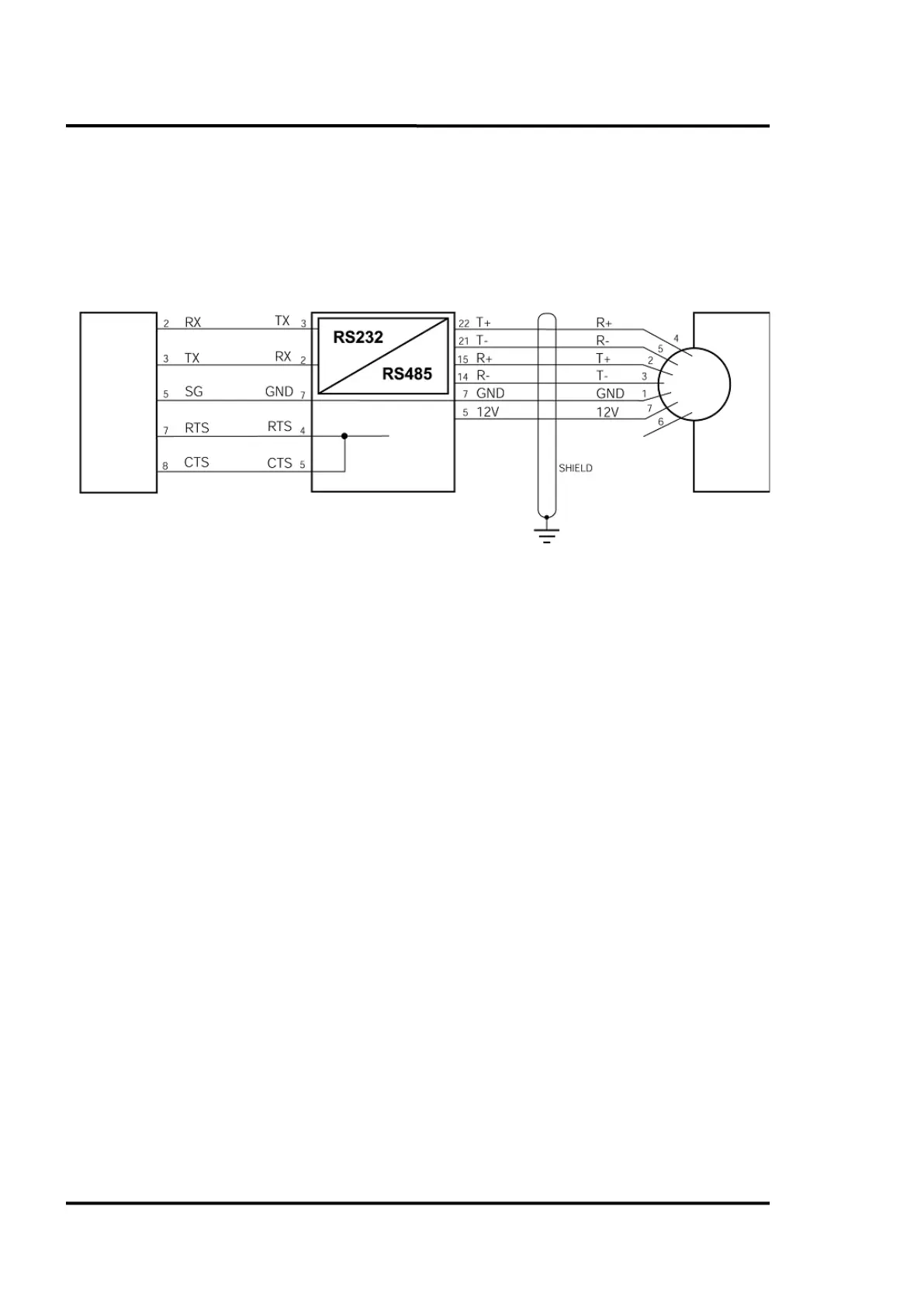Accessories
42 Rev. E3 07/2013 MP150
locking cap carefully. Next, connect the RS232/485 converter to the RS232 serial interface of the PC.
Use the RS232 25 to 9-pin adapter cable if needed. The RS232/485 converter is powered by the
linescanner, and no separate power supply is required.
Figure 18: RS232/485 interface between linescanner and PC
RS232 Signals:
TX transmission data
RX received data
SG system ground
RTS transmission request
CTS ready for transmission
RS485 Signals:
Twisted pairs: T+ data transmission +
T- data transmission -
Twisted pairs: R+ data reception +
R- data reception -
Power supply for the RS232/485 converter:
Twisted pairs: 12 V
GND
RS232 cable
(25-pin to 9-pin)
7.5 m (24.6 ft)