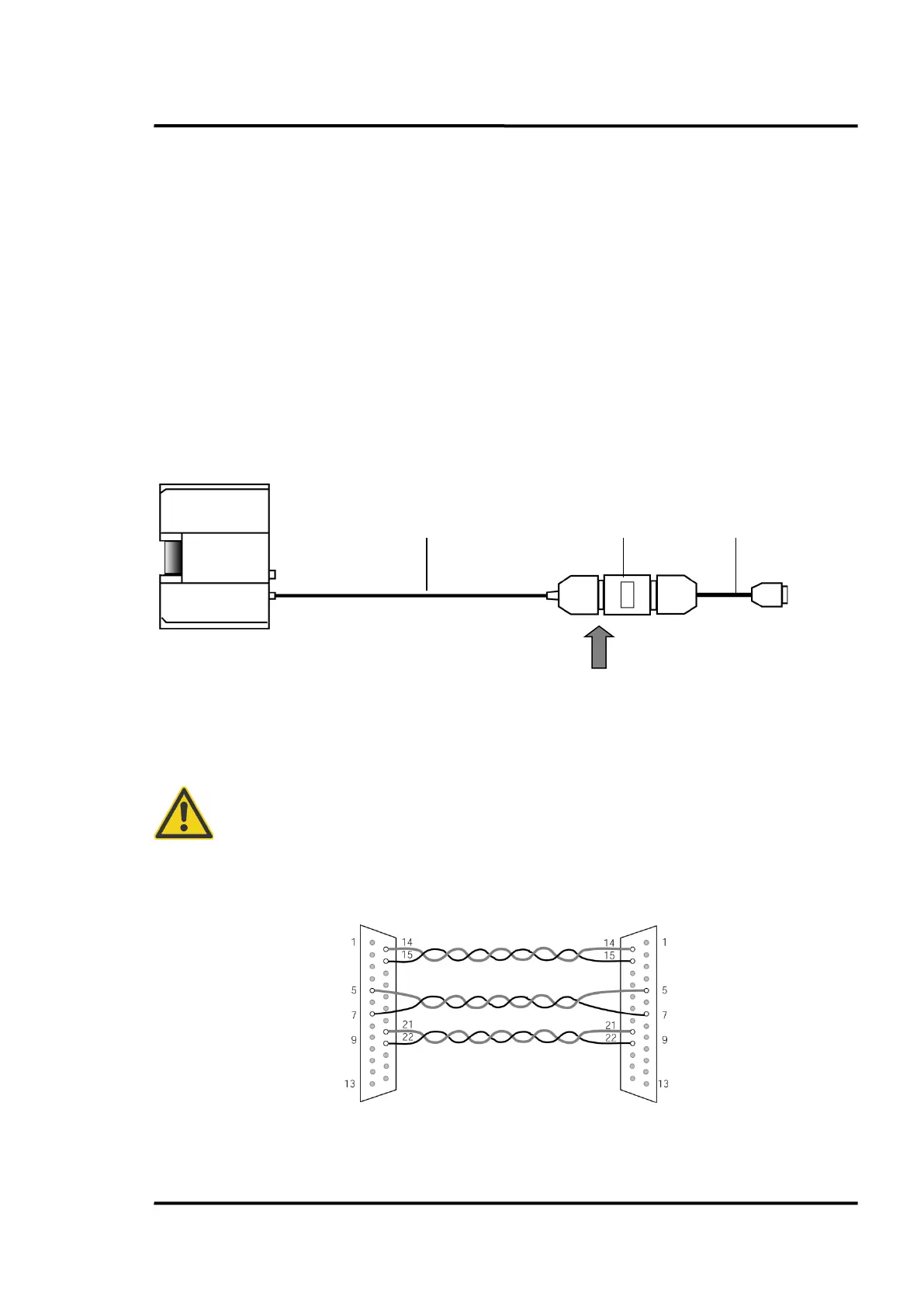Accessories
MP150 Rev. E3 07/2013 43
To program the linescanner via its serial interface (see MP150 protocol manual), the serial interface
settings needs to be:
8 data bits,
no parity bit,
1 stop bit,
no flow control
Allowed baud rates:
9600 Baud (linescanner factory default)
57.6 kBaud
115 kBaud
230 kBaud
7.8.1 RS485 Cable Extension
Figure 19: RS485 Cable Extension
When using an extension, separate the high-temperature
communication cable only at the location
indicated (see arrow in the figure above) from the RS232/485 converter. To extend the communication
cable, a 6-wire cable is needed.
Be sure to use twisted pair cables as signal wires!
SUB-D male connector SUB-D female connector
Figure 20: Extension of communication cable
Point for extending the cable