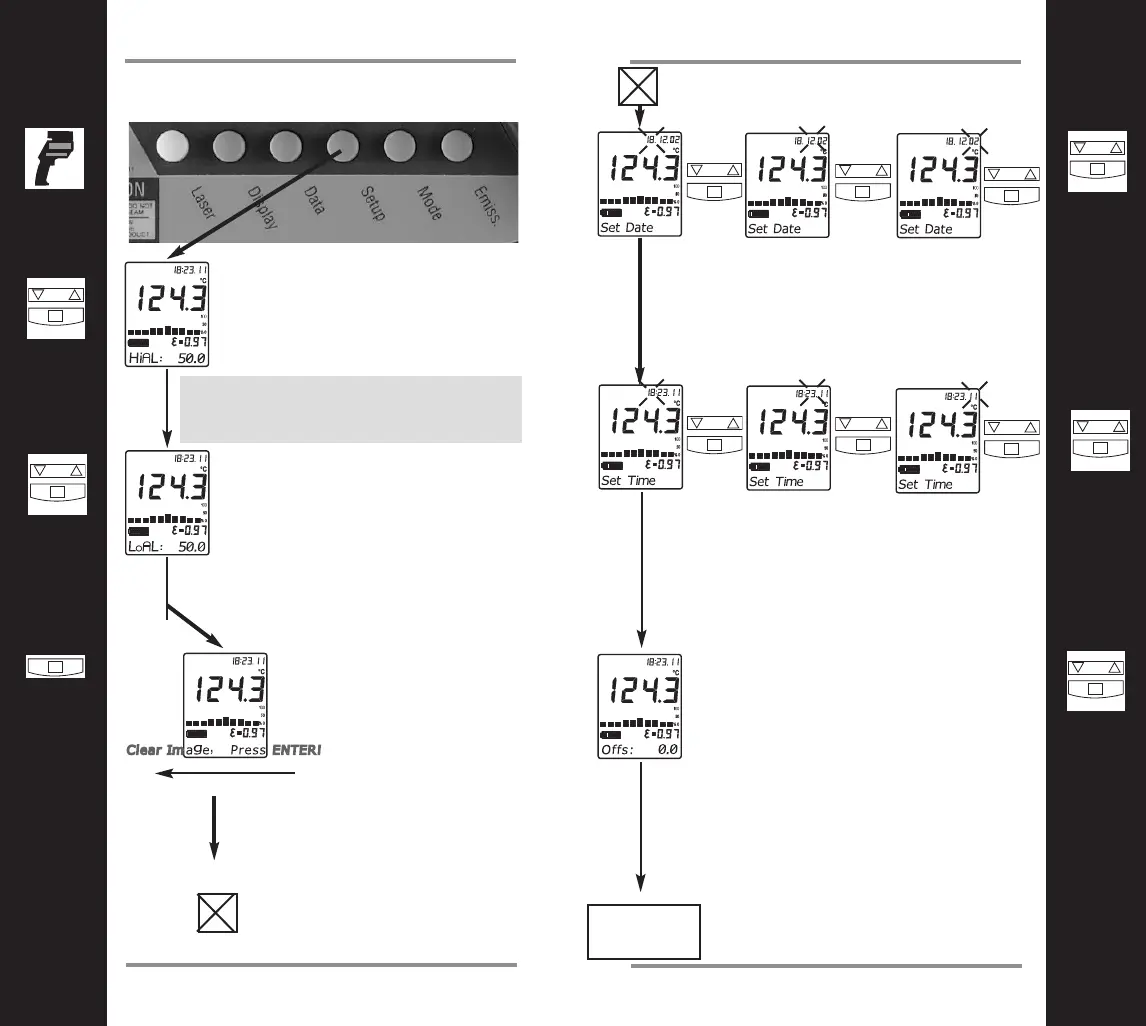39
Appendix A - Unit functions
38
Appendix A - Unit functions
The Setup button - HiAL, LoAL, Time...
High alarm (HiAl)
generates an audible and visual
(flashing LED and laser) alarm if
the temperature is above the
setpoint.
Low alarm (LoAl) generates an
audible and visual (flashing LED
and laser) alarm if the
temperature is below the setpoint.
This function is used with a selected
emissivity to add or subtract an offset
value (±10°C/±18°F) to the temperature
value.
The OFFSET feature allows the
temperature values for several units to be
matched, correcting for the allowed
temperature tolerance difference between
units. The OFFSET function can also be
used to increase the accuracy for a narrow
temperature range.
Change the time using the Up and Down
keys.Then press ENTER for each time
segment to activate this time setting. The
segment flashes whilst being set. The
time is stored within the data logger.
Change the date using the Up and Down
keys.Then press ENTER for each date seg-
ment to activate this date setting. The seg-
ment flashes while being set. The date is
stored within the data logger.
...Date, Offset, Clear Images
This feature deletes all
photos from the unit’s
memory.
“Clear Image Press
Enter” is shown as a run-
ning string in the bottom
line of the display
BE CAREFUL if you use
this function. The pictures
cannot be restored.
Back to the
Setup Button
The configuration of the alarm values can
also be performed by the companion
software.
