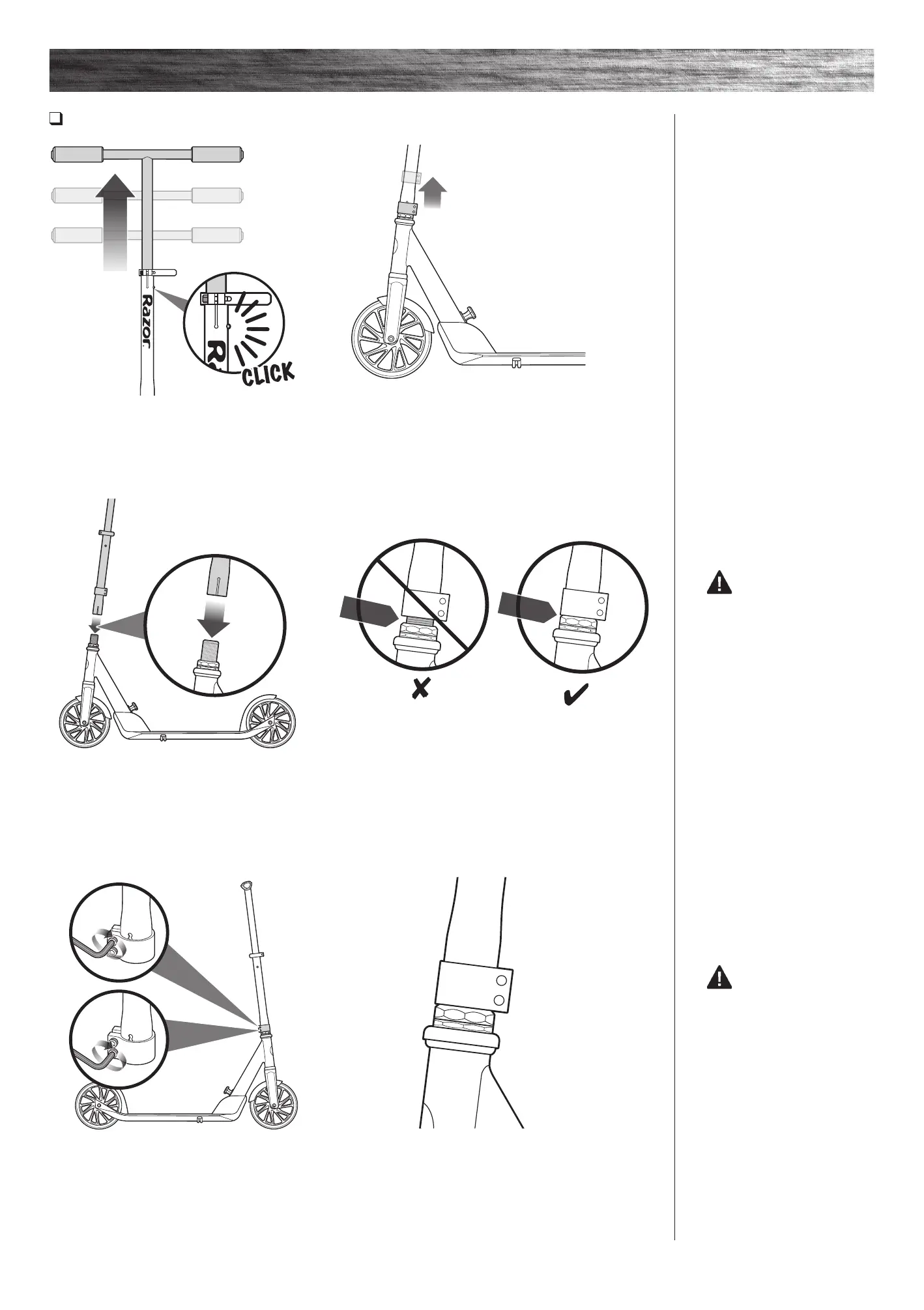Attaching the Handlebars
3 Insert T-bar into the fork until it bottoms out on the headset locknut.
Note: If necessary, carefully twist the T-bar side to side while pushing downward until T-bar bottoms out on the
headset locknut.
1 Raise handlebars to desired height.
(See page 4 for instructions.)
2 Loosen the collar clamp and slide it upward.
WARNING: Do not
attempt to thread the handle
bar into the front fork thread.
Tighten clamp securely.
WARNING: Failure to
properly install and tighten the
collar clamp may cause the rider
to lose control and fall. If you are
having difficulty understanding
these instructions, please
contact Razor Customer Service
for assistance.
4 With the front wheel pointed straight ahead and the handlebars square to the front wheel and the
Razor logo facing the front, tighten the clamp as shown. Tighten securely.
5
ASSEMBLY AND SET-UP