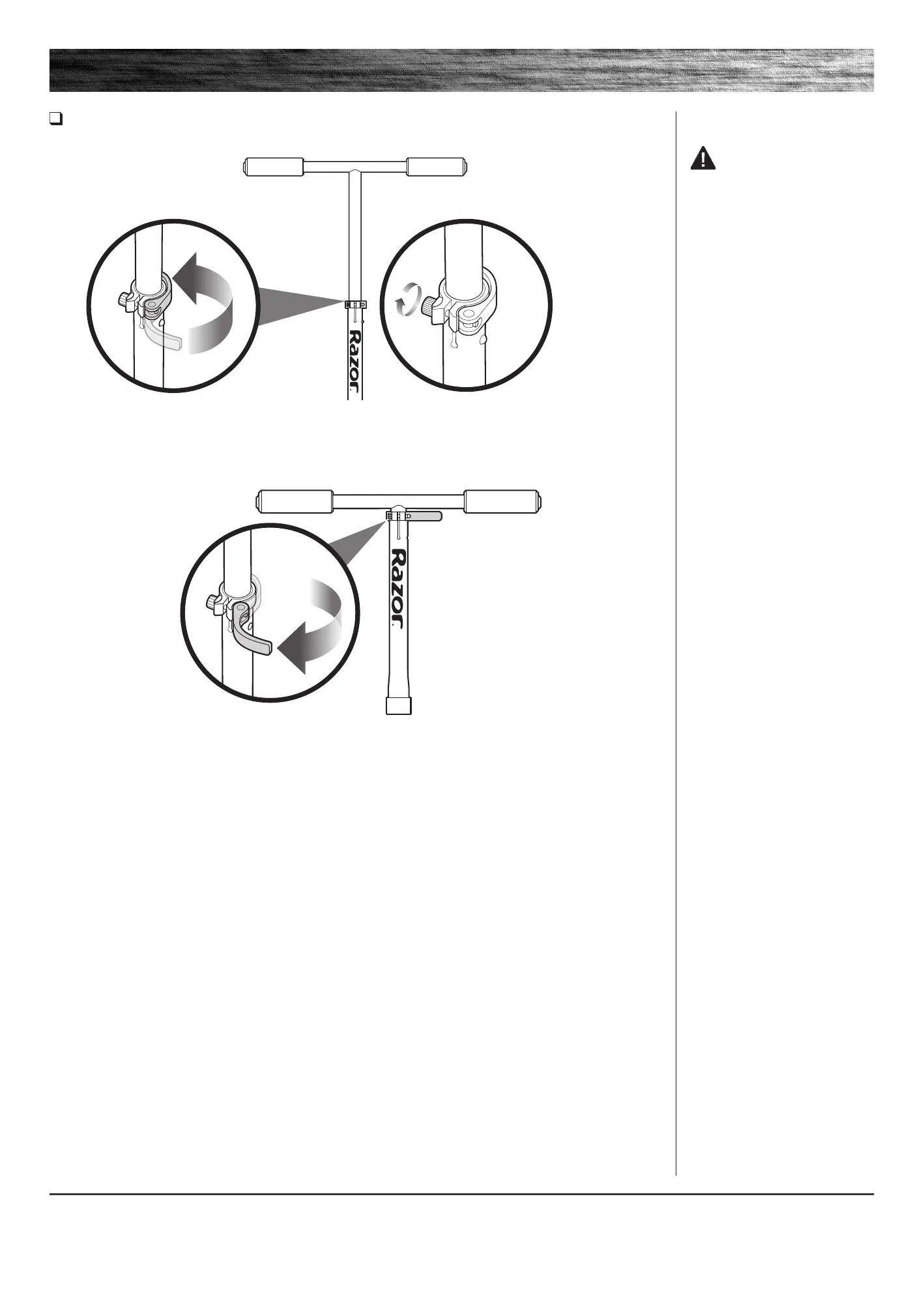Adjusting the Handlebar Height
1 The tension of the quick-release lever can be adjusted by manually tightening or loosening the Allen bolt. Be
careful not to over-tighten. You should always be able to open and close the quick-release lever by hand and the
T-bar should slide freely when the quick-release is open.
4
Need Help? Visit our web site for replacement parts, product support, a list of authorized service centers in the US and customer service contact information
at www.razor.com. Please have the product I.D. code (located on the white label of your product) available for better assistance. Additional Customer Service
contact information is listed at the back of this manual.
ASSEMBLY AND SET-UP
WARNING: Failure to
properly secure the quick-release
lever may cause the T-bar to
telescope up or down while riding
and may cause you to lose control
and fall.
2 To adjust the height of the handlebars, open
the quick-release lever and slide the T-bar to the
desired position and resecure the quick-release
lever to lock into place.
Note: When the T-bar is raised to the maximum
height, depress the push button located directly
below the quick-release lever to unlock the T-bar.