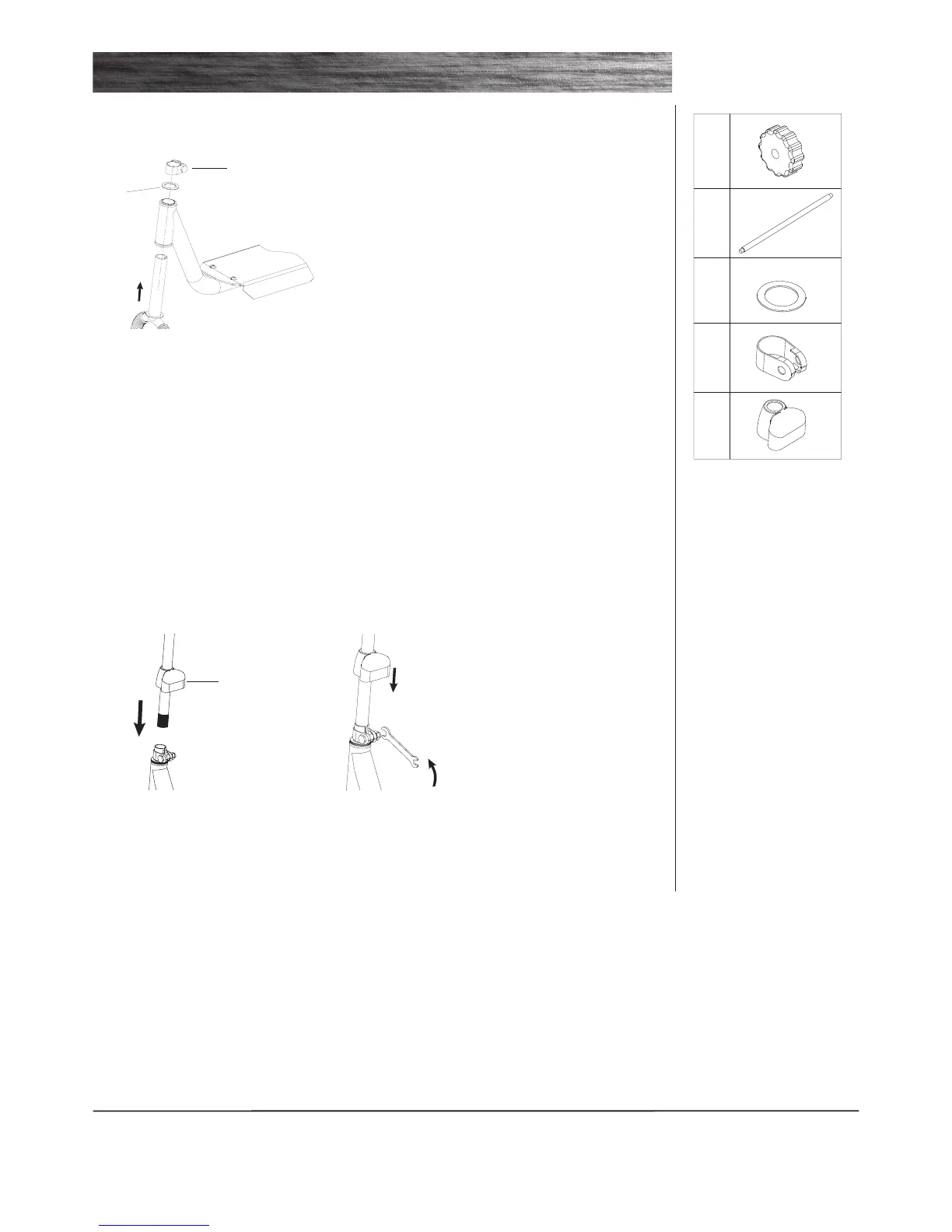Need Help? Visit our website for replacement parts, product support and a list of authorized service centers
at www.razor.com or call toll free 866-467-2967 Monday - Friday 8AM - 5PM Pacific Time. Please have the
product I.D. code available for better assistance.
SET-UP AND USAGE
q Attaching the T-tube
ToolsNeeded:13mmwrench
1 Slidecollarclampcover(E)up
to the middle of the T-tube. Insert
the T-tube onto the front fork
1 Remove the black protective cover from the
topofthefork.Slidethecollarclamp(D)upthe
forkandremove.Removewasher(C)fromfork.
Insert the front fork into the steering tube. Slide
washer(C)backontothefrontfork.Slidecollar
clamp(D)backdownontotheforkuntilitis
sittingdirectlyontopofwasher(C).
2 Align the handlebars with the
frontwheelandusinga13mm
wrench, tighten the collar clamp
bolt until the handlebars are
locked securely into place. Slide
the collar clamp cover down over
the collar clamp.