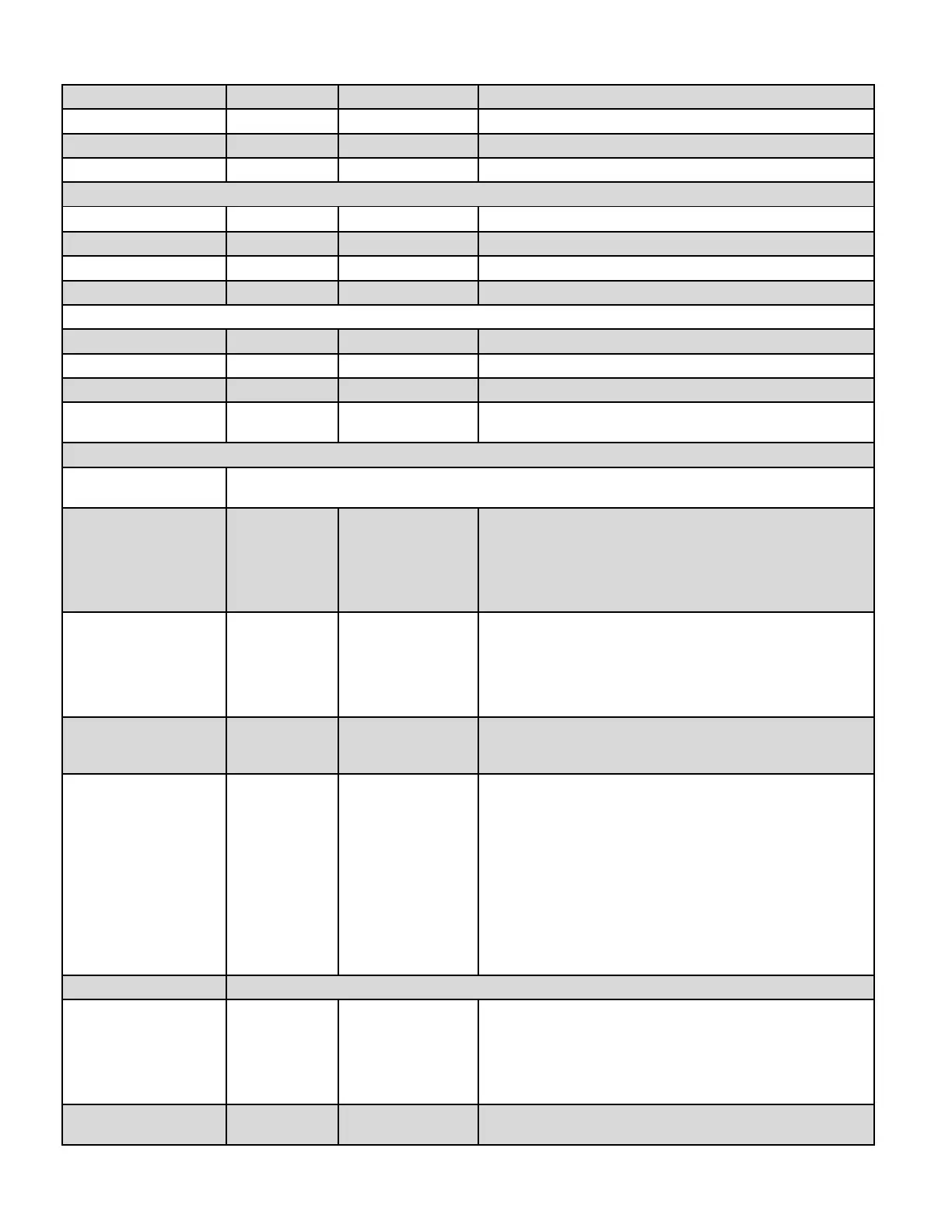DEFAULT SETTINGS & MENU ITEM DESCRIPTIONS HeatNet Control V3
Page 90
Day of the week to begin setback or a day range
Day of the week to end the setback or a day range
Time of the day to end the setback
Fahrenheit scale is default
Beeps when a key is pressed
Four levels of display brightness, lower for longer life of the display
Displays runtime hours. Total time the main valve has been open.
Displays the current entry in the data log
Displays the current size of the log in entries
Displays completed boiler cycles. Incremented when the main valve
turns OFF after it has been ON. Does not include attempts to light.
LINKED/COMMON
INDEPENDENT
The LINKED/COMMON setting allows one common damper to be
used and controlled by the Master Boiler. All Member boilers must
have their damper prove inputs wired as per Figure 60, Common
system damper wiring, page 76. Also see Section: Optional
Features: Auxiliary Function Options INDEPENDENT: Individual
dampers are in controlled by their respective boiler.
If set to YES, then OUTPUT RELAY K5 can be used to control a
combustion air damper. The Master can control a common system
damper or an individual damper. Members control their respective
damper independent of the Master. Relay K5 is used to enable the
combustion air damper. See Figure 60, Common system damper
wiring, page 76. Needs to Prove the damper is open.
The damper prove input is dedicated to connect at J12B terminals 7
and 8. If using a common damper refer to the common damper
wiring diagram.
This is the proving time in minutes for the combustion air damper
prove switch. It is sensed at J12B Pin 7. If the damper faults, a retry
will occur every 10 minutes in attempt to open the damper.
When using J12B in a common damper configuration, wiring is done
beginning with the Master boiler. J12B Pins 7 & 8 are connected to
the prove switch of the combustion damper. Pin 8 is supplying 24
VAC and pin 7 is the sense input. A second wire is connected to
J12B pin 7 of the Master and the other end connected to the first
Member boilers J12B pin 7. If another Member boiler is present,
connect another wire to the J12B Pin 7 terminal of the first Member
and the other end to the second Member boiler J12B pin 7. Continue
this method for each additional boiler.
This menu allows the configuration of the Alarm Silence switch. It
can be disabled so that the Alarm Silence switch cannot silence the
alarm until the alarm is cleared; ALARM SILENCE = NO. The
default value is to enable the ALARM SILENCE switch. Holding
down the BACK and SELECT keys at the same time may also be
used to silence the alarm.
If a stack sensor is used, holding down the BACK and SELECT keys
at the same time is the only way to silence the alarm.
