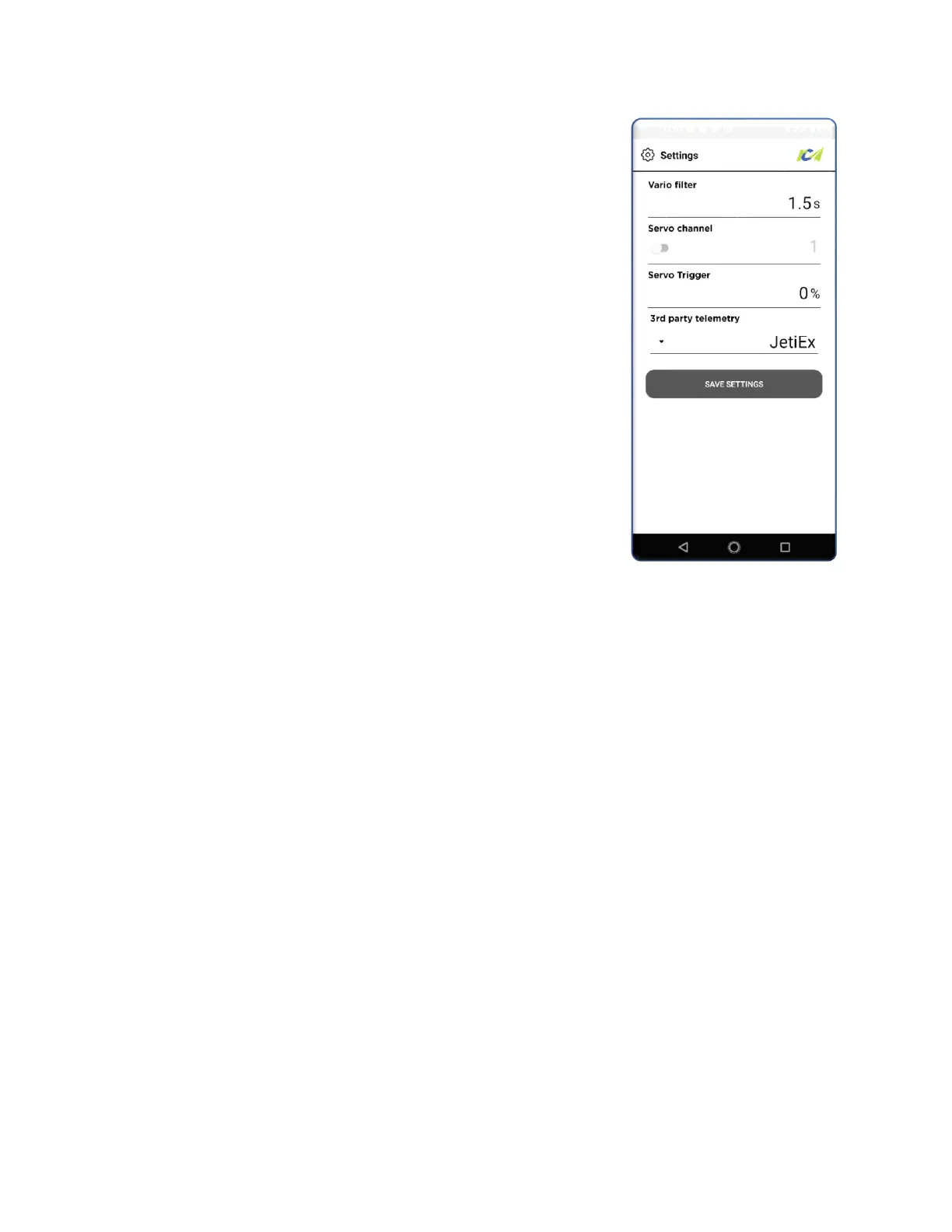Eagle - Onboard air-data measuring system for R/C planes. Page 7
Settings:
Vario filter:
Vario response time in seconds.
Servo channel:
Servo channel for servo control. If disabled then normal PWM servo
input on device is used, else servo channel from 3rd party telemetry data
will be used for servo pulse measurements.
Other settings are set in Albatross and will be synced via RF link. Set them
only in case of standalone usage or no RF link usage.
Servo trigger:
Servo trigger in % for arming the task for GPS triangle flying. When such
level of servo pulse is detected, additional record is stored in IGC file
3
rd
party telemetry:
Select which 3
rd
party telemetry protocol will be used on Servo
connector.
