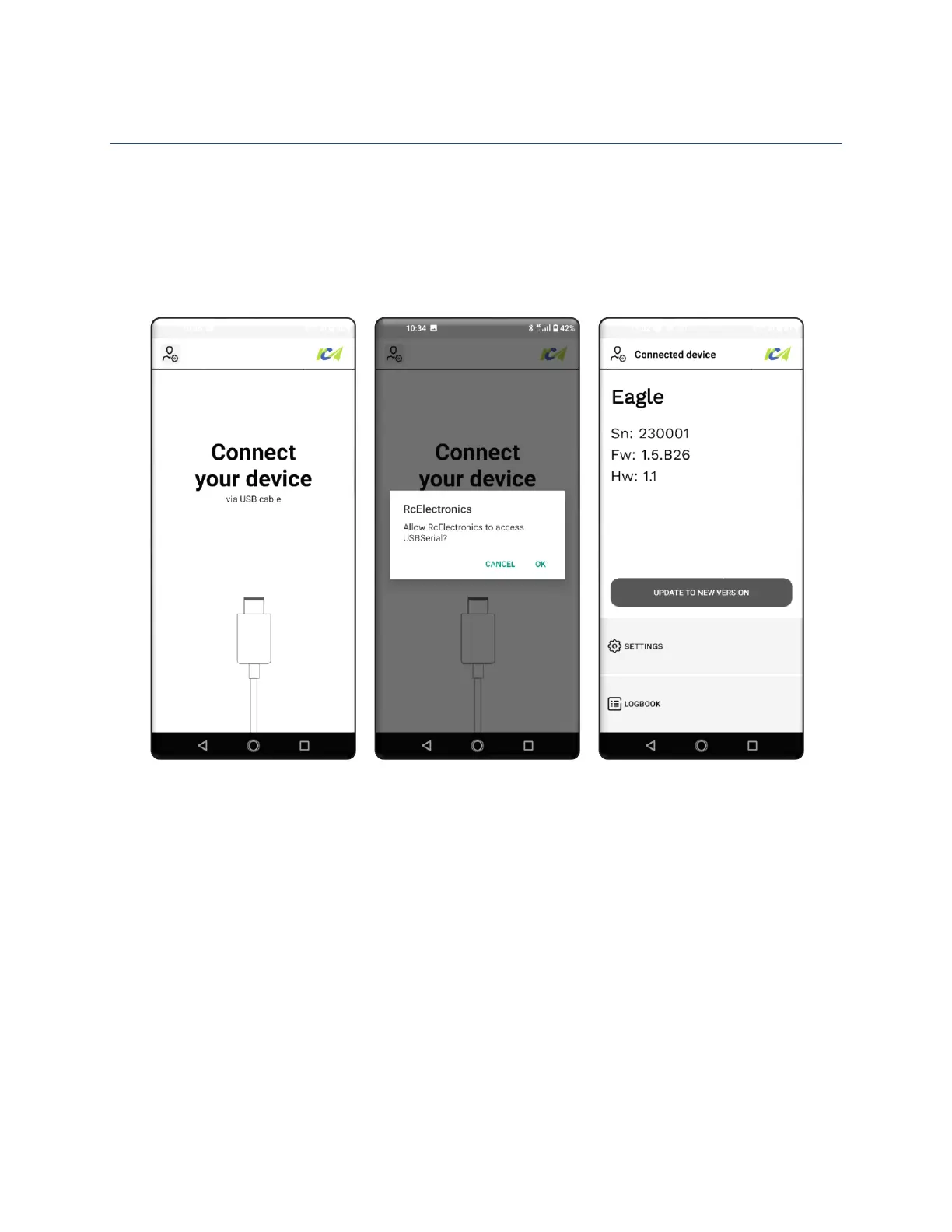Eagle - Onboard air-data measuring system for R/C planes. Page 6
Connecting module to Android RC electronics app
Connect the unit to any Android device where RC electronics app was installed from Google Play using a
USB cable which has OTG mode supported on Android device side. Such cables (micro USB or USB-C can
be purchased from www.rc-electroncis.eu web-shop)
Run RC electronics App and confirm USB connection.
You will be able to see basic info of the connected device, set the settings and download the IGC flight
from device if needed.
