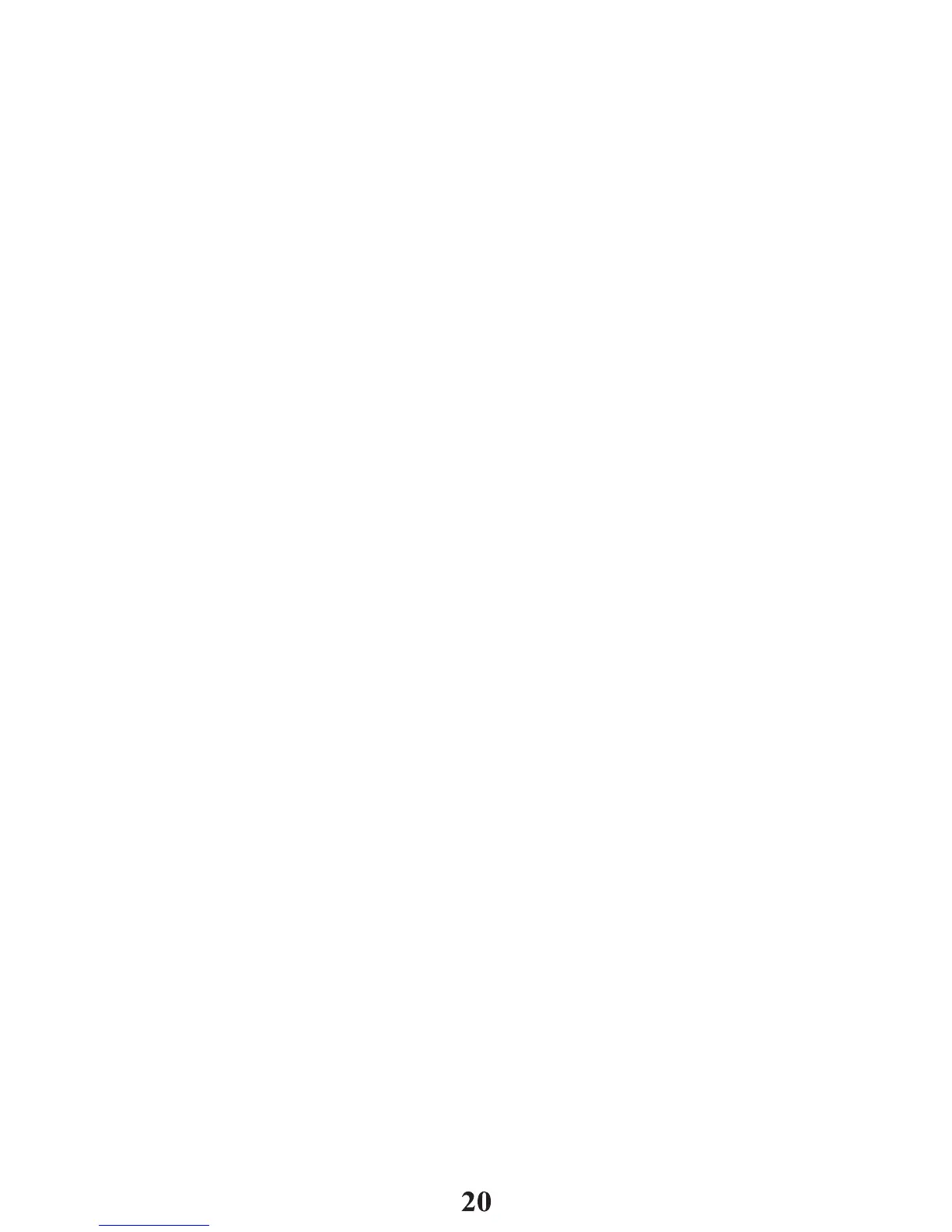Dialing
Back
When r
e
v
i
e
w
i
ng
C
a
ll
e
r
ID
r
e
c
o
r
d
s
,
you can
d
i
a
l
back the numbers on
t
h
e
display
by
pressing
the
dial
button.
N
O
TE
:
If PICKUP PHONE shows
in the display, no other
c
h
a
n
g
es
to the number can be made.
T
h
e
information sent from
t
h
e
telephone company is known to be a valid number for d
i
a
li
n
g
back
(
u
se
d only in very limited
a
r
e
a
s
)
.
Once you pickup
t
h
e
phone, the number is automatically dialed.
If
Y
ou
Programmed
Y
our Local Area Code
1. Use
the
SKIP
or
REPEAT
buttons to
display
the
number
you want to dial.
2. Press
the
DIAL
button.
•
If
you see a number with seven
d
i
g
i
ts
(
i
.
e
.
555
-
1234
)
,
then the
c
a
ll
i
s
f
r
om
within your area
code.
How
ev
er
,
this
does
not guarantee the call is a local
call.
•
If
you see a number with 11 digits
(i.e.
1-234-555-1234), then the call is
not
from within your
area
code.
N
O
TE
:
A
timer
(
10
seconds on-hook and 3 seconds
o
ff
-
h
oo
k
)
located in the upper right side of the display will start , letting
y
o
u
know how much time is left until the unit returns to the
S
ummar
y
Scr
een.
3.
If
you are at on-hook and
PICKUP
or
ADJ
displays,
you can
adjust
the phone
number
format by
pressing
the
DIAL
button.
If
the phone is off-hook and
ADJUST
shows
in the
display,
you can
adjust
the
phone number
format by
pressing
the
DIAL
button. For example,
sometimes
a 7-digit local
number
cannot be dialed
because
it requires a 10-digit or 11-digit format. Press
the
DIAL
button
repeatedly
to scroll through the 7, 10, and 11-digit
number
s.
7-digits
:
7-digit
telephone
number
(i.e.
555-5555)
10
-
d
i
g
i
t
s
:
3
-d
i
g
i
t
area code +
7
-d
i
g
i
t
te
l
e
ph
o
n
e
number
(
i
.
e
.
425
-
555
-
5555
)
11-digits
:
long distance code 1 + 3-digit area code + 7-digit
telephone
number
(i.e.
1-425-555-5555)
4
.
To
d
i
a
l
the
d
i
s
p
l
a
y
e
d
nu
m
b
e
r
,
and the phone
i
s
o
n-h
oo
k
,
p
i
c
k
up the
h
a
nd
set
or
press
the
SPEAKER
button before the timer
reaches
0.
If
the phone is off-
hook
,
wait until the time
reaches
0. The screen displays
“
NOW
DIALING”
and the
number is
dialed.
