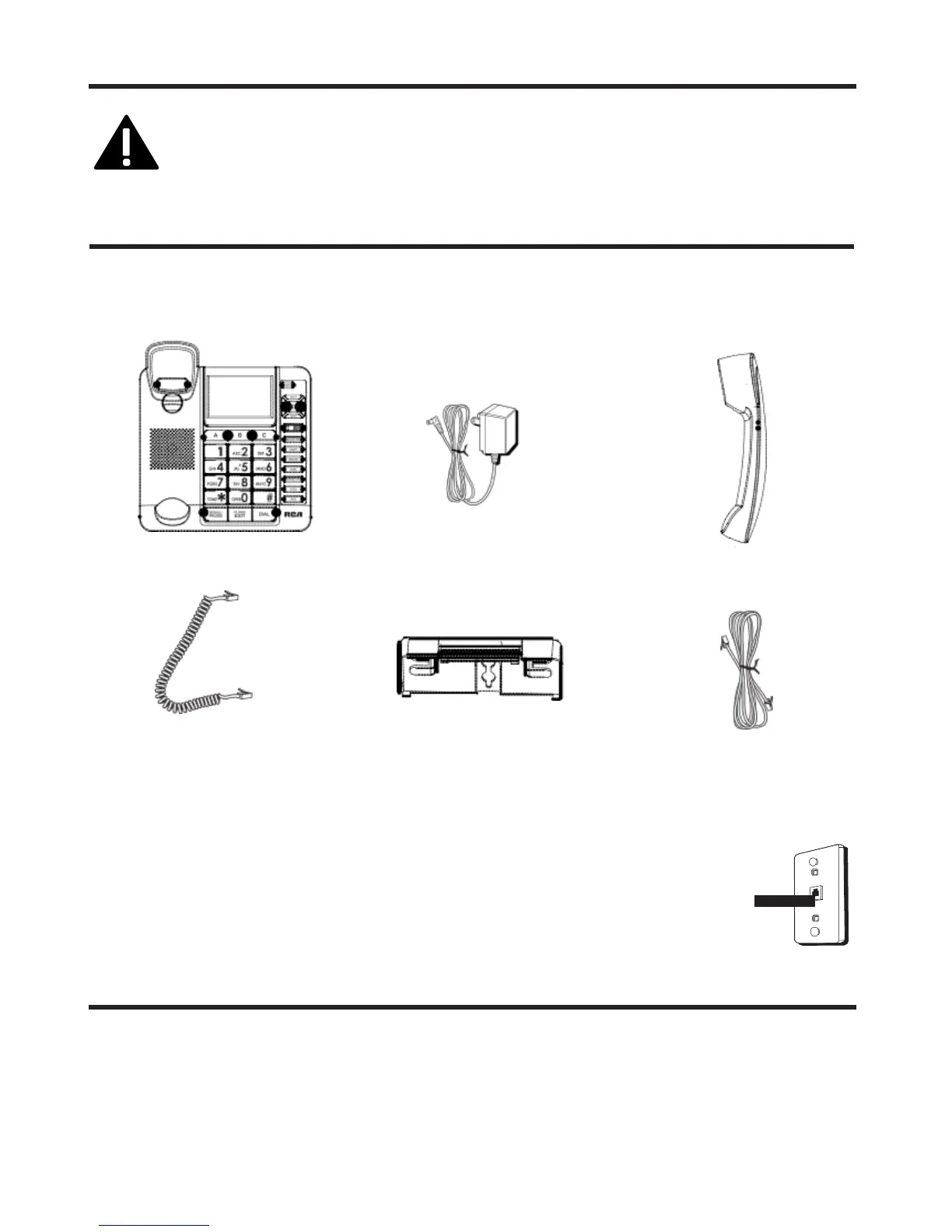Introduction
CA
U
T
I
O
N
:
When
using telephone equipment,
there are
b
a
s
i
c
safety instructions that should always be followed.
Refer
to
t
h
e
IMPORTANT SAFETY
INSTRUCTIONS provided
with
this product
and
save them for future
r
efer
ence.
Befor
e
Y
ou
Begin
Parts
Checklist
Make sure
your
package includes
the
following
items:
Base
AC
power
adaptor
Handset
Coiled
cord
Desktop
pedestal
Line
cord
Telephone Jack
R
equirements
To
use this
ph
o
n
e
,
you need an
RJ11C
type modular
telephone j
a
c
k
,
which might look like the one pictured
h
e
r
e
,
installed in your
h
o
m
e
.
If you don’t have a
modular
j
a
c
k
,
call your local phone company to find
out how to get
one
installed.
Important Installation Information
•
Never install telephone
wiring during a
lightning
storm.
Wall
plate
t
e
l
e
p
h
o
n
e
line
jack
•
Never touch non
-
i
n
s
u
l
a
te
d
telephone wires or
te
r
m
i
n
a
l
s
,
unless the
telephone line has been disconnected
at the
network
interface.
•
Use
caution
when installing
or modifying
telephone
lines.
•
Never
install
telephone jacks
in wet
locations unless
the jack is specifically
designed
for wet locations.
