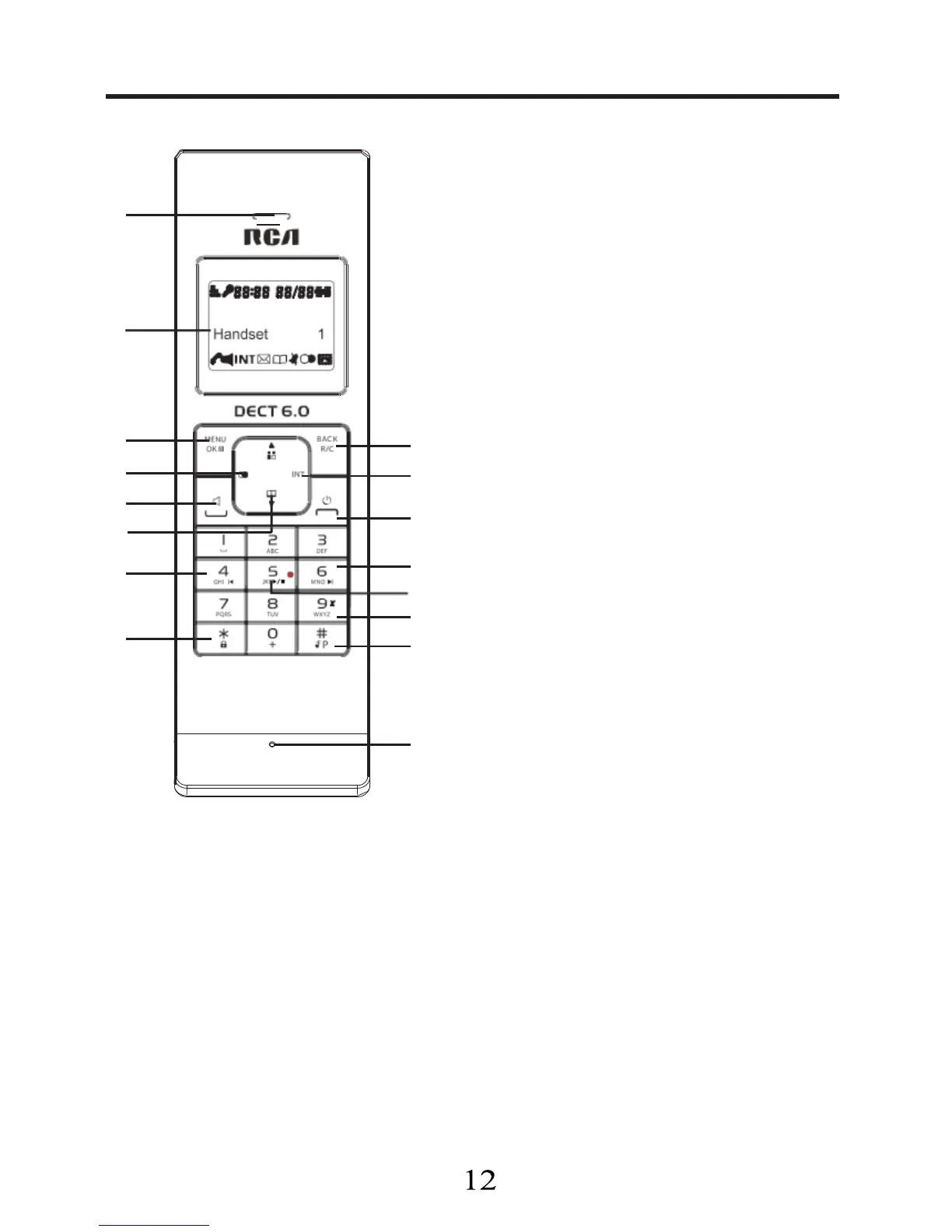Handset
la
y
out
A Earpiece
B LCD display
A
C MENU/OK/MUTE button
- Access to main menu
- Select a menu entry
- Mute the microphone
D Redial button
B
E TALK/SPEAKER button
- Make a call/Accept a call
- Switch to speakerphone mode
F Navigation button
- Up to increase volume and view CID
C
I
- Down to decrease volume and access
D
J
the Phonebook
E
G Review button
F
K
- Go back to previous message or
replay current message
G
L
H */Keypad lock button
M
- Long press to activate or deactivate
N
the key lock
H
O
I Back/R/C button
- Cancel a menu entry
- Flash the phone line
- Backspace the digit (s) or character (s)
P
J INT button
- Press to activate internal call
- Press to activate 3 way conference call
K Hang up button
- End a call.
- Long press to power on/off handset
L Skip button
- Press to skip next message
M Play/Stop button
- Play/Stop message playback
N Delete button
- Delete messages
O # /Pause/Ringer button
- Long press to activate ringer Off
- Insert a pause
- Switch between upper and lower case.
P Microphone