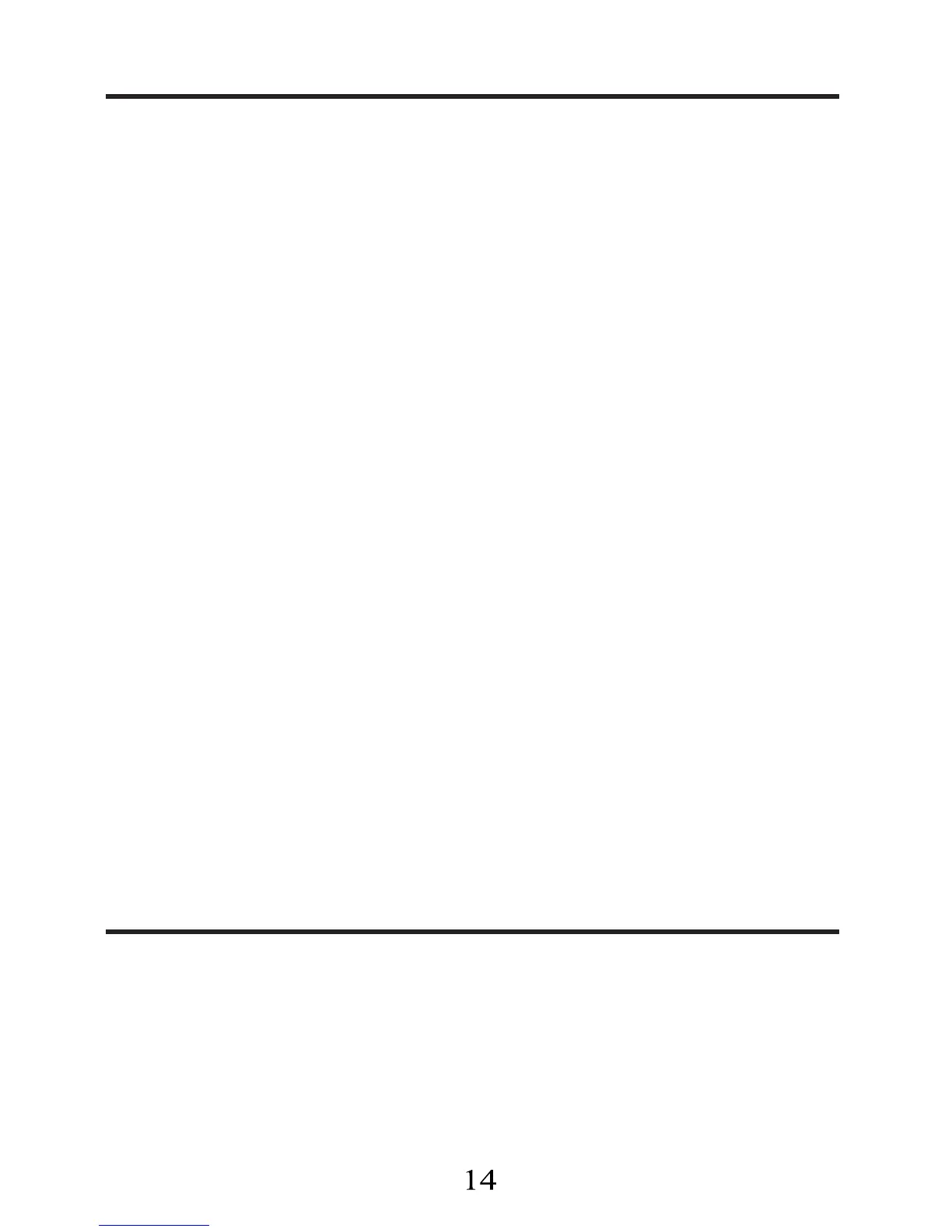Installation
and
Set
-up
Fit
the
rechargeable batteries in each
handset
1
)
Install
the
AAA
batteries (Brand name:
CORUN,
Capacity:
Ni-MH
1.2V/550mAh,
or
Brand name: SANIK,
Capacity: Ni-MH 1.2V/550mAh)
into
handset
in
accordance
with the polarity
marked
in the battery
compar
tment
.
2
)
Close
the battery compartment
cover
,
sliding
it into
place
and pressing
firmly to
make sure
it
is
secure.
Connecting AC (electrical)
power
Plug
the
base
power adaptor
(Type: IA
5060
,
120
V
ac/6
V
dc/5
00
mA
)
cord into
the power
jack
on rear
panel
of the
base
and the other
end
into a 120Vac
50-60Hz electrical
outlet
.
Before
you
use
the
cordless handset
for the first
time, it‟s
important to
charge
the
batteries
fully.
Leave
the
handset
on the
charging cradle
for 16
hour
s.
The
battery
charge symbol
will
blink when you're charging
an empty
battery.
If you think that the
symbol isn't showing
the correct battery
charge
level,
first
check
that the
handset is correctly positioned
in the
charging
cradle.
If
you‟re sure
that it
is, remove
and refit the
batteries. Please
note that it's
normal for the
mains
adaptor to
become
warm this
doesn't indicate
a
fault
.
CAUTION: Use only
the
power supply
that
came with this
unit
.
Using other power supplies may damage
the
unit
.
Base adaptor type is IA5060,
120V
ac/6Vdc/500mA
;
Charge adaptor is IA1560,
120Vac/6Vdc/150mA.
T
elephone
Operations
Switching
on/off
Press
and hold the
HANG-UP key
for more than 2
seconds
to switch on/off
the
handset
in
idle
mode.
**
You
can switch the
handset
off and
save
battery charge.
Notes: When
the
handset is OFF,
it
cannot be used for
making
calls including emergency calls. There will be no ringing
during
