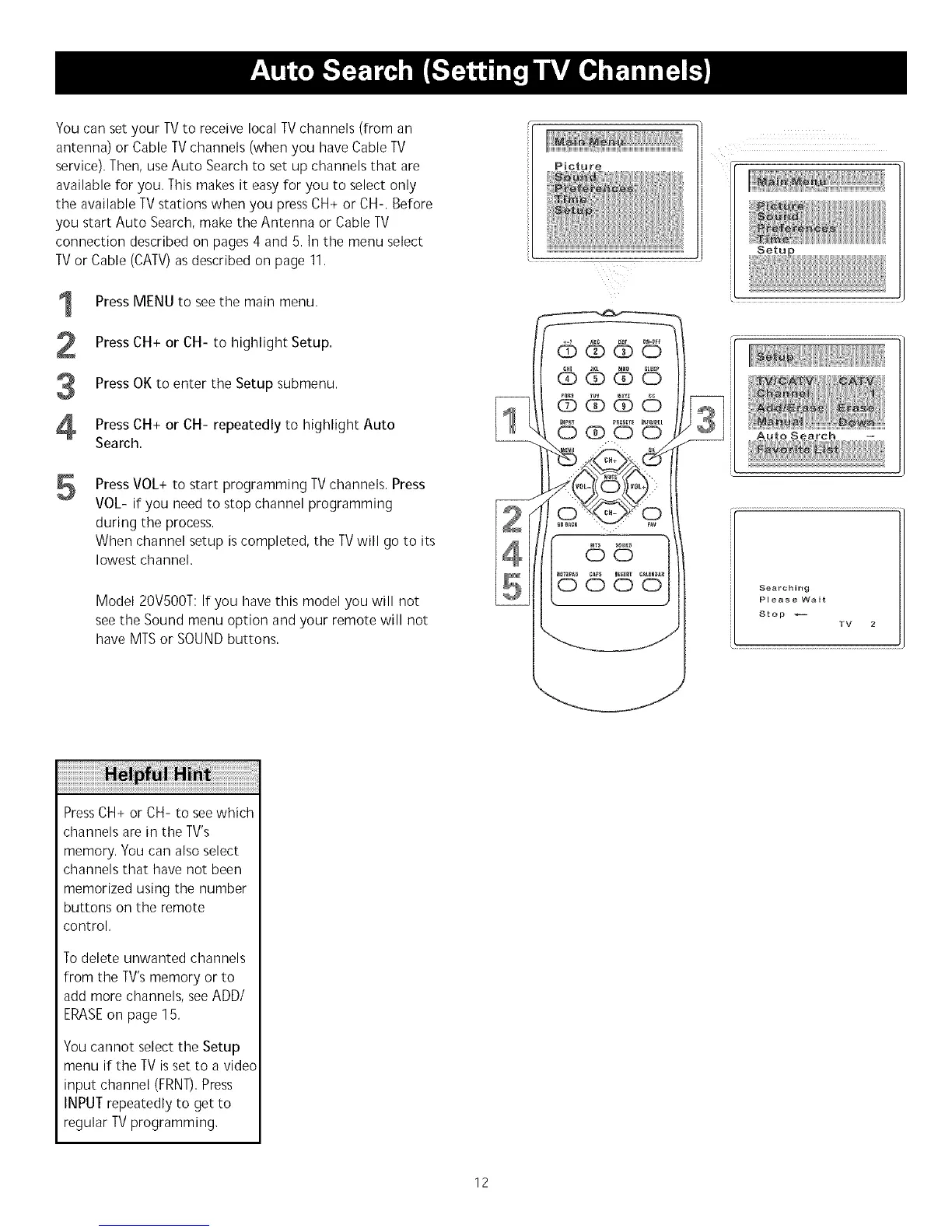YoucansetyourTVtoreceivelocalTVchannels(froman
antenna)orCableTVchannels(whenyouhaveCableTV
service).Then,useAutoSearchtosetupchannelsthatare
availableforyou.Thismakesit easyforyoutoselectonly
theavailableTVstationswhenyoupressCH+orCH-.Before
youstartAutoSearch,maketheAntennaorCableTV
connectiondescribedonpages4and5.Inthemenuselect
TVorCable(CATV)asdescribedonpage11.
PressMENUtoseethemainmenu.
PressCH+orCH-tohighlightSetup.
PressOKtoentertheSetupsubmenu.
PressCH+orCH-repeatedlytohighlightAuto
Search.
5
Press VOL+ to start programming TV channels, Press
VOL- if you need to stop channel programming
during the process.
When channel setup iscompleted, the TVwill go to its
lowest channel,
Model 20V500T: If you have this model you will not
see the Sound menu option and your remote will not
have MTS or SOUND buttons,
Picture
666©
O (:D O O
/ i:,
Searching
Please Wait
Stop
TV 2
iiiiiiiiiiiiiiiiiiiiiiiiiiiiiiiiiiiiiiiiiiiiiiiiiiiiiiiiiiiiiii i i iai! a!i !i;!i i! i!ii! !i !i !i !i !i II II II
Press CH+ or CH- to see which
channels are in the TV's
memory. You can also select
channels that have not been
memorized using the number
buttons on the remote
control,
To delete unwanted channels
from the TV's memory or to
add more channels, see ADD/
ERASEon page 15,
You cannot select the Setup
menu if the TV is set to a video
input channel (FRNT). Press
INPUT repeatedly to get to
regular TV programming,
12