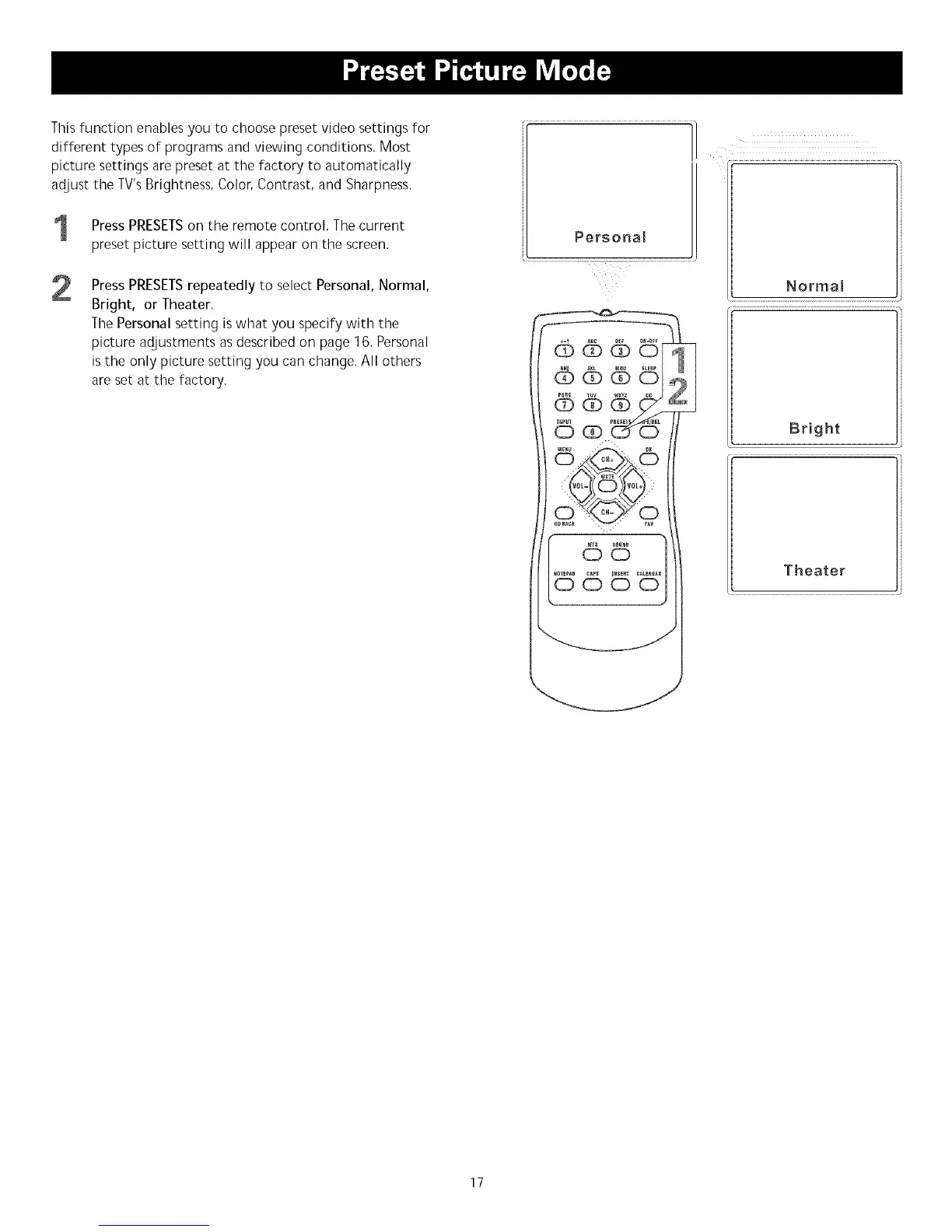Thisfunctionenablesyoutochoosepresetvideosettingsfor
differenttypesofprogramsandviewingconditions.Most
picturesettingsarepresetatthefactorytoautomatically
adjusttheTV'sBrightness,Color,Contrast,andSharpness.
PressPRESETSontheremotecontrol.Thecurrent
presetpicturesettingwillappearonthescreen.
2
Press PRESETSrepeatedly to select Personal, Normal,
Bright, or Theater,
The Personal setting is what you specify with the
picture adjustments as described on page 16. Personal
is the only picture setting you can change. All others
are set at the factory.
Personal
Normal
Bright
Theater
17