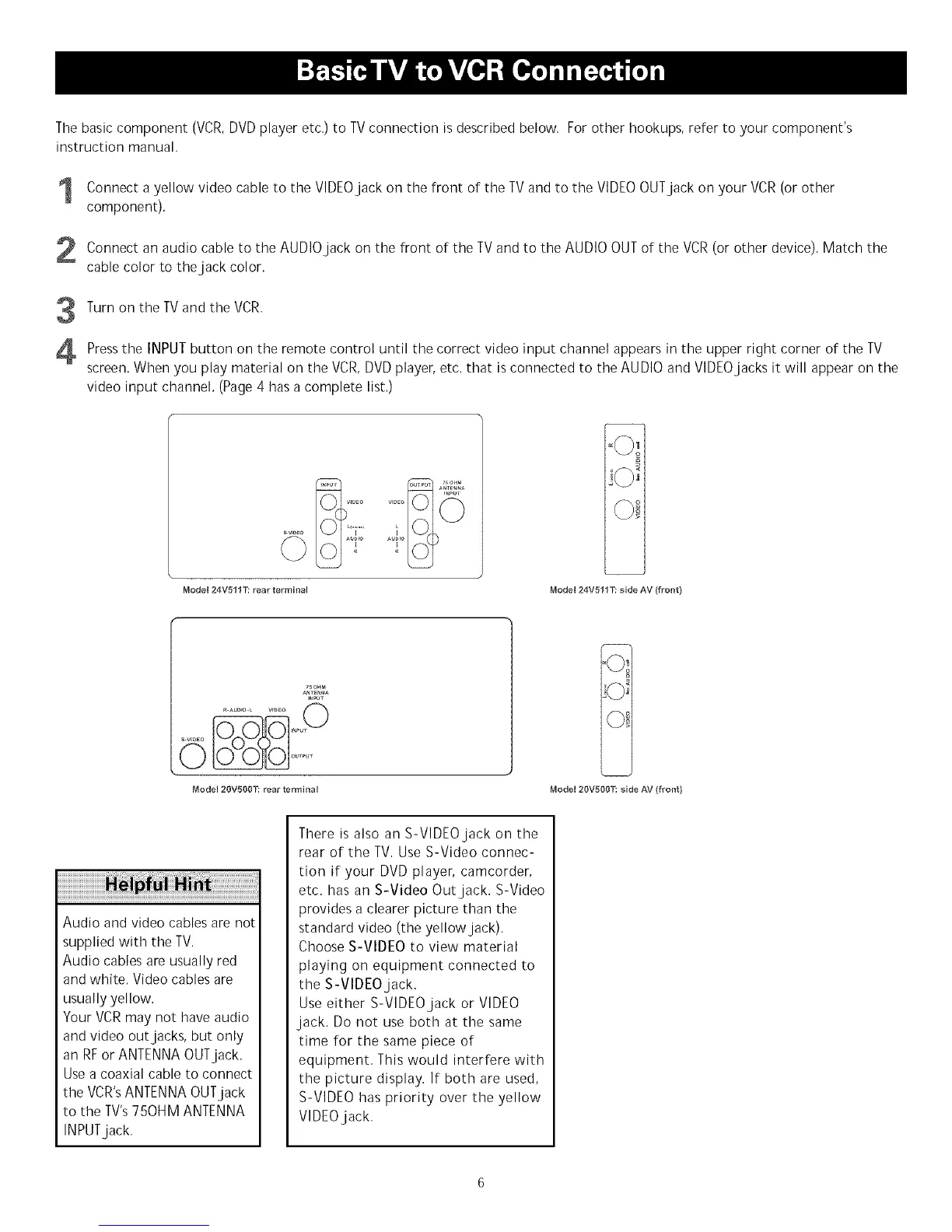Thebasiccomponent(VCR,DVDplayeretc.)toTVconnectionisdescribedbelow,Forotherhookups,refertoyourcomponent's
instructionmanual.
ConnectayellowvideocabletotheVIDEOjackonthefrontoftheTVandtotheVIDEOOUTjackon VCR(orother
your
component),
ConnectanaudiocabletotheAUDIOjackonthefrontoftheTVandtotheAUDIOOUToftheVCR(orotherdevice).Matchthe
cablecolortothejackcolor.
TurnontheTVandtheVCR.
PresstheINPUTbuttonontheremotecontroluntilthecorrectvideoinputchannel inthe rightcorneroftheTV
appears upper
screen,WhenyouplaymaterialontheVCR,DVDplayer,etc.thatisconnectedtotheAUDIOandVIDEOjacksitwillappearonthe
videoinputchannel.(Page4hasacompletelist.)
°!'°
Model 24V511T: rear terminal
Model 24V511 T: side AV (front)
_n_Ut
OUTPUT
Modet 20V500T: rear terminal
Modet 20V500T: side AV (front)
Audio and video cables are not
supplied with the TV.
Audio cables are usually red
and white. Video cables are
usually yellow.
Your VCR may not have audio
and video out jacks, but only
an RF orANTENNA OUT jack.
Use a coaxialcableto connect
the VCR'sANTENNA OUT jack
to the TV's75OHM ANTENNA
INPUTjack.
There is also an S-VIDEO jack on the
rear of the TV. Use S-Video connec-
tion if your DVD player, camcorder,
etc. has an S-Video Out jack. S-Video
provides a clearer picture than the
standard video (the yellow jack).
Choose S-VIDEO to view material
playing on equipment connected to
the S-VIDEO jack.
Use either S-VIDEO jack or VIDEO
jack, Do not use both at the same
time for the same piece of
equipment. This would interfere with
the picture display. If both are used,
S-VIDEO has priority over the yellow
VIDEO jack.
