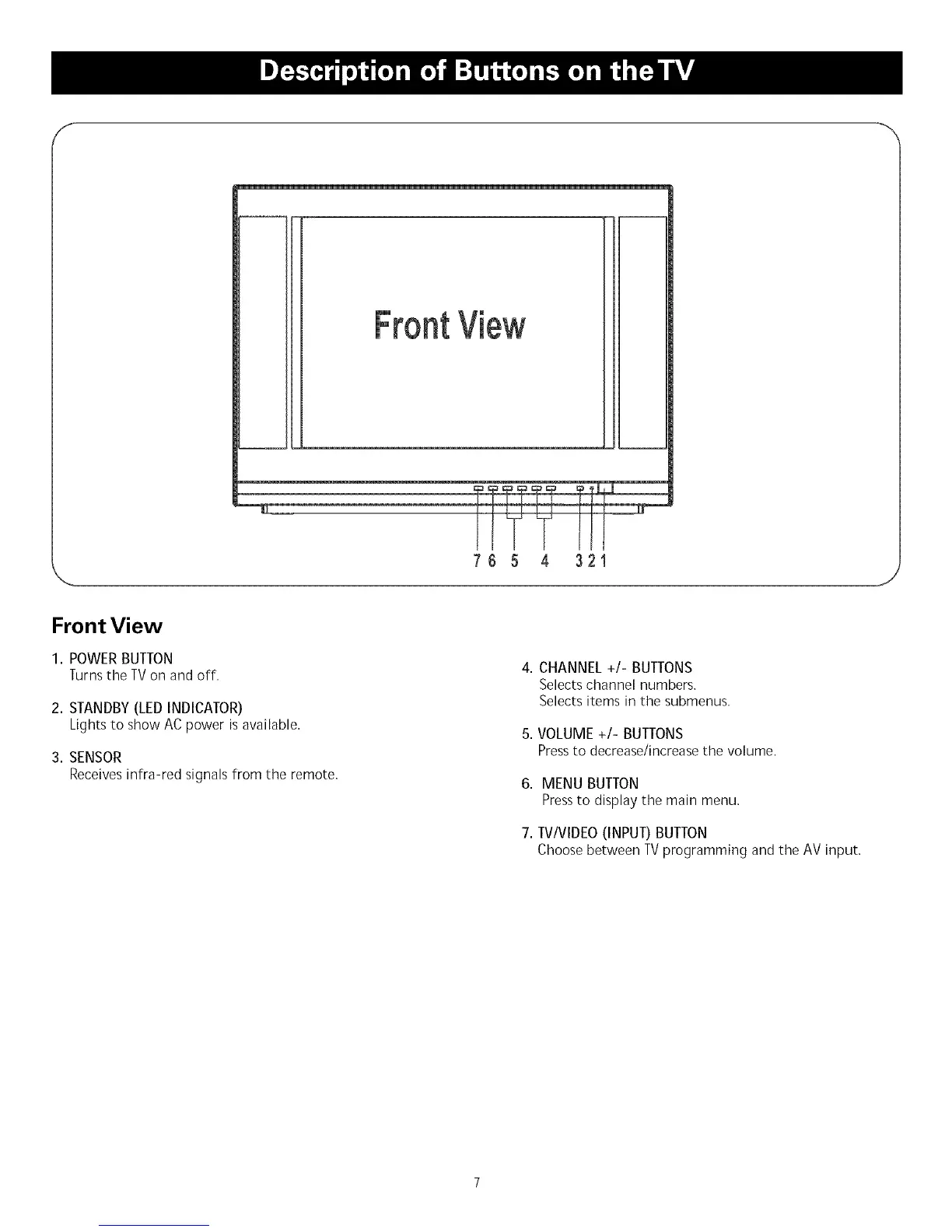View
7 6 5 4 321
Front View
1. POWER BUTTON
Turns the TV on and off.
2. STANDBY (LED INDICATOR)
Lights to show AC power is available.
3. SENSOR
Receives infra-red signals from the remote,
4. CHANNEL +/- BUTTONS
Selects channel numbers,
Selects items in the submenus.
5. VOLUME+/- BUTTONS
Pressto decrease/increasethe volume.
6. MENU BUTTON
Pressto display the main menu,
7. TV/VIDEO(INPUT)BUTTON
Choosebetween TVprogramming and the AV input,