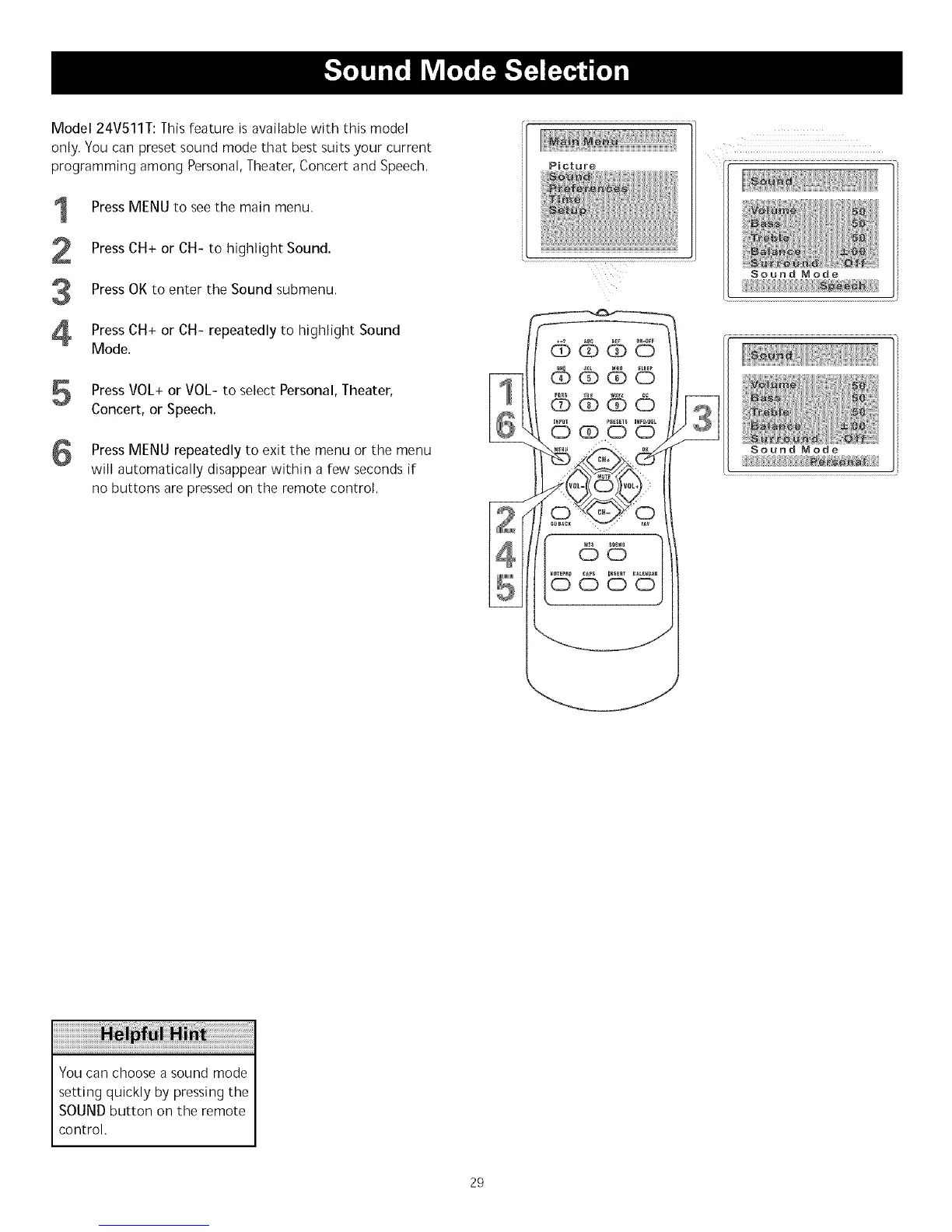Model24V511T:Thisfeatureisavailablewiththismodel
only.Youcanpresetsoundmodethatbestsuitsyourcurrent
programmingamongPersonal,Theater,ConcertandSpeech,
PressMENUtoseethemainmenu.
PressCH+orCH-tohighlightSound.
PressOKtoentertheSoundsubmenu.
PressCH+orCH-repeatedlytohighlightSound
Mode.
PressVOL+orVOL-toselectPersonal,Theater,
Concert,orSpeech.
PressMENUrepeatedlytoexitthemenuorthemenu
willautomaticallydisappearwithinafewsecondsif
nobuttonsarepressedontheremotecontrol,
Picture
Sound Mode
You can choose a sound mode
setting quickly by pressing the
SOUND button on the remote
control,
29