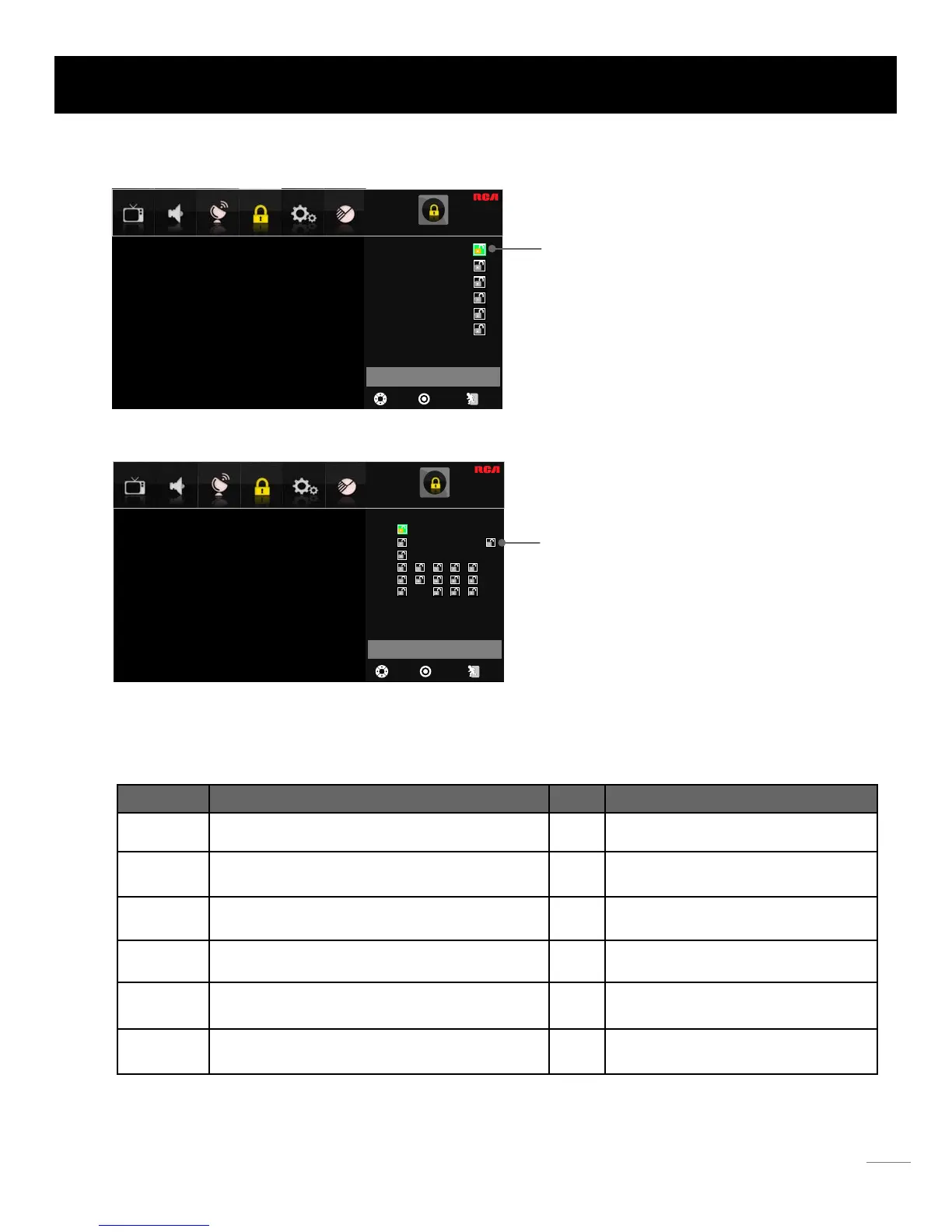Similar with Movie Rating.
TV RATING
Press ENTER to confirm, MENU to return previous
page, UP/DOWN to select
MOVE
SELECT
: Exit
SOUND CHANNEL PARENTAL OTHERSSETUPPICTURE
TV-Y7
TV-G
TV-PG
TV-14
TV-MA
TV-Y
D
L S V FV
Use arrow keys to select the rating level you want to
block, press ENTER to lock/unlock the rating level. If
you have blocked a lower level rating, the higher ratings
will be blocked too.
For example, when PG-13 is blocked, R, NC-17 and X
will be blocked at the same time.
MOVIE RATING
Press ENTER to confirm, MENU to return previous
page, UP/DOWN to select
MOVE
SELECT
: Exit
SOUND CHANNEL PARENTAL OTHERSSETUPPICTURE
PG
PG-13
R
NC-17
X
G
29
OSD Menu Operations
Movie Rating
TV Rating
After adjusting, press MENU to return or press EXIT to exit the menu.
TV Rating Overview
Age-Based Ratings
TV-MA Mature Audience Only
TV-14 Parents Strongly Cautioned
TV-PG Parents Guidance Suggested
TV-G General Audience
TV-Y7 Directed to Children 7 Years and Older
TV-Y All Children
D Sexually Explicit Dialogue
L Adult Language
S Sexual Situations
V Violence
FV
For more rating explanation, see page 38.
Fantasy Violence
Content Themes
