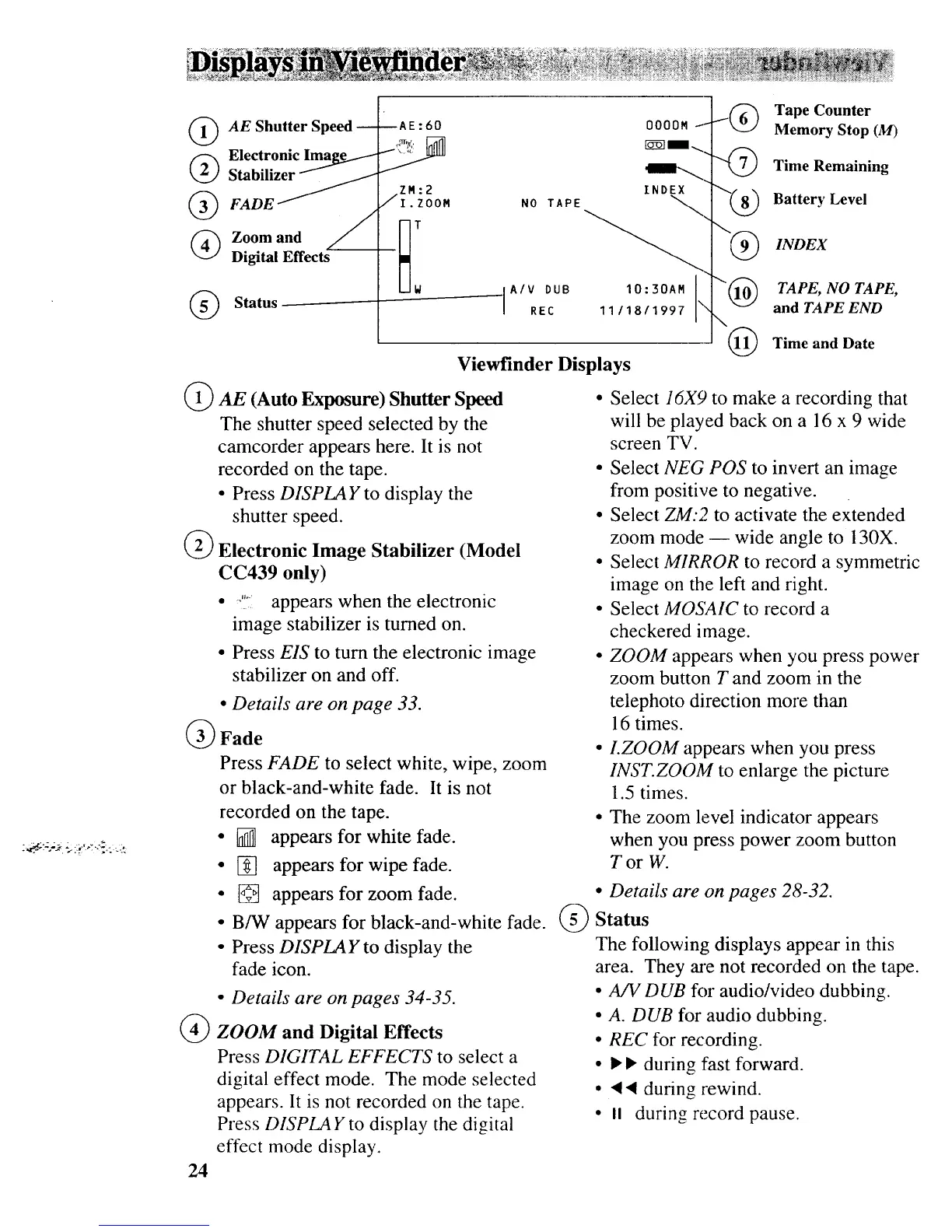@
@
®
@
®
AE Shutter Speed --
Electronic Imapg...-_
Stabilizer_
FADE
Zoom and
Digital Effects
Status
NO TAPE
A/V DUB
REC
INDEX
10 30AM
Viewfinder Displays
-®
Tape Counter
Memory Stop (M)
Time Remaining
Battery Level
INDEX
TAPE, NO TAPE,
and TAPE END
Time and Date
AE (Auto Exposure) Shutter Speed
The shutter speed selected by the
camcorder appears here. It is not
recorded on the tape.
• Press DISPM Y to display the
shutter speed.
Electronic Image Stabilizer (Model
CC439 only)
• .'Y appears when the electronic
image stabilizer is turned on.
• Press EIS to turn the electronic image
stabilizer on and off.
• Details are on page 33.
Fade
Press FADE to select white, wipe, zoom
or black-and-white fade. It is not
recorded on the tape.
• [_ appears for white fade.
• [_] appears for wipe fade.
@
24
• Select 16X9 to make a recording that
will be played back on a 16 x 9 wide
screen TV.
• Select NEG POS to invert an image
from positive to negative.
• Select ZM:2 to activate the extended
zoom mode -- wide angle to 130X.
• Select MIRROR to record a symmetric
image on the left and right.
• Select MOSAIC to record a
checkered image.
• ZOOM appears when you press power
zoom button T and zoom in the
telephoto direction more than
16 times.
• I.ZOOM appears when you press
INST.ZOOM to enlarge the picture
1.5 times.
• The zoom level indicator appears
when you press power zoom button
Tor W.
• [] appears for zoom fade. • Details are on pages 28-32.
• B/W appears for black-and-white fade. @ Status
• Press DISPLAYto display the
fade icon.
• Details are on pages 34-35.
ZOOM and Digital Effects
Press DIGITAL EFFECTS to select a
digital effect mode. The mode selected
appears. It is not recorded on the tape.
Press DISPLAY to display the digital
effect mode display.
The following displays appear in this
area. They are not recorded on the tape.
• A/V DUB for audio/video dubbing.
• A. DUB for audio dubbing.
• REC for recording.
• I_l,, during fast forward.
• • • during rewind.
• II during record pause.