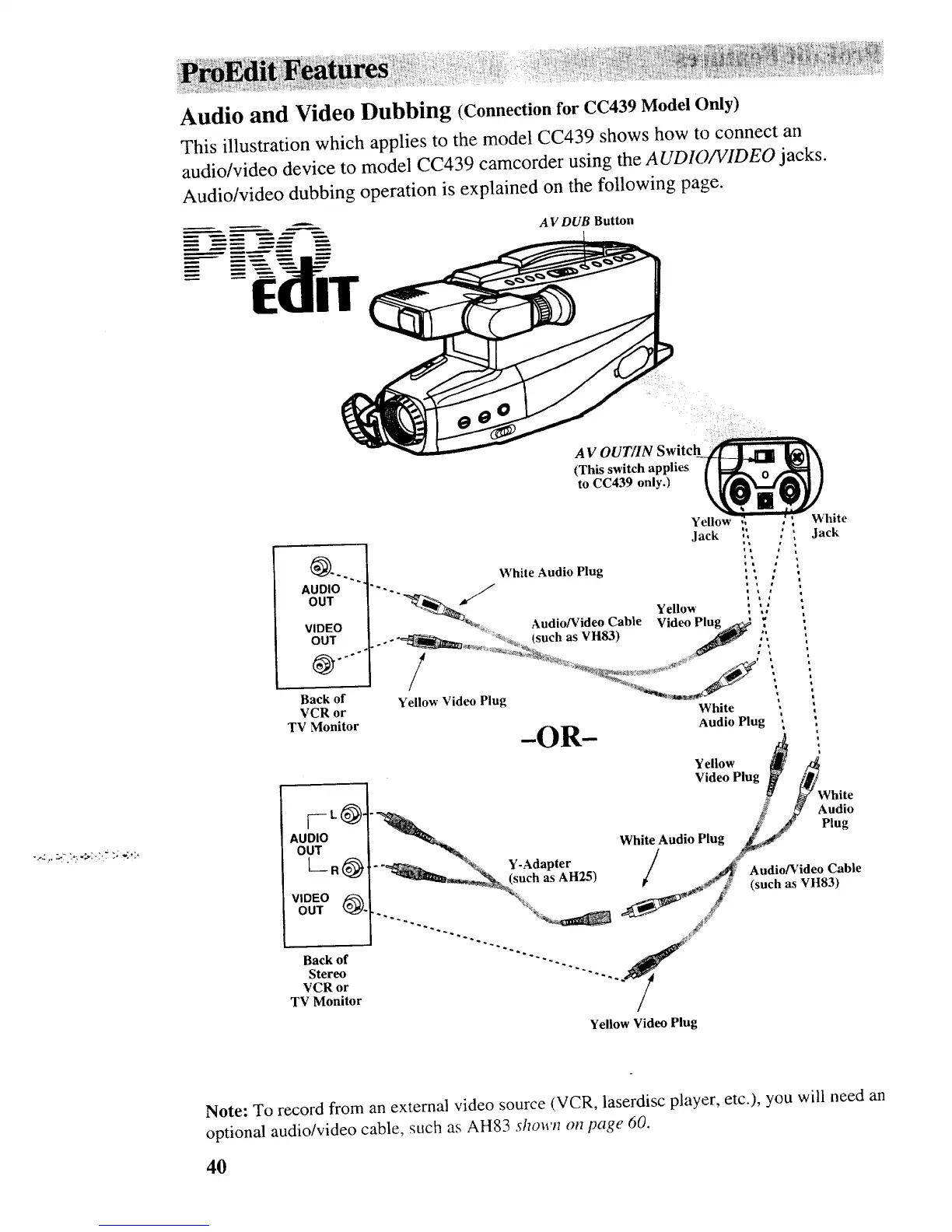Audio and Video Dubbing (Connection for CC439 Model Only)
This illustration which applies to the model CC439 shows how to connect an
audio/video device to model CC439 camcorder using the A UDIO/VIDEO jacks.
Audio/video dubbing operation is explained on the following page.
m
m
A V DUB Button
AUDIO
OUT
VIDEO
OUT
Back of
VCR or
TV Monitor
F-Lb.
AUDIO
OUT
@.
Back of
Stereo
VCR or
TV Monitor
A V OUT/IN Switcl ff-r-_--l_
(This switch applies
to CC439 only.)
Yellow ,, White
Jack ,," " i Jack
ol
White Audio Plug i _ ; "
# ,
Yellow ', ' ' i
_ Audio/Video Cable Video Plug _ '," '
.- ""_ _%_ (such as VH83) _ ,,
/
Yellow Video Plug "_'_',__ "
White
|
-OR- AudioPlug : '.
Y_liow _
VideoPlug V /_/
_ White
_ Audio
White Audio Plug
-'_--_ _ Y Adapter / Cudio/Video a ie
__.._ is_chasAa2S) / _ A.d" ' oCb
..... _ P' __._Ef (such as VH83)
Yellow Video Plug
Note: To record from an external video source (VCR, laserdisc player, etc.), you will need an
optional audio/video cable, such as AH83 shown on page 60.
4O