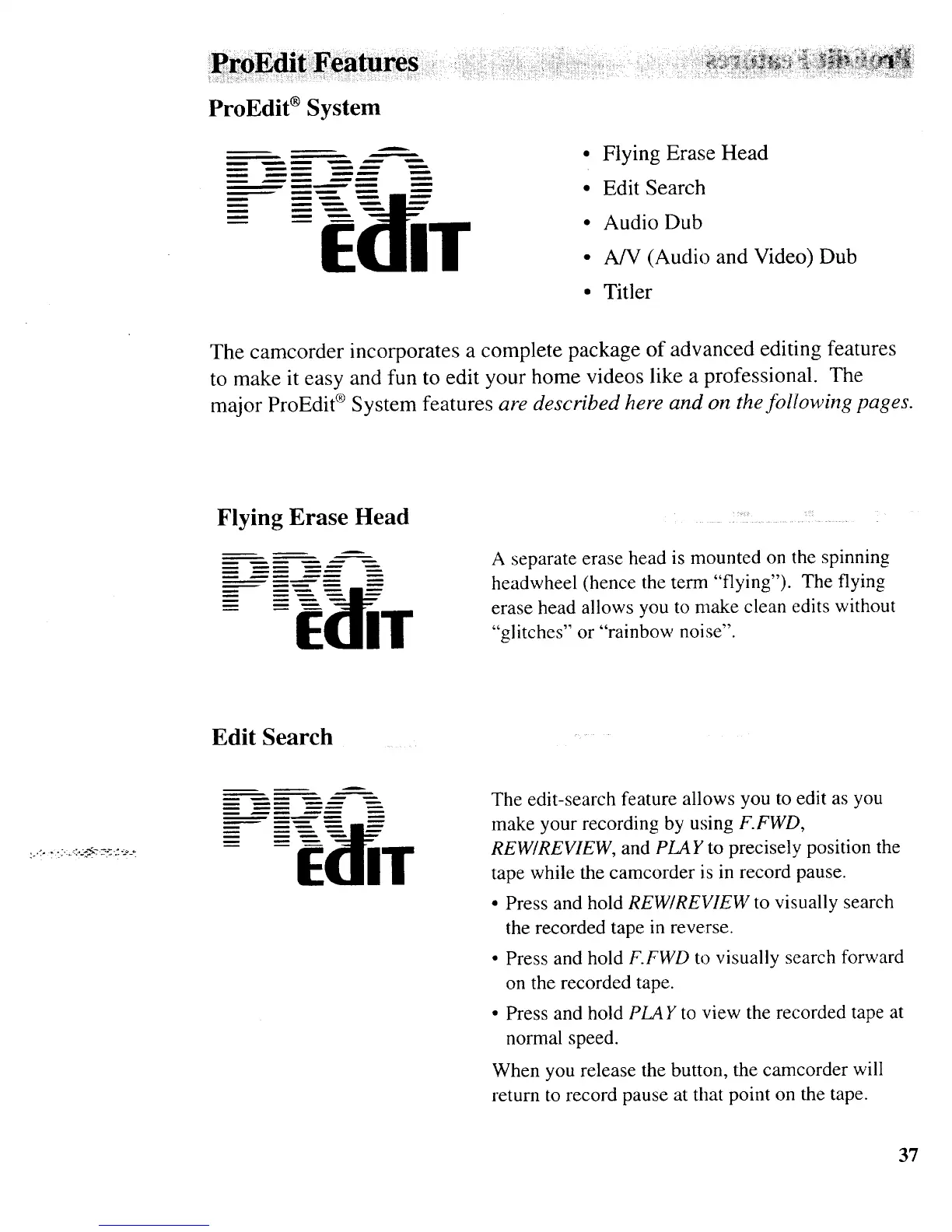ProEdit ®System
i lm
m
m
m
Q
Q
Flying Erase Head
Edit Search
Audio Dub
A/V (Audio and Video) Dub
Titler
The camcorder incorporates a complete package of advanced editing features
to make it easy and fun to edit your home videos like a professional. The
major ProEdit ® System features are described here and on the following pages.
Flying Erase Head
A
i
---
A separate erase head is mounted on the spinning
headwheel (hence the term "flying"). The flying
erase head allows you to make clean edits without
"glitches" or "rainbow noise".
Edit Search
,'_---. _)o.;_.-_27.-.--:..'.-..___
m
I
I
The edit-search feature allows you to edit as you
make your recording by using F.FWD,
REW/REVIEW, and PLAY to precisely position the
tape while the camcorder is in record pause.
• Press and hold REW/REVIEW to visually search
the recorded tape in reverse.
• Press and hold F.FWD to visually search forward
on the recorded tape.
• Press and hold PMY to view the recorded tape at
normal speed.
When you release the button, the camcorder will
return to record pause at that point on the tape.
37