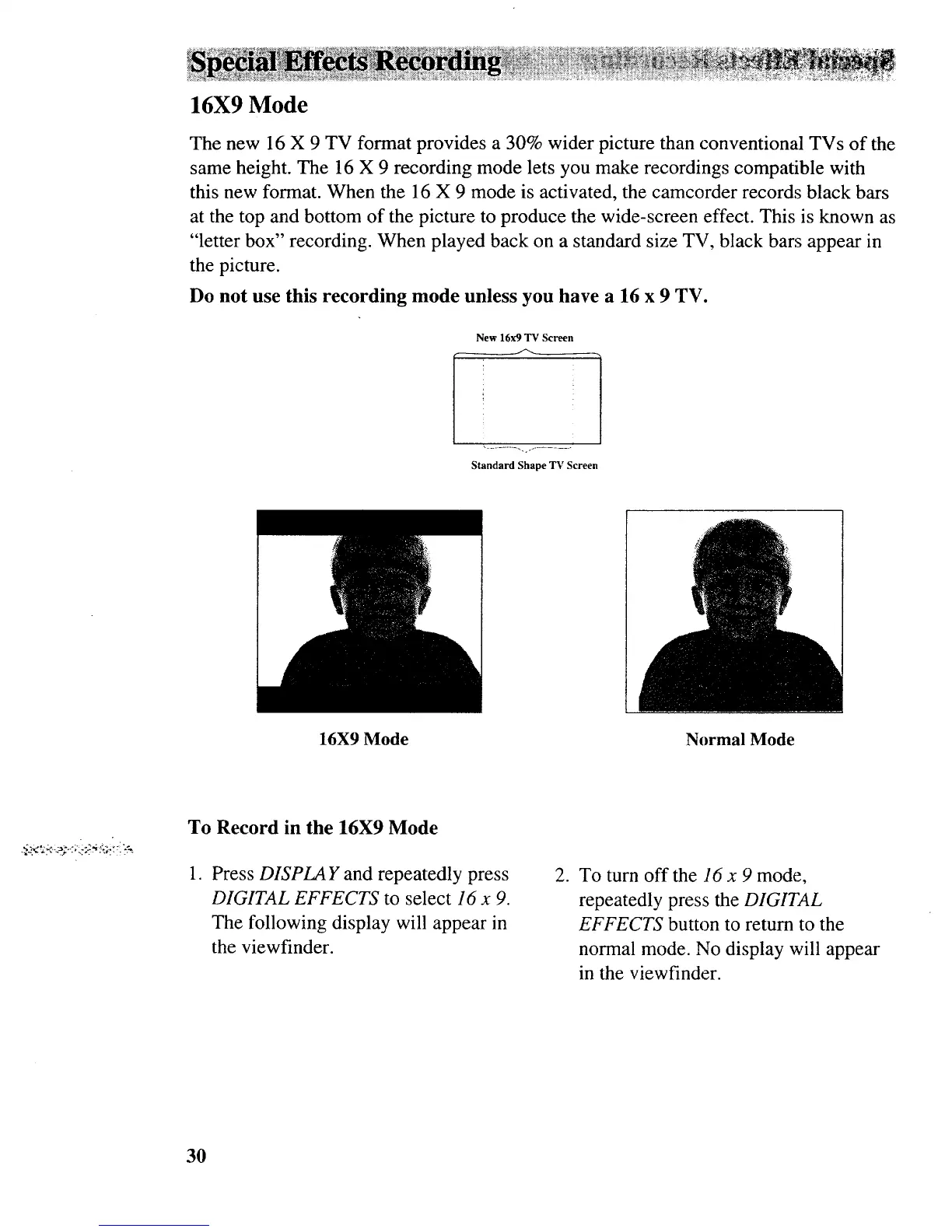16X9 Mode
The new 16 X 9 TV format provides a 30% wider picture than conventional TVs of the
same height. The 16 X 9 recording mode lets you make recordings compatible with
this new format. When the 16 X 9 mode is activated, the camcorder records black bars
at the top and bottom of the picture to produce the wide-screen effect. This is known as
"letter box" recording. When played back on a standard size TV, black bars appear in
the picture.
Do not use this recording mode unless you have a 16 x 9 TV.
New 16x9 TV Screen
Standard Shape TV Screen
16X9 Mode Normal Mode
To Record in the 16X9 Mode
1. Press DISPLAY and repeatedly press
DIGITAL EFFECTS to select 16 x 9.
The following display will appear in
the viewfinder.
.
To turn off the 16 x 9 mode,
repeatedly press the DIGITAL
EFFECTS button to return to the
normal mode. No display will appear
in the viewfinder.
30