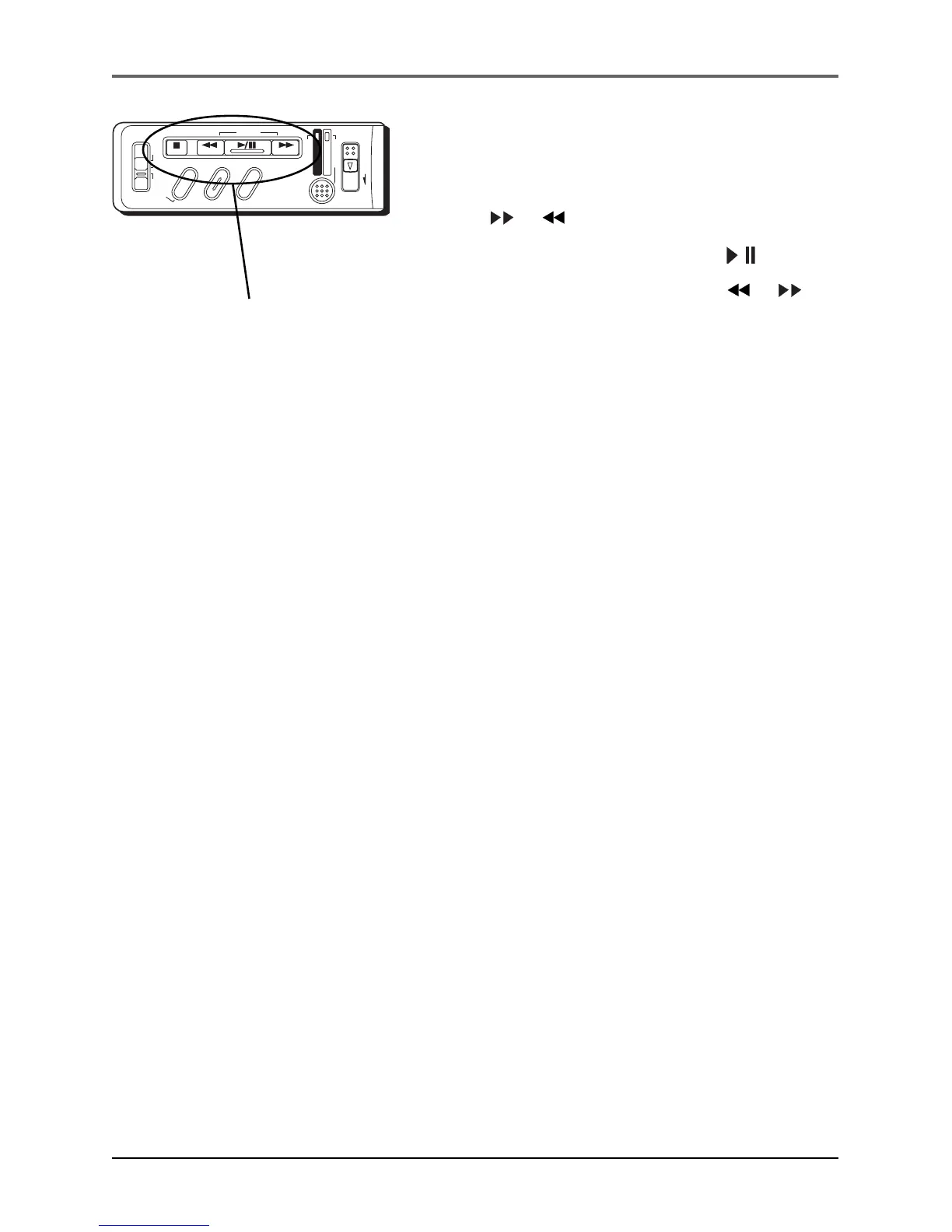Playback
50 Chapter 4
Shuttle Search
Shuttle search allows high-speed searching in either
forward or reverse directions.
1. Press
or during playback.
2. To resume normal playback, press
.
• During playback, press and hold
or .
The search continues as long as you hold
down the button. Once released, normal
playback resumes.
• A slight mosaic effect appears on screen
during shuttle search. This is normal.
• Video “noise” appears on the screen and the
picture may become monochrome during
shuttle search. This is normal.
DSC
STOP R RETAKE F
LIGHT
OFF AUTO ON
C
O
U
N
T
E
R
R
/
M
F
A
D
E
/
W
I
P
E
P
.
A
E
D
I
G
I
F
E
C
T
CHARGE
VIDEO
REFRESH
EJECT
Playback buttons
