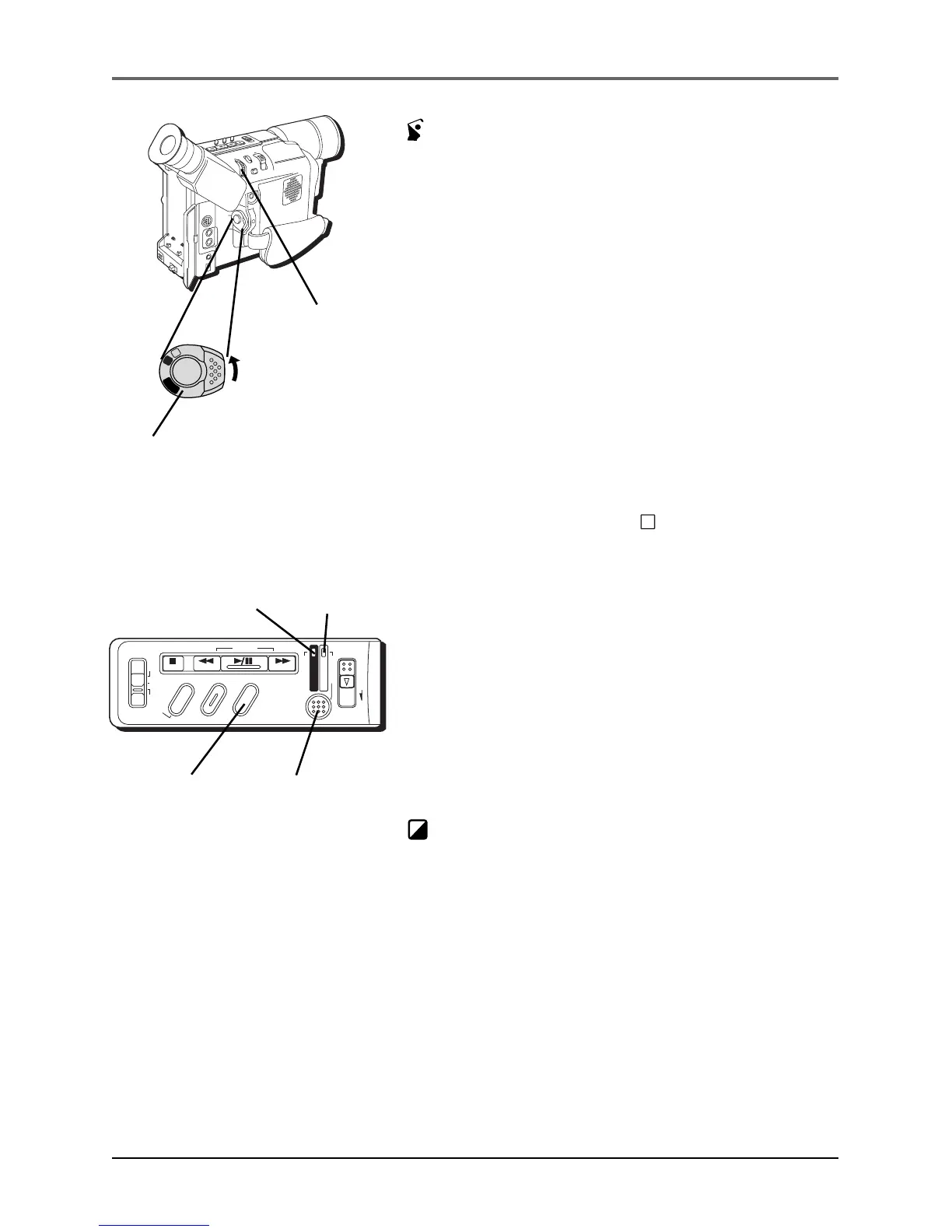Advanced Features
Chapter 6 83
2
S1/2000
(1/2000 sec. High Speed Shutter)
Captures faster action than Sports mode.
Notes:
• The screen becomes slightly dark in the
High Speed Shutter mode. Use in well-lit
situations.
• In the High Speed Shutter or Sports
modes, picture color may be adversely
affected if the subject is lit by alternating
discharge-type light sources such as
fluorescent or mercury-vapor lights.
Digital Effects
1. Set the Power switch to
M
) (manual record).
2. Press REFRESH for approximately 1 second to
select VIDEO or DSC.
3. Press DIGIFECT repeatedly until the desired
mode’s name and icon appear. (They are
displayed for approximately 2 seconds, then the
name disappears so that only the icon remains.)
4. To cancel the effect, press DIGIFECT repeatedly
until OFF appears. (OFF is displayed for
approximately 2 seconds.)
SEPIA
Recorded scenes have a brownish tint like old
photos. Combine this with the 16x9 mode (see page
78) for a classic look.
B/W MONOTONE
Recorded scenes are shot in black and white.
Combine this with the 16x9 mode (see page 78) for a
classic look.
DSC
STOP R RETAKE F
LIGHT
OFF AUTO ON
C
O
U
N
T
E
R
R
/
M
F
A
D
E
/
W
I
P
E
P
.
A
E
D
I
G
I
F
E
C
T
CHARGE
VIDEO
REFRESH
EJECT
VIDEO
indicator
Power switch
M
E
N
U
/
B
R
I
G
H
T
/
T
R
A
C
K
I
N
G
S
N
A
P
S
H
O
T
V
O
L
S
T
E
A
D
Y
P
I
X
/
T
B
C
+
+
D
I
G
I
T
A
L
(
D
S
C
I
N
/
O
U
T
)
P
L
A
Y
O
F
F
A
M
S
T
O
P
R
R
E
T
A
K
E
F
L
I
G
H
T
O
F
F
A
U
T
O
O
N
C
O
U
N
T
E
R
R
/
M
F
A
D
E
/
W
I
P
E
P
.
A
E
D
I
G
I
F
E
C
T
A
M
P
L
A
Y
O
F
F
DSC
indicator
MENU
dial
REFRESH button
DIGIFECT
button
