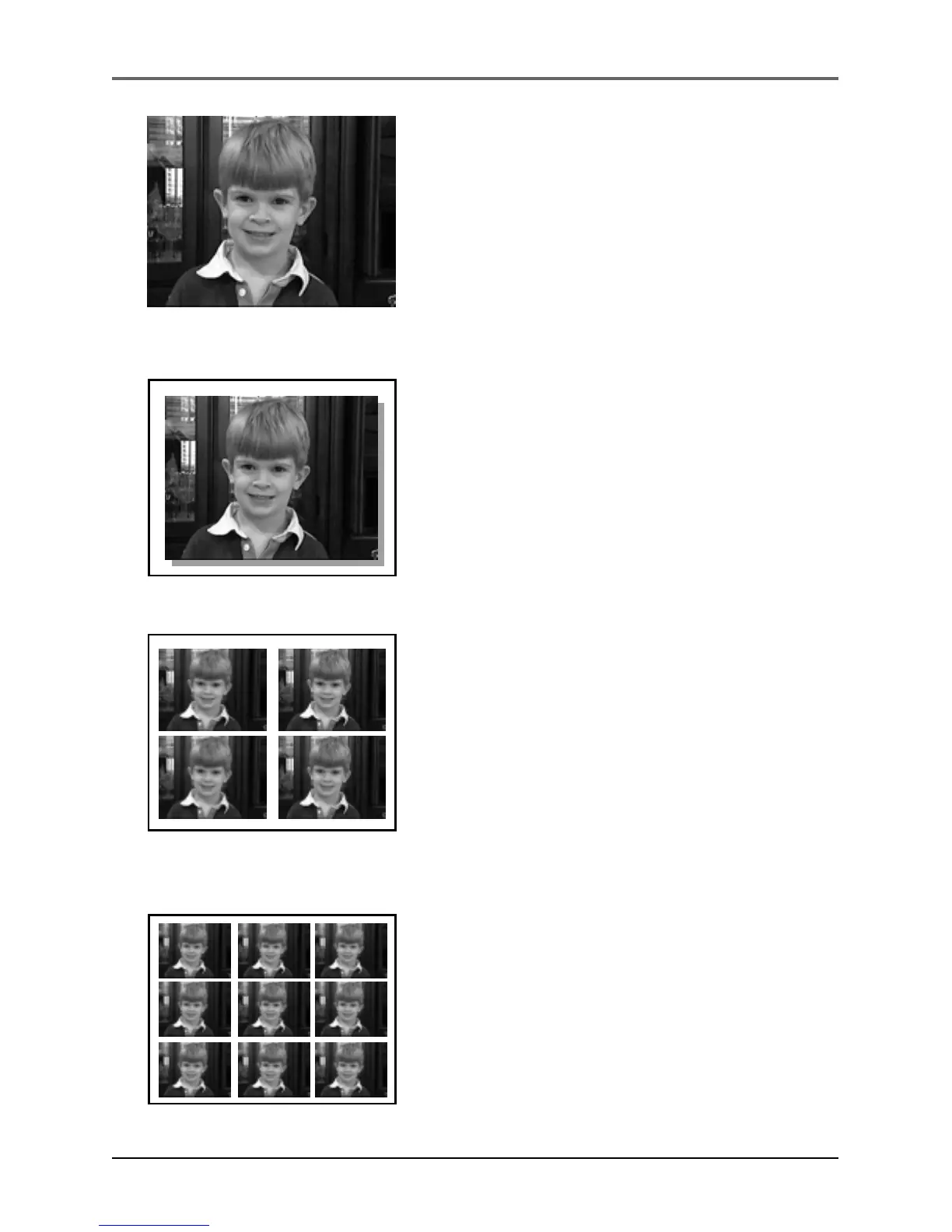Digital Still Camera
Chapter 5 61
• Select FULL to take a full screen snapshot with
no frame.
• Select PIN-UP to have the snapshot framed like a
picture.
• Select MULTI-4 to take four snapshots in a quick
progression (giving the illusion of movement)
and place all four snapshots within one shot.
• Select MULTI-9 to take nine shapshots in a quick
progression (giving the illusion of movement)
and place all nine images within one shot.
Note: Snapshots taken in a dark area may
become coarse and lose their true colors.
