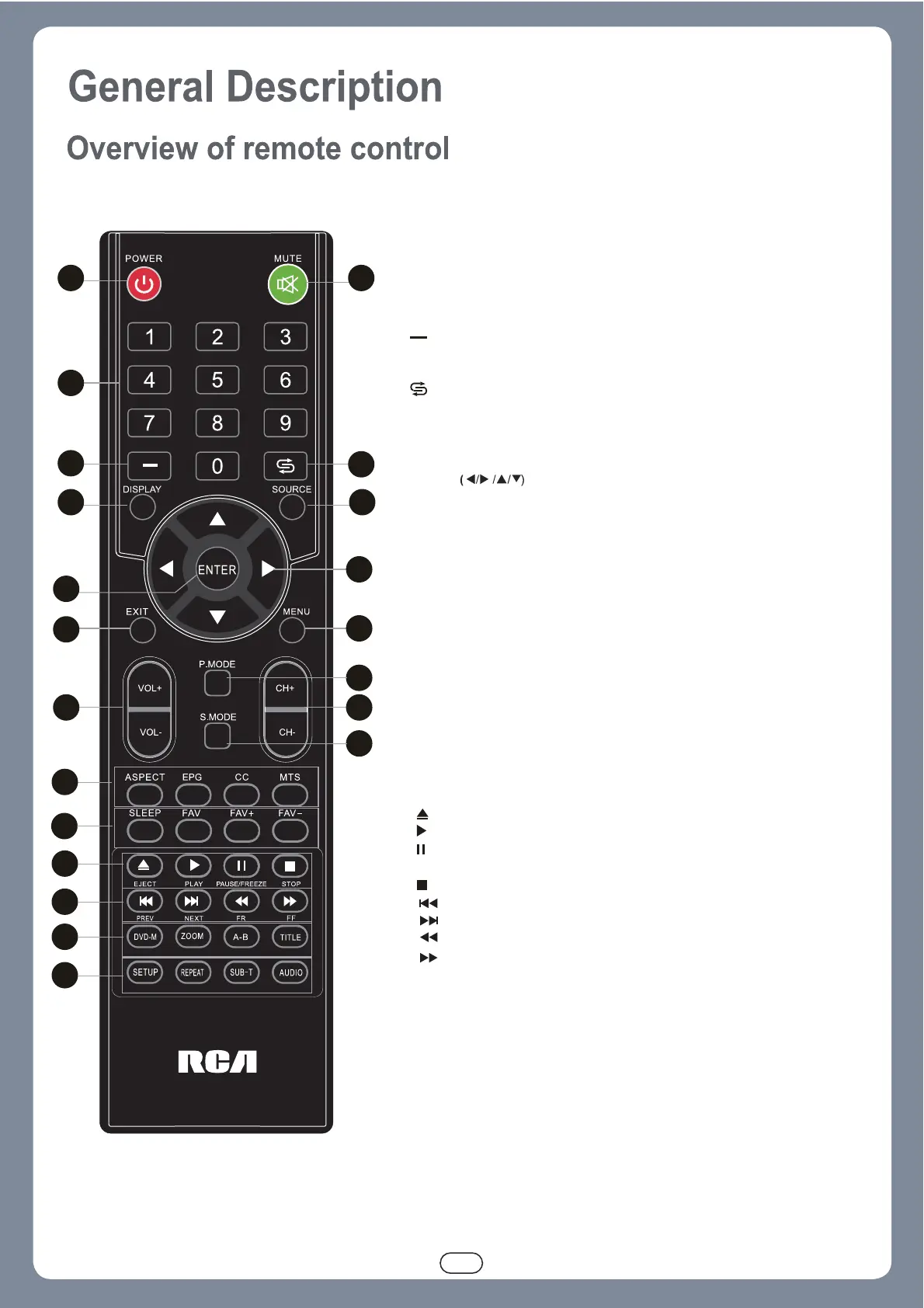5
1.Power:Turn the television display On/Off.
2.Mute:Press to temporarily turn sound off. Press again
to resume.
3.Numeric Buttons: Use these buttons to enter numbers.
4. :To enter a digital channel with a sub-channel, enter
the main channel; then, press this button to enter the
sub-channel and press ENTER.
5. :Returns to the previous channel.
6.
EPG:Press to display the parental menu.
7.SOURCE: Accesses the available input channels. Use
the arrows to highlight options,and press
ENTER to select.
8.Arrows :Uses the four arrows to highlight different
items in the TV menu or change the value.
9.ENTER: Enter and confirm button/Program list
10.EXIT: Exits the current menu or function.
11.MENU: Accesses the Main Menu, or return to the upper
level of a sub-menu.
12.Volume +/- : Adjust volume up and down.
13.Channel+/- : Scan channels up and down.
14.P.MODE: Switches between the preset picture mode
15.S.MDDE: Switches between the preset sound mode
16.ASPECT: Switches between the preset screen size mode
DISPLAY: Displays the Channel Bar
CC:Press to display the closed caption options.
MTS:Press to select an alternate audio language
17.
FAV
DVD-M:Returns to DVD root menu.
: Show the favorite channel list.
FAV+ or FAV- : Scans up or down through the current
favorite channel list.
18.
SLEEP: Selects the sleep timer, after which the TV will
shut off automatically.
/EJECT
/PLAY
: Eject disc
:PLAY
19.
:Go to previous chapter of media file.
:Go to next chapter of media file.
:Fast rewind .
:Fast forward.
20.
21.SETUP: Displays the DVD-setup menu.
REPEAT: Selects the repeating mode.
SUB-T: Selects the DVD subtitle.
ZOOM
:Press to zoom in or out on a loaded DVD.
AB: Sets the A-point to B-point repeating.
TITLE: Returns to DVD title menu.
AUDIO: Switch the audio channel.
/PAUSE:Pause
FREEZE
/STOP
/PREV
/NEXT
/FR
/FF
:Stop playing.
:Freeze the current screen frame.
2
5
7
1
3
4
6
16
17
18
19
20
21
8
11
14
13
15
10
12
9
