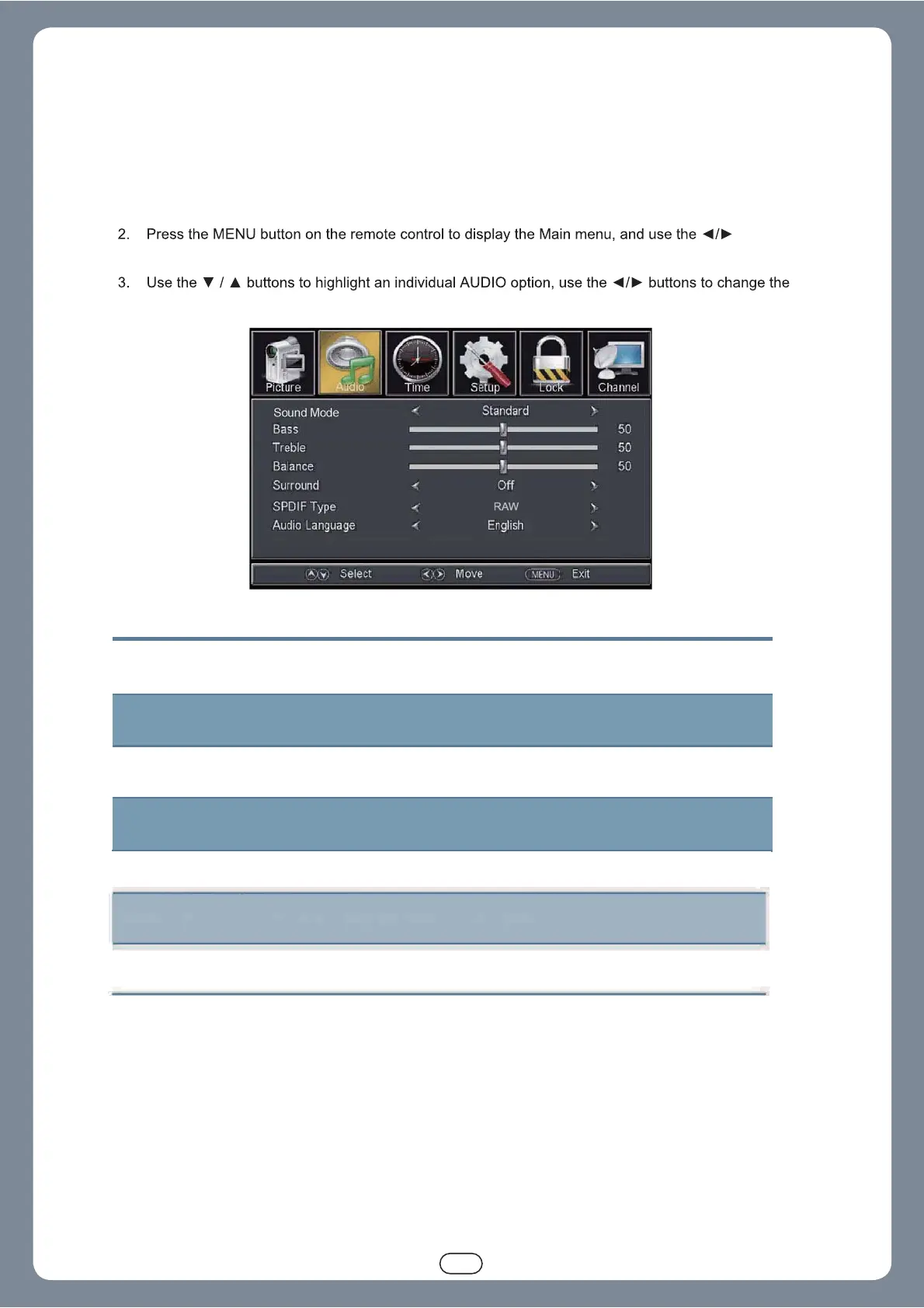Customizing the Audio Settings
Select TV source for example. (Press SOURCE button to select TV mode)
1. Press the POWER button to turn the LED TV on.
buttons to select the AUDIO.
setting, and press the MENU button to exit the menu.
The AUDIO menu includes the following options:
Sound Mode Allow you to select among: Standard, Music, Movie and User.
Bass Control the relative intensity of lower pitched sounds.
Treble Control the relative intensity of higher pitched sounds.
Balance
To adjust the balance of the left and right sound track, or turn off the volume
left and right sound track.
14
Surround Allow you to select between Off and On.
SPDIF T
e Allow
ou to select between PCM and RAW
udio Lan
ua
e Allow
ou to select audio lan
ua
e amon
: En
lish, French and S
anish.