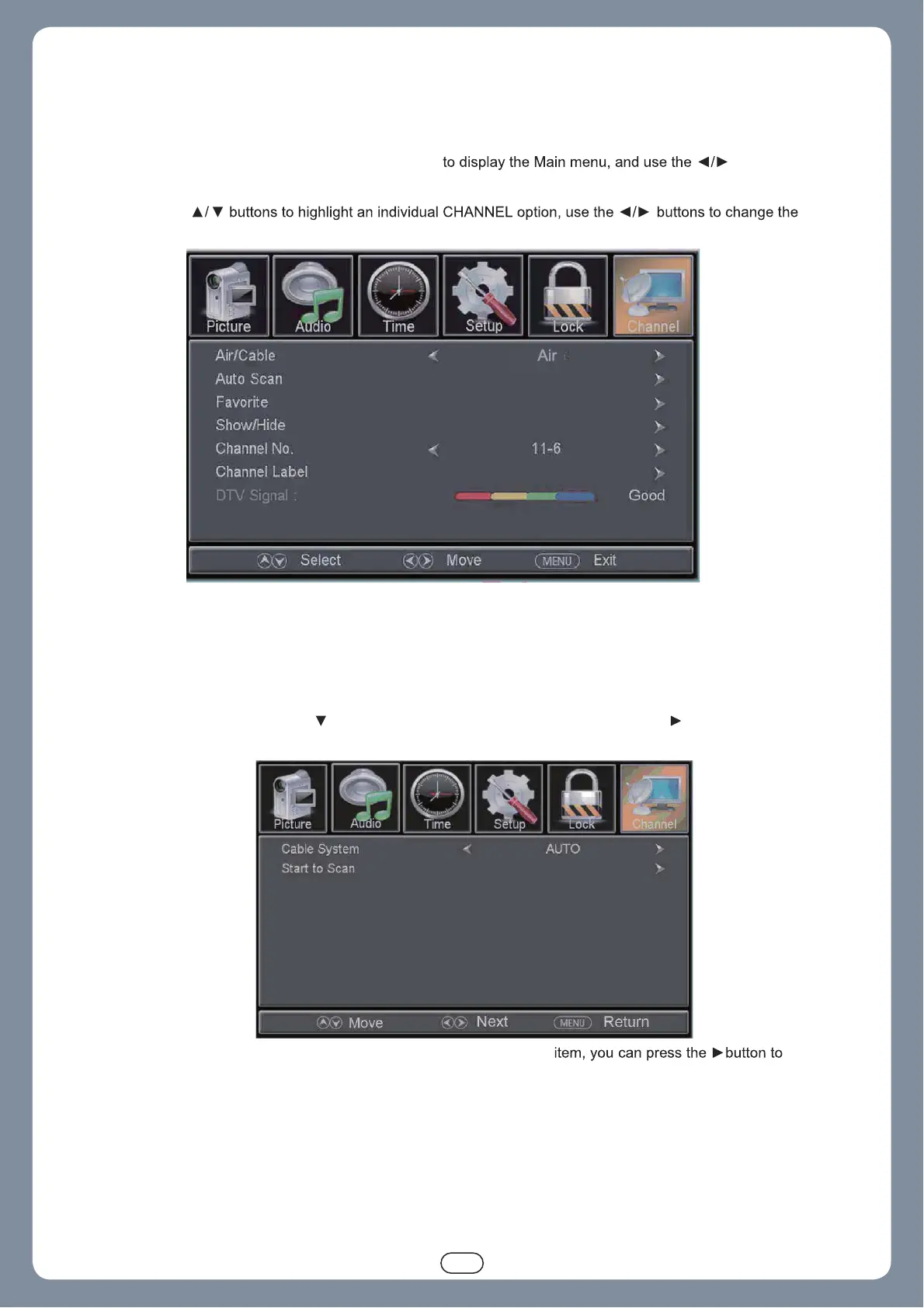Allows you to select antenna between Air and Cable.
Air/Cable If you select "Cable", the following items (Favorite, Show/Hide, Channel
NO., Channel Label and DTV Signal) are unable to use.
se
e
u
on
o
g
g
e
u
o
can
em,
en press
u
on
Auto Scan
to enter into the following menu.
search the channels automatically.
The CHANNEL menu includes the followin
o
tions:
Customizing the CHANNEL Settings
Select TV source for example. (Press SOUCE button to select TV mode)
1. Press the POWER button to turn the LED TV on.
2. Press the MENU button on the remote control
buttons to select the CHANNEL.
3. Use the
setting, and press the MENU button to exit.
If you select "Air" as input signal in Antenna
22