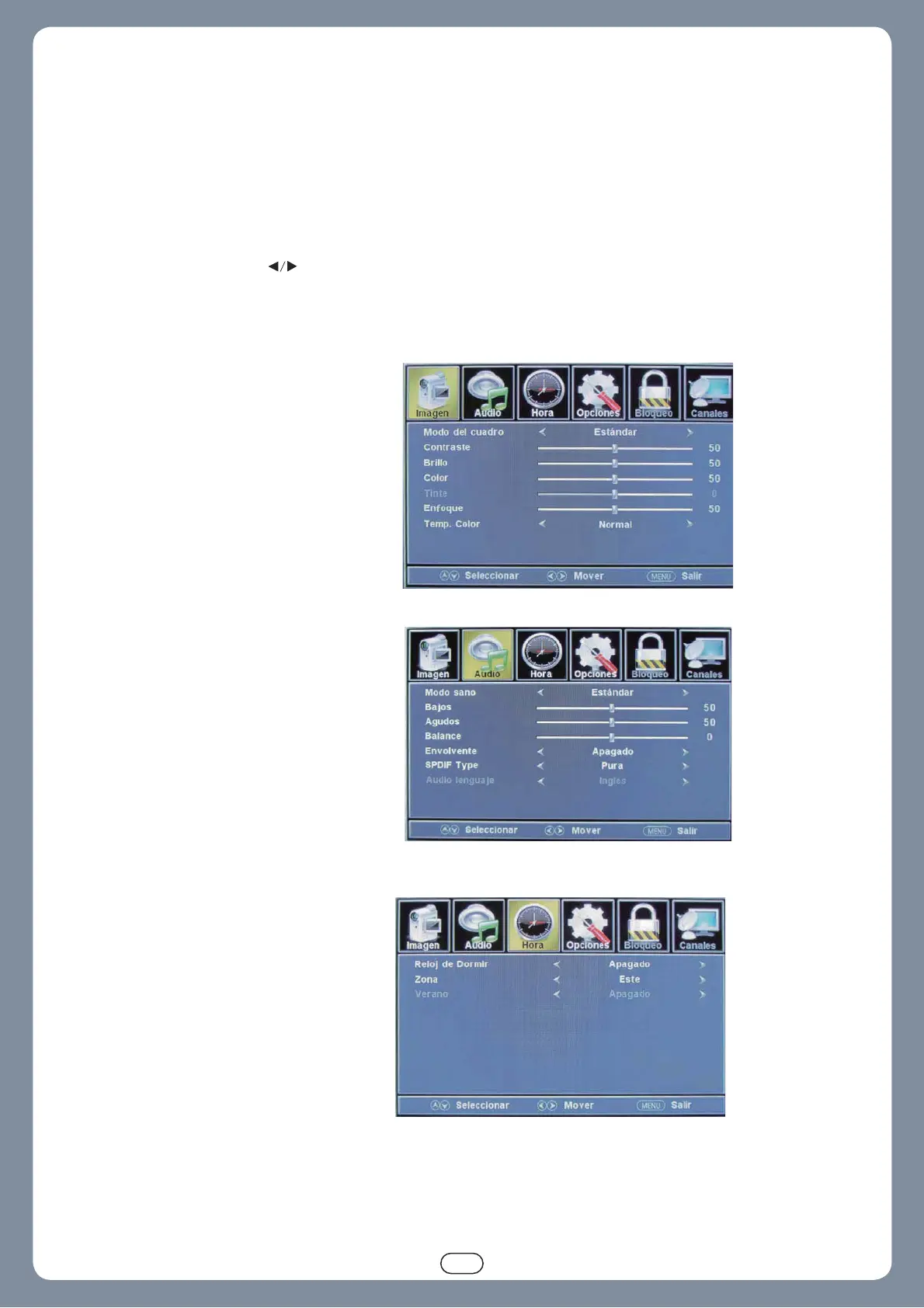Aplicación
Funcionamiento del Menú
1. Presione el botón ENCENDER para encender el TV LED.
2. Presione el botón MENÚ en el control remoto y el menú aparecerá en la pantalla.
3. Utilice los botones para seleccionar una opción del menú principal.
MENÚ DE IMAGEN:
Le permite personalizar la imagen. (Seleccione fuentes del televisor, por ejemplo)
MENÚ DE SONIDO:
Le permite personalizar las opciones de sonido y efectos. (Seleccione fuentes del televisor, por ejemplo)
MENÚ DEL TEMPORIZADOR:
Le permite configurar varias opciones de tiempo. (Seleccione fuentes del televisor)
48