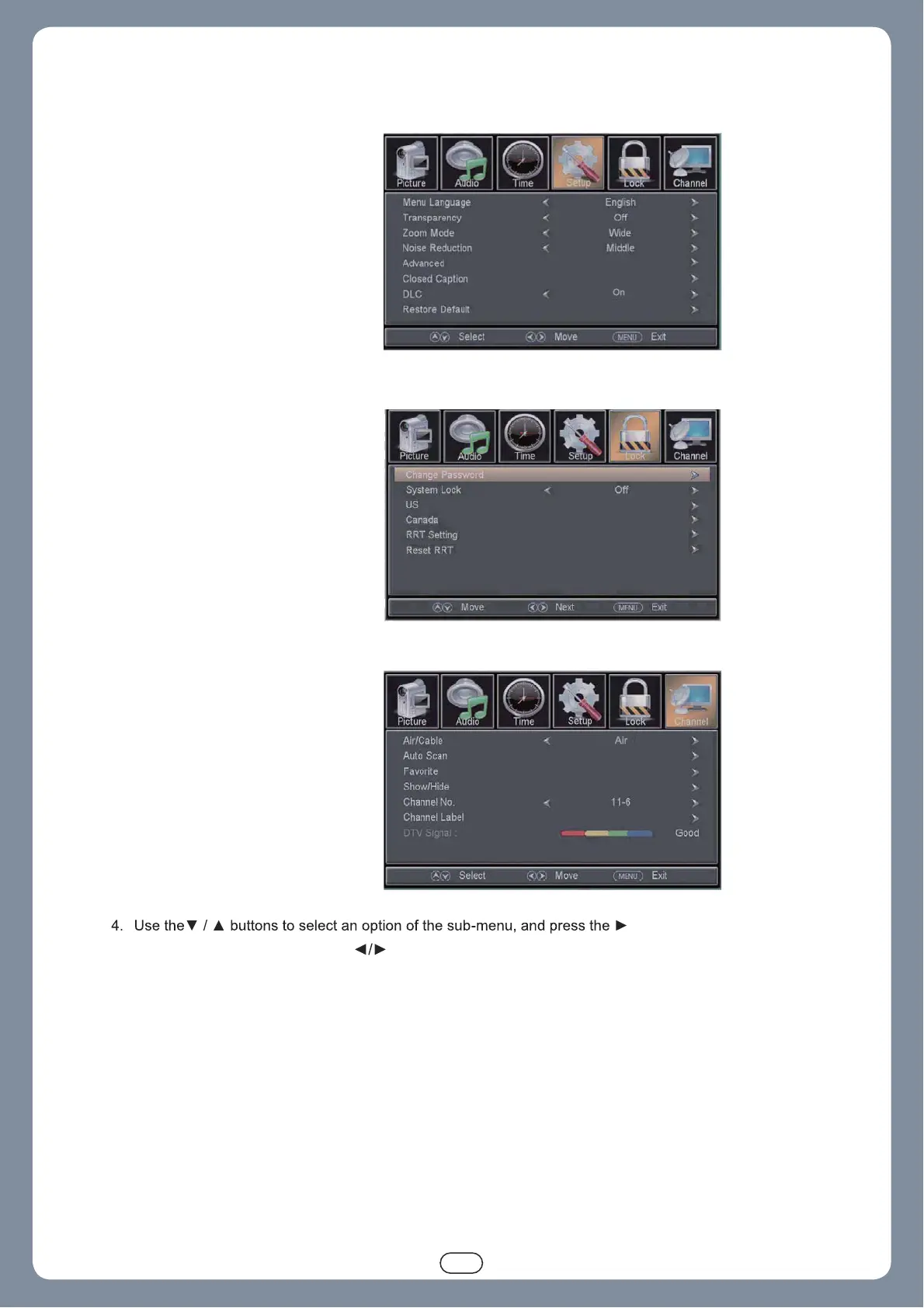SETUP MENU:
Allows you to set up a variety of setup options. (Select TV source)
LOCK MENU:
Allows you to set up a variety of lock options. (Select TV source)
CHANNEL MENU:
Allows you to search channels and set up a variety of channel options. (Select TV source)
button. While
in adjustment mode, use the
button to change the value of the item.
5. Press the MENU button to exit the menu.
Note:
Only when you input the suitable signal, the relevant items can be activated.
12