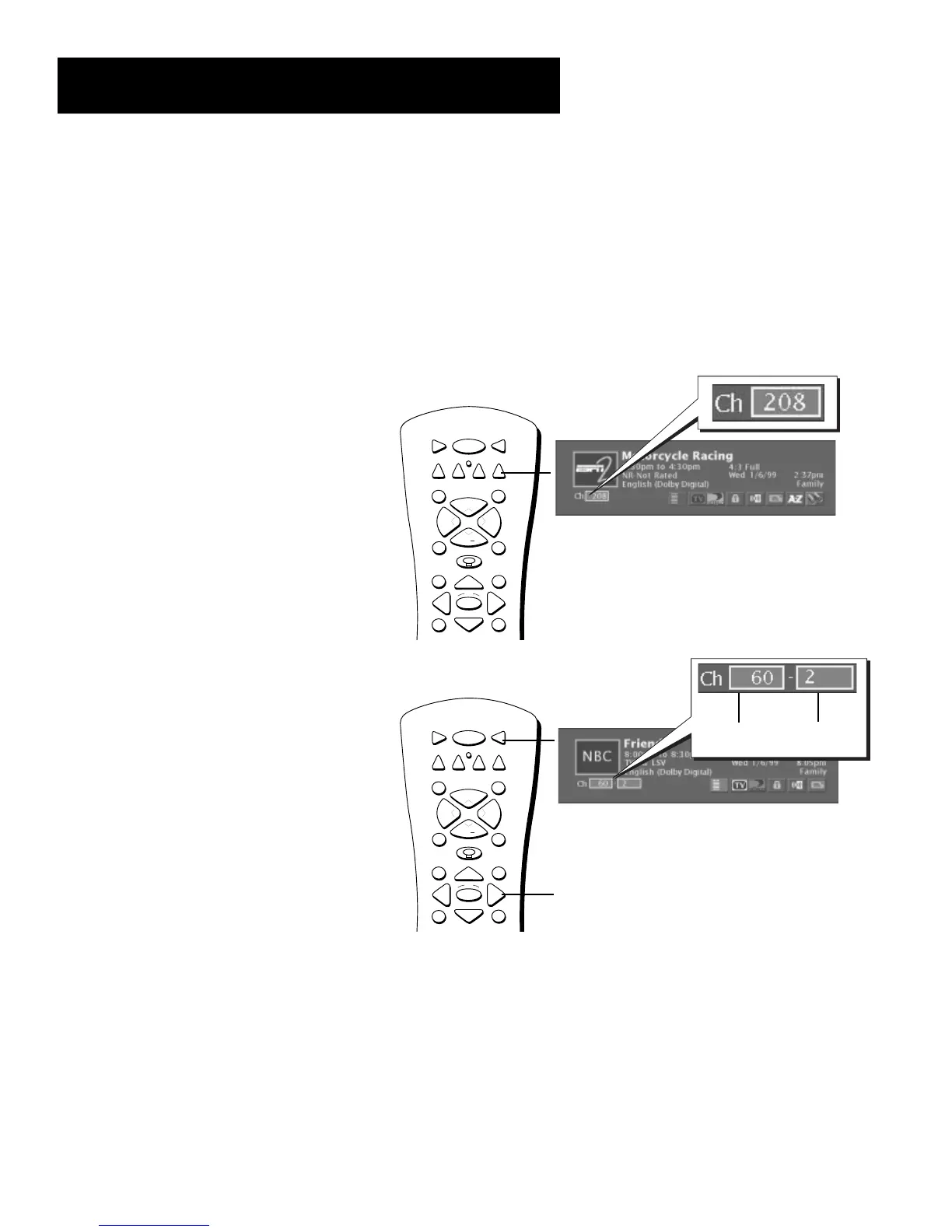BASIC TV OPERATION
26
ON•OFF
TVVCR1
DVD
MUTE SKIP
GO BACKFETCH
GUIDE INFO
MENU CLEAR
AUX
DIRECTV
OK
CH
+
CH
VOL
VOL
VCR2
ON•OFF
TVVCR1
DVD
MUTE SKIP
GO BACKFETCH
GUIDE INFO
MENU CLEAR
AUX
DIRECTV
OK
CH
+
CH
VOL
VOL
VCR2
Changing Between DIRECTV and TV
Mode
When you change channels by entering numbers with the remote
control, you tune to programming that can come from one of three
different sources: the DIRECTV satellite (if you have DIRECTV service), a
terrestrial off-air antenna, or cable TV. You tune to one of these sources
by pressing either TV or DIRECTV on the remote control; then you can
enter the channel numbers. The diagrams below show how your remote
control communicates with the three sources.
In TV mode, you tune to channels that
carry the terrestrial off-air or cable TV
signal.
• To tune to an analog channel, enter
channel numbers that are up to three
digits long. Press OK to tune.
• To tune to a digital channel, enter
channel numbers that are one, two, or
three digits long. If necessary, press the
right arrow and enter a subchannel
number. These subchannel numbers
appear in the box to the right of the
primary channel number. Press OK to
tune.
In DIRECTV mode, you tune to channels
that come from the DIRECTV satellite signal
(if you subscribe to DIRECTV
®
programming).
Enter channel numbers that are one to four
digits long. Then press OK to tune.
Primary
Channel
Subchannel (if
necessary)
Right arrow
button