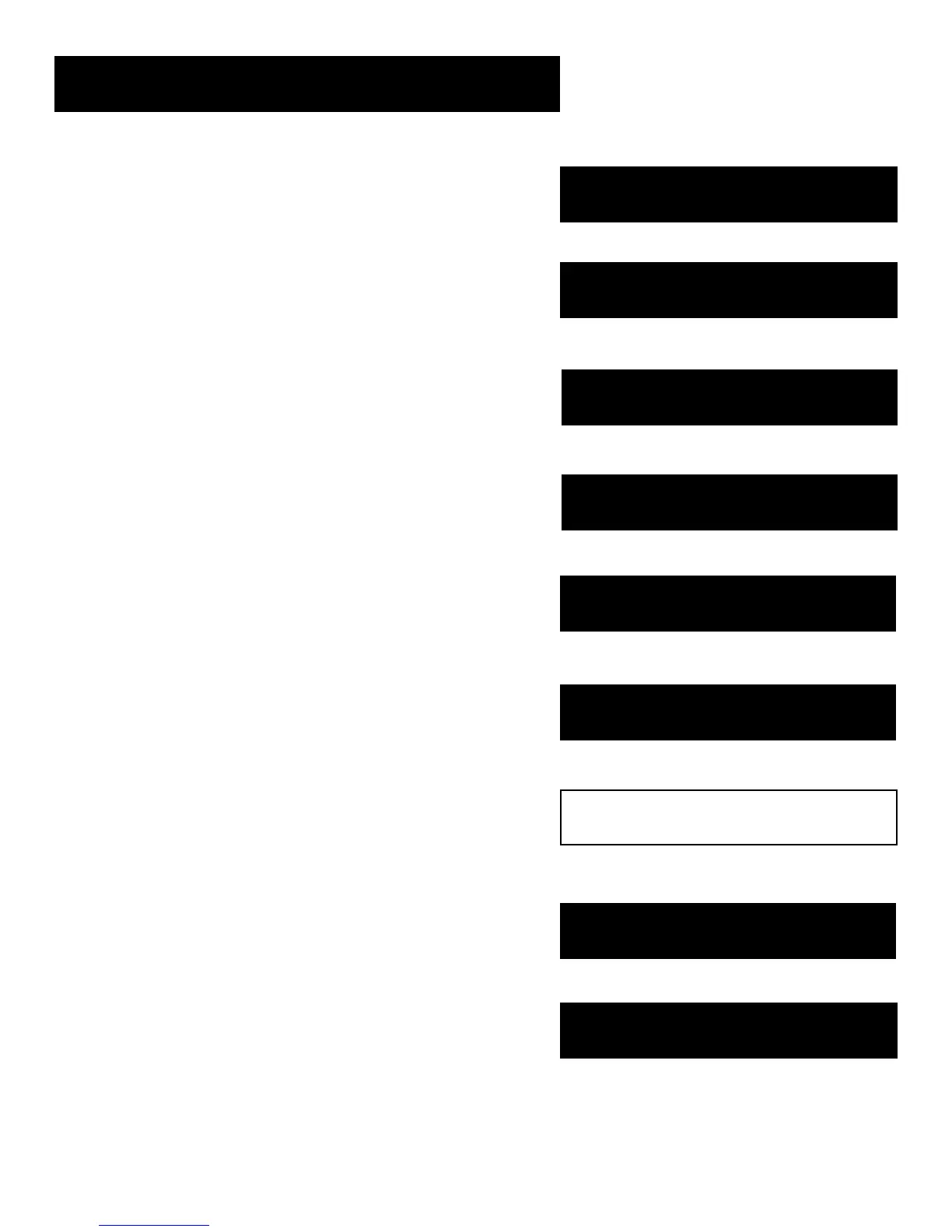63
Different Ways to Adjust Your HDTV
This chapter describes the other options available to you
such as:
• selecting a signal source and type
• auto tuning your remote control to tune to the VCR1,
VCR2, or DVD channel
• searching for all available channels
• checking your mailbox
• purchasing programs
• setting up personal preferences
• using the FETCH button on the remote control
Options and Preferences
Using The Program
Guides
➣➣➣➣➣➣➣➣
Reference
9
Using The Profiles
6
Adjusting TV Controls
5
4
Basic TV Operation
3
Using the Remote
2
Setup and connections
1
Options and
Preferences
7
Getting Assistance
8