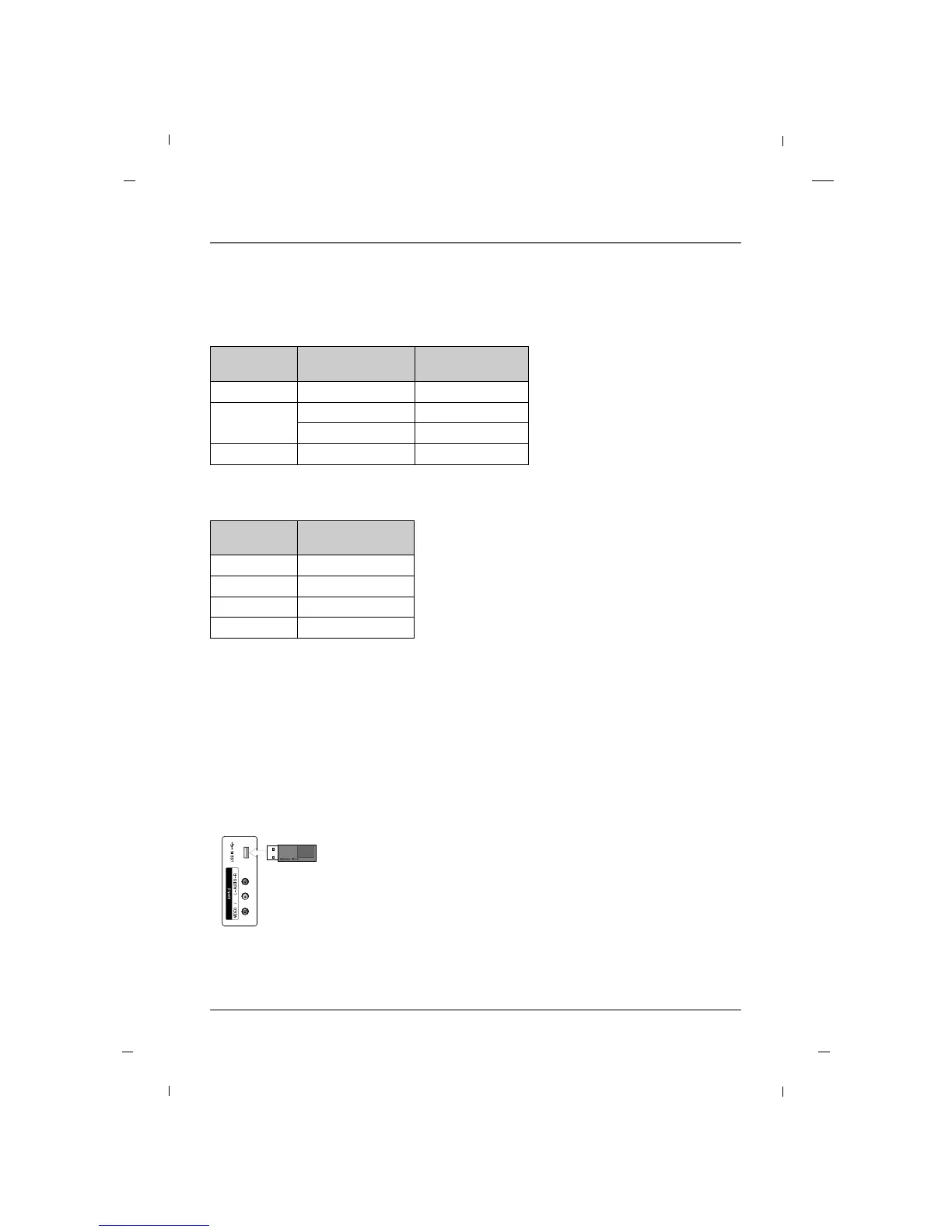28 Chapitre 1
Chapitre 1: Branchements et installation
1. Branchez le périphérique USB sur la prise jack USB IN du poste.
2. Choisissez la source USB à l'aide de la fonction INPUT de la télécom-
mande.
3. Suivez les instructions à l’écran pour accéder aux fonctions USB.
Port USB
Mémoire USB
Panneau latéral
de l’appareil
31.47
35.16
37.88
48.36
59.94
56.25
60.32
60.00
Fréquence
horizontale (kHz)
Fréquence
verticale (Hz)
640 x 480
800 x 600
1024 x 768
Résolution
AA PC
60.000
60.000
60.000
60.000
Fréquence
verticale (Hz)
480/60P
720/60P
1080/60I
1080/60P
Résolution
AA HDMI
Résolutions
Nota
a. Les signaux de synchronisation sont séparés.
b. Le message « Not supported » apparaît si la résolution n'est pas supportée.