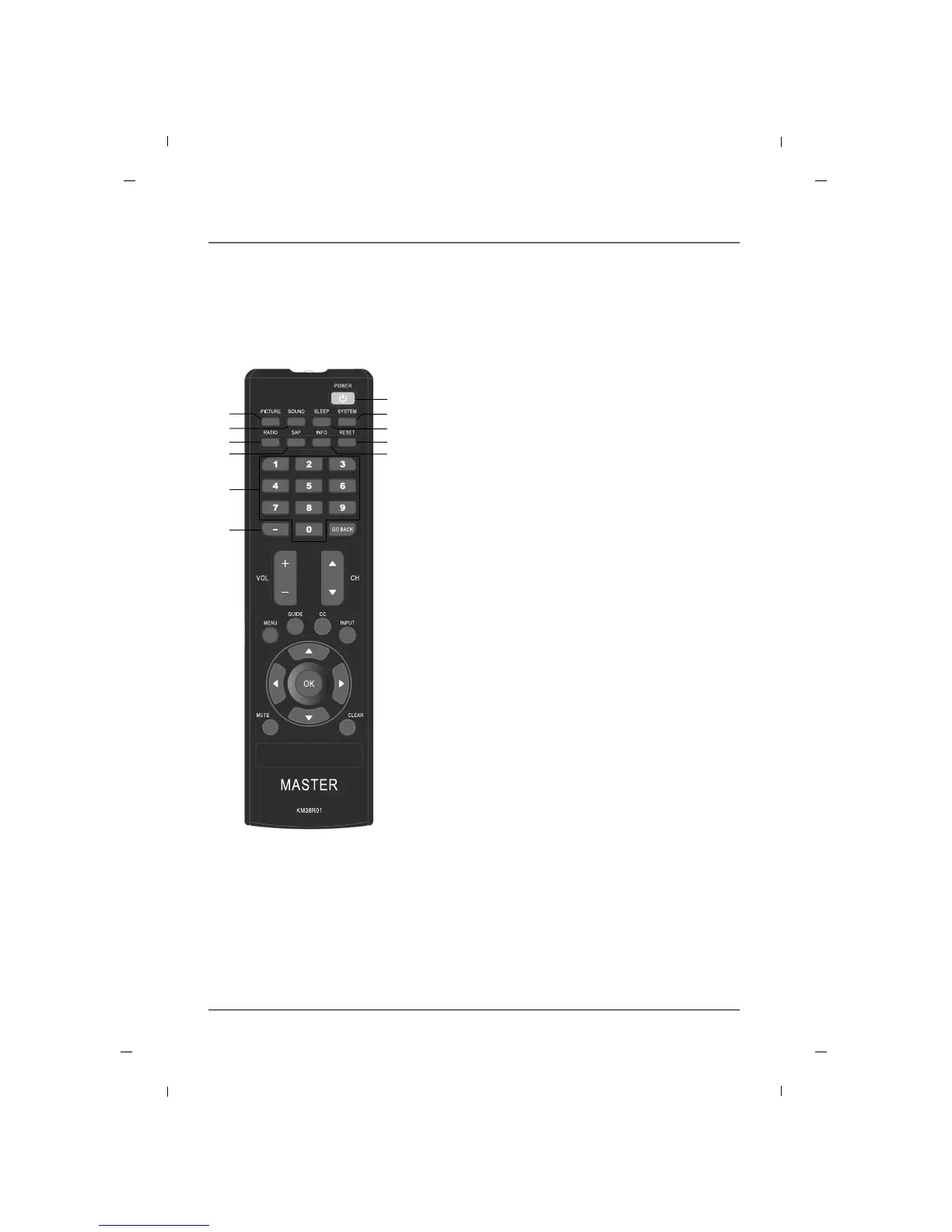31
Chapter 2: Using the Remote Control
1. POWER
Switches the set on or off.
2. PICTURE
Changes picture settings to a pre-defined mode.
3. SOUND
Changes sound settings to a pre-defined mode.
4. SLEEP
Sets the sleep timer.
5. SYSTEM
Configures the remote preamble (Bed 1/Bed 2/Bed 3) for
use with multi TVs in 1 room.
Press and hold <SYSTEM> and <1> key to set the remote
for “Bed1”(TV1).
Press and hold <SYSTEM> and <2> key to set the remote
for “Bed2”(TV2).
Press and hold <SYSTEM> and <3> key to set the remote
for “Bed3”(TV3).
Refer to “Key Management”,”RCU type” in Chapter 4.
6. RATIO
Selects your desired picture aspect ratio.
7. SAP
Selects MTS sound / audio language.
8. INFO
Displays the current channel information.
9. RESET
Not Used.
10. NUMBER BUTTONS
Selects channel numbers.
11. Hyphen( - )
Used when entering a digital channel (ex : 10 - )
2
3
6
7
10
11
1
5
4
9
8
The master remote control (KM38R01) accesses all of the TV’s menus. It is used to customize the TV’s func-
tionality for specific users or specific situations.
Master(Installer) Remote
Chapter 2