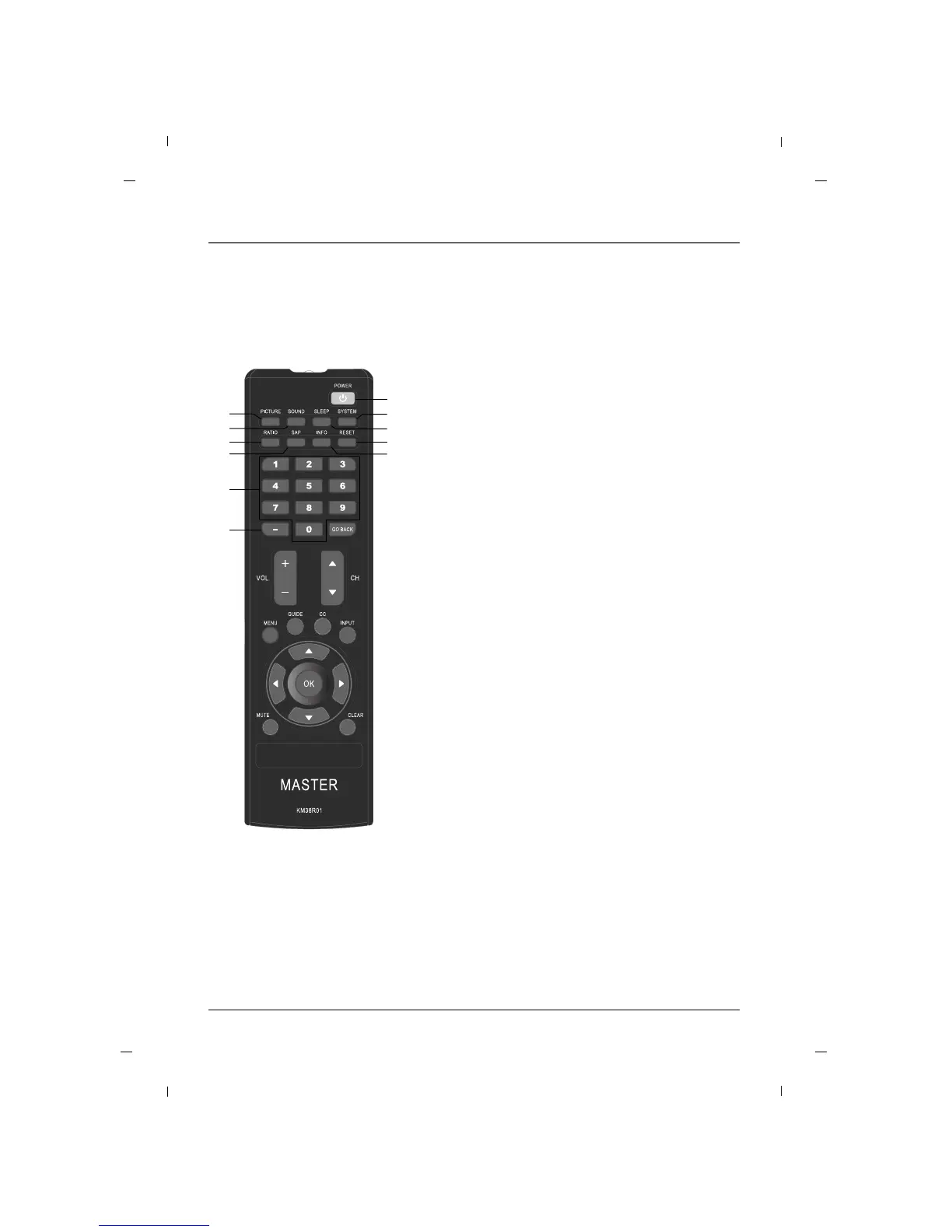31Chapitre 2
Chapitre 2: Utilisation de la télécommande
La télécommande universelle (KM38R01) permet d’accéder à tous les menus du téléviseur.
Elle permet de personnaliser les fonctionnalités du téléviseur pour des utilisateurs ou des situations spéci-
fiques.
1. Boutons numérotés
Composer un numéro de poste.
2. PICTURE
Change les paramères photo à un mode pré-reporté.
3. SOUND
Change les paramètres son en mode préreporté.
4. SLEEP
Activer l'extinction automatique.
5. SYSTEM
Configure le synchroniseur principal de télécommande
(Bed1/Bed2/Bed3) pour l'utilisation de plusieurs téléviseurs
dans une même chambre.
Maintenez la touche <SYSTEM> enfoncée et appuyez sur
<1> pour régler la télécommande sur “Bed1” (TV1).
Maintenez la touche <SYSTEM> enfoncée et appuyez sur
<2> pour régler la télécommande sur “Bed2” (TV2).
Maintenez la touche <SYSTEM> enfoncée et appuyez sur
<3> pour régler la télécommande sur “Bed3” (TV3).
Reportez-vous aux sections “Key Management” et ”RCU
type” du chapitre 5.
6. RATIO
Sélection du format d’image.
7. SAP
Sélectionner le son MTS/langue audio.
8. INFO
Affichage de la chaîne sélectionnée.
9. RESET
Non utilisé.
10. Boutons numérotés
Composer un numéro de poste.
11. Hyphen( - )
Utilisé lorsque vous entrez un canal numérique (ex : -10).
Télécommande principale (installateur)
2
3
6
7
10
11
1
5
4
9
8