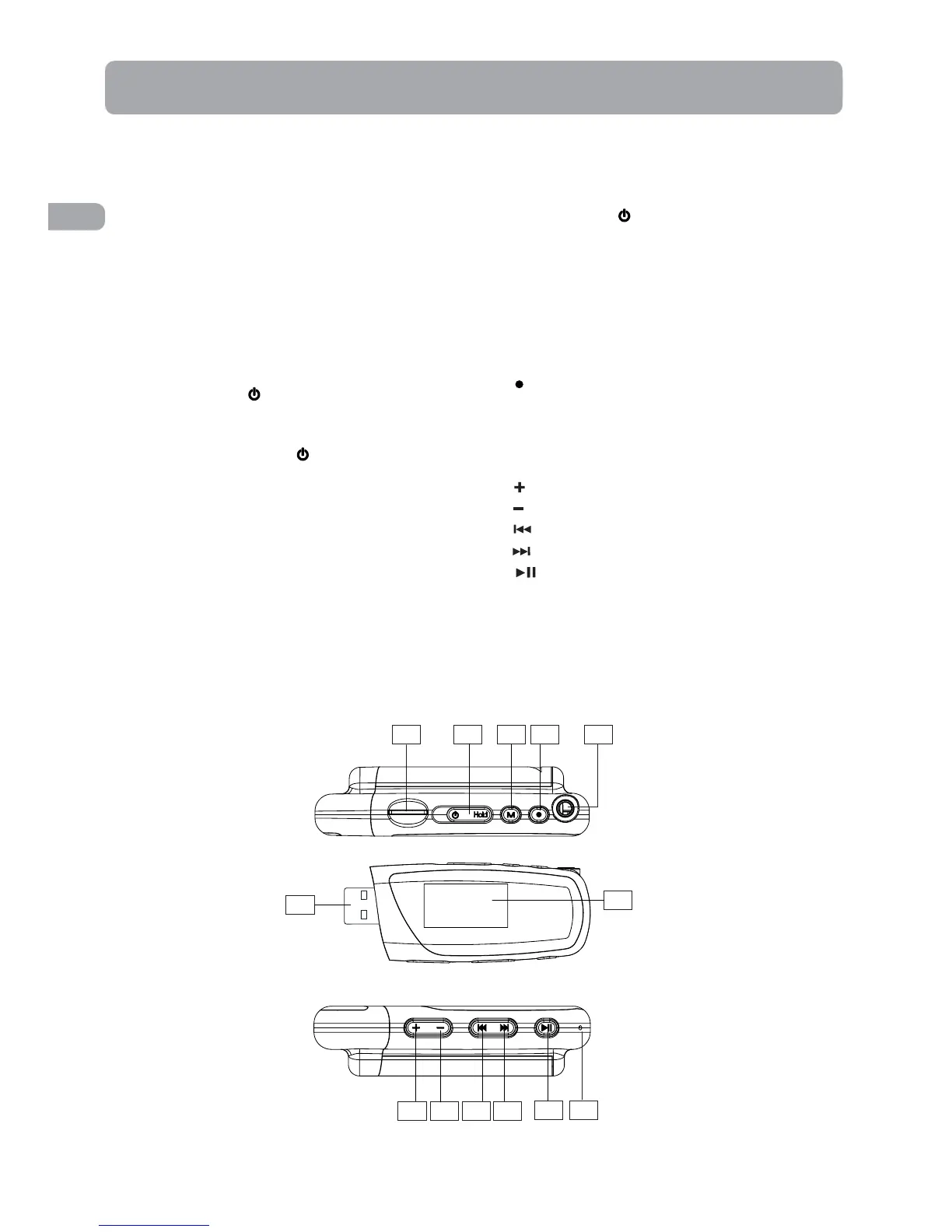General Controls
Before You Begin
The following examples illustrate what you
should do before operating your player.
1. These instructions presume you’ve already
done the followings:
• Installed all necessary applications.
•Transferred music from your computer to the
player.
2. Unplugged the player from your computer.
3. Connect the headphones to your player.
4. Ensure the key lock is not activated by sliding
"Power on/off ( )/Hold" towards the center
position.
5. If your player isn’t already on, turn it on by
sliding "Power on/off ( )/Hold" to the left
and holding until the player turns on.
Overview
1. Micro SD card slot
2. "Power on/off ( )/Hold" - Slide to the left
and hold until the player turns on/off. Slide to
the right to prevent accidental key activation.
Slide towards the center position to unlock.
Slide to the left briefly to stop playback.
3. M - Press once to access the player's menu.
Press twice to access the Home menu. Press
three times to go back to the playback screen.
4. - Starts and stops recording in Voice
Recording mode.
5. Earphones jack - Insert the earphones.
6. USB jack - Connects to the computer.
7. The display
8. - Scrolls up, increases volume.
9. - Scrolls down, decreases volume.
10. - Skips backward, goes back
11. - Skips forward, advances
12. - Press once to pause playback or
recording. Press again to resume. Selects
among different options. Press and hold to
add current music file to My Selection.
13. Microphone
