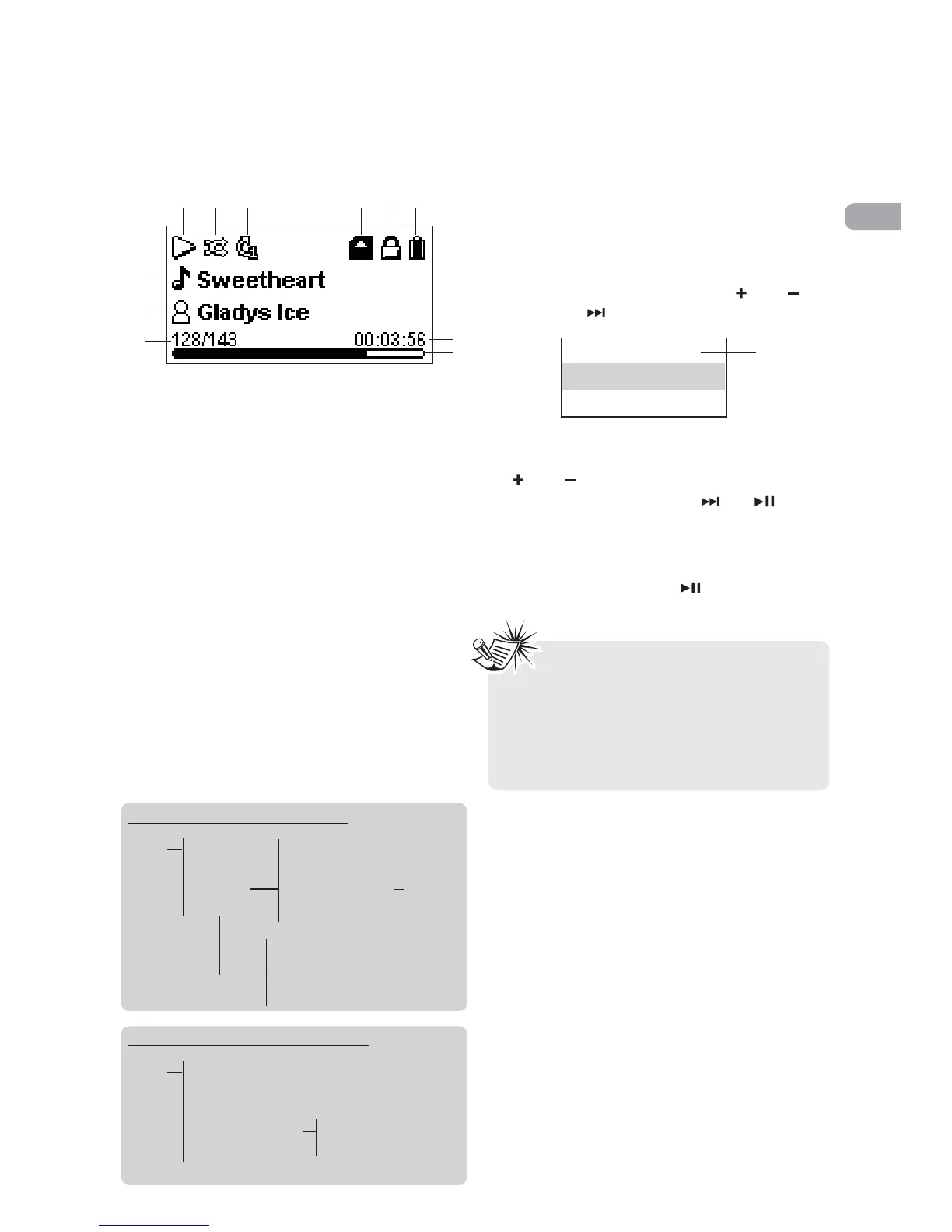Playback Display
1. Indicates whether the player is playing or
paused.
2. Indicates if shuffle mode is on/off.
3. Indicates if repeat mode is in repeat 1, repeat
all, or off.
4. Indicates if micro SD card is detected.
5. Indicates that the key lock function is
activated.
6. Indicates the battery level of the player.
7. Name of audio file.
8. Artist name.
9. Current file or section number/total number
of files or sections.
10. Elapsed playback time.
11. Playback progress bar.
Navigation Menus
The files are sorted according to their file types.
Once you press M twice after the player is turned
on, you will see the file menus as listed below:
Selecting What You Want to Play
The following illustrates the steps to select and
play audio files.
1. Press M twice to enter Home menu. To play
music files, highlight “Music”(or "Audiobooks"
to play audible files) by pressing or .
Then press to advance.
2. Highlight the desired audio file by pressing
or .
•To play the audio file, press or . If the
selected file is a music file, the song’s
information will show on the display during
playback.
•To pause playback, press .
13
EN
Note: The information provided in the
playback screen depends upon the ID3 tag
information that was recorded when
created by the Music Management
Software or Data base the song came
from.
Home
Music
Audiobooks
Voice Recording
My Selections
Music
Audiobooks
My Selections
Record
Play back
Now Playing
Internal
External
Available
only during
playback.
1 2 3 4 5 6
7
8
9
10
11
When micro SD card is detected:
Now Playing
Music
Audiobooks
Home
Now Playing
Music
Audiobooks
Voice Recording
My Selections
Record
Play back
When no micro SD card is detected:
General Controls
