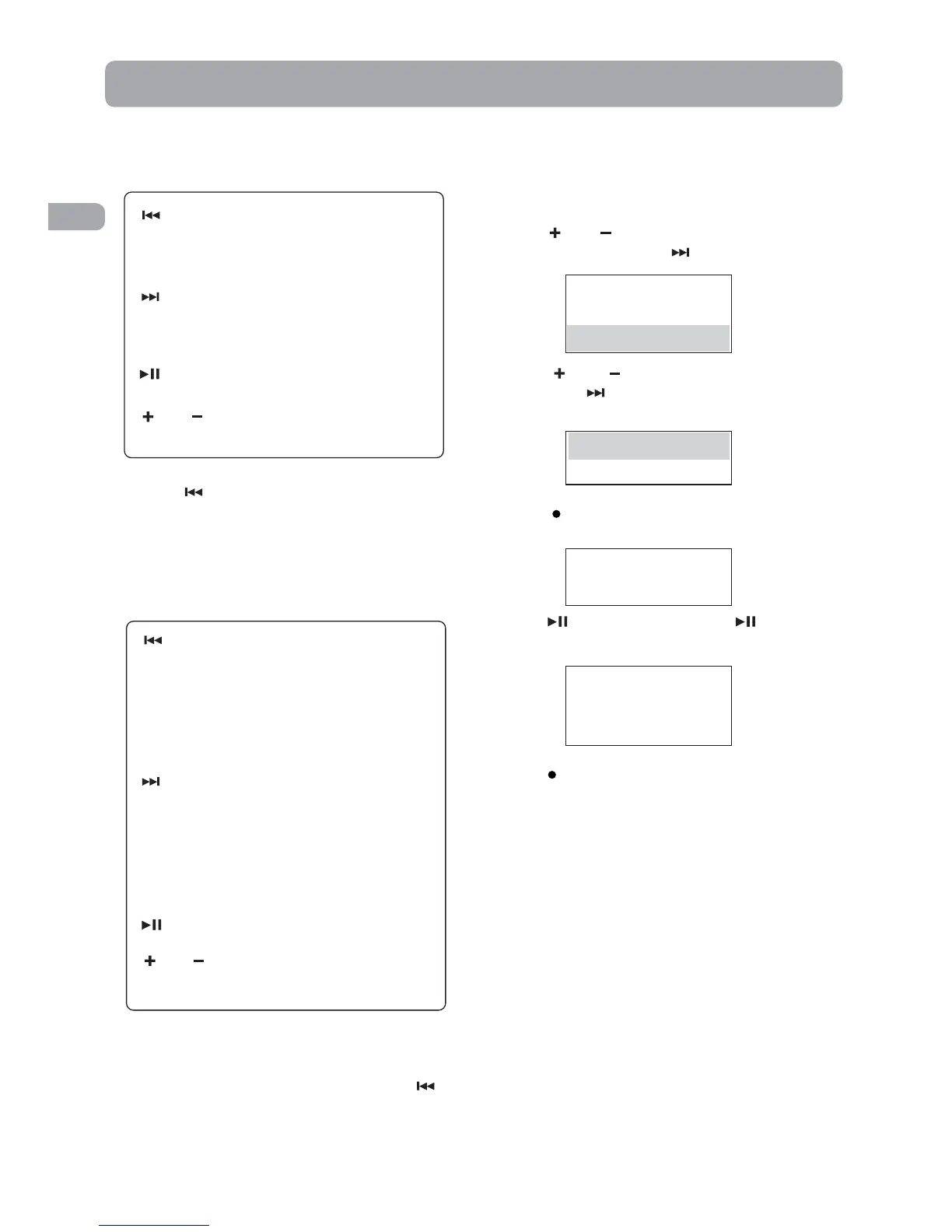Music Playback
* Press within the beginning 4 seconds of
the current music file to skip to previous file.
Otherwise, you will return to the beginning of
the current file.
Audiobook Playback
* Refer to page 16 for details of skipping by file
or by section.
** When skip-by-section is selected, press
within the beginning 4 seconds of the current
audible file to skip to previous audible section.
Otherwise, will return to the the beginning of
current section playing.
Voice Recording
1. To start voice recording, press M twice to
access the Home menu.
2. Press or to highlight “Voice
Recording". Then press to advance.
3. Press or to highlight “Record”.
Then press to access voice recording
mode.
4. Press when the display shows “Ready” to
start voice recording.
5. Press to pause record. Press again to
resume recording.
6. Press to stop recording.
Listening and Recording
EN
Skips to the previous file*,
press and hold to scan
backwards within a file.
Skips to the next file, press and
hold to scan forward within a
file.
Starts/ pauses playback.
Increases or decreases the
volume
or
Skips to the previous file
when skip-by-file is selected*,
skips to the previous section
when skip-by-section is
selected**, press and hold to
scan backwards within a file.
Skips to the next file when
skip-by-file is selected*, skips
to the next section when skip-
by-section is selected**, press
and hold to scan forward
within a file.
Starts/ pauses playback.
Increases or decreases the
volume
or
Music
Audiobooks
Voice Recording
Record
Play back
Voice Recording
Ready
Voice Recording
VOICE001.WAV
00:00:10 32:04:32
14
